Consistently posting high-quality content is the lifeblood of a great social media strategy. But it’s easier said than done.
Not only do you have to post consistently to gain traction, the content has be to timely, relevant to your audience, and engaging. Social media is for conversations after all, not megaphones.
Whether it’s a plane in the Hudson River or a crying boy hugging a police officer, social images are unique in their ability to communicate so much information in just a snapshot of time.
And social networks like Twitter, Facebook, and Pinterest have built-in features to make it incredibly easy for users to share great images and spread them across their entire network.
In this blog post I am going to cover several strategies to keep your social media images fresh as well as 10 types of images you should try out.
Balance consistency vs. content fatigue
Why is ‘fresh’ content so important? Two words: content fatigue.
If you just share the same images over and over, your followers will tune you out. In advertising this is known as ad fatigue. Essentially, what this means is, when consumers are shown ads too many times and start to ignore them, making click-through rates fall and lowering the ROI.
The same is true for your social channels. Without fresh content, your engagement rates will fall and your fans will start to pay attention to less and less of your content, or every marketer’s worst nightmare: they ignore you.
The trick is to find a balance between consistency and fatigue. And there is no perfect answer for everyone.
Every audience is different. Some brands can get away with posting six Instagram photos a day and still have high engagement while others will see their engagement drop off after only two posts. At Buffer we’ve found that we can post 13 times to Twitter per day and three times to Facebook without seeing any significant drop off.
Make sure to periodically do some experimentation with the quantity of images you post each day, the results might just surprise you.
Develop a style guide for your social photos
Having a unique style is essential to a great brand and the same goes for your social media strategy. Consistently using the same Instagram filters, typefaces, colors, or visual cues can help viewers instantly recognize your content.
Everyday Carry is a great example of an Instagram account that has found a style of photos (knolling) that works for their brand. If you see a top-down photo with a phone, pen, & wallet in your feed, there’s a pretty good chance that it is by Everyday Carry.
The Portland Trail Blazers are another company with a strong brand that has created a unique visual identity for their photos on Twitter.
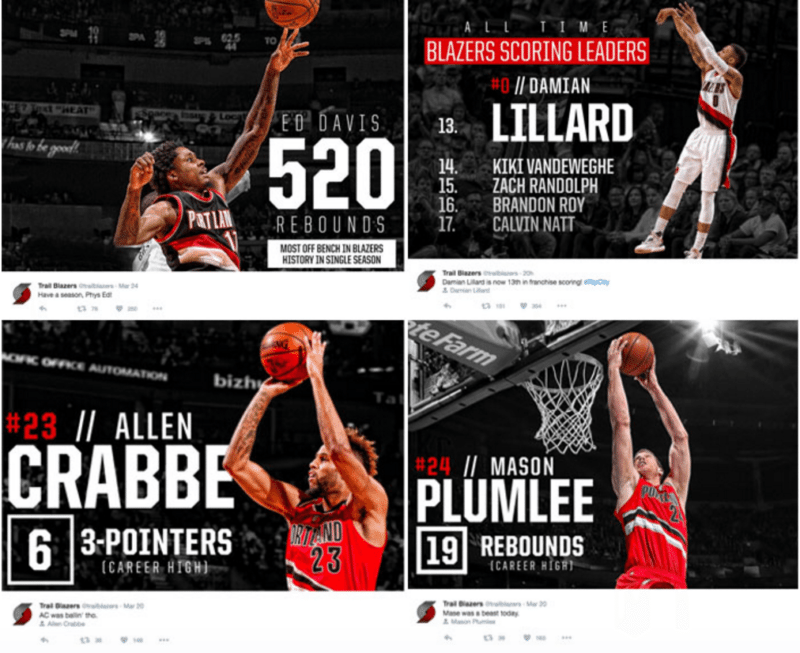
The attention-grabbing copy with a consistent typeface and highlighted players with the black and white background make for an impressive image. There is also minimal copy in the Tweets, letting the images speak for themselves.
Creating a style guide for your social accounts can be massively beneficial when you have multiple team members with content creation duties. Every member of your social team should know the ins-and-outs of your style guide so there is no loss of quality when someone steps in.
Having a uniform style for your social photos across several social networks further develops your business’ overall brand, and according to a Pardot Research Report, 80% of consumers are more likely to evaluate solutions from the brands they follow on social channels.
Use data to guide your strategy
Gone are the days of needing huge spreadsheets to see how your content is performing. Social networks like Facebook and Twitter have made huge strides in the their analytics offerings.
Twitter introduced their Analytics Dashboard in July of 2014 and it provides a plethora of actionable data for your Twitter account. You can see engagement metrics on individual tweets, your top media tweets, overall impressions, profile visits, and much, much more.
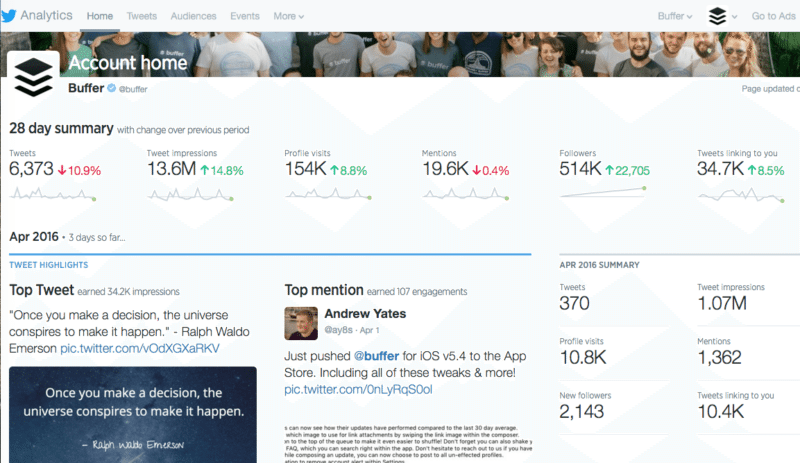
This data is very valuable and can help shape your strategy, particularly when it comes to social images. Take a look at the ‘Media Tweets’ section and see if you can find patterns or similarities in the posts that perform the best.
If you haven’t look at your Twitter Analytics Dashboard recently, I suggest you check it out and see all the new data they provide around Audiences, Events, and more: https://analytics.twitter.com.
Facebook’s analytics offerings have evolved over time to give Fan Page manager’s a robust set of tools and data to look at.
Within the ‘Posts’ section of Facebook’s Insights you will find the most useful data: the performance of each post. Here you can see the individual posts, the type of post it was, the reach, engagement, impressions, and more.
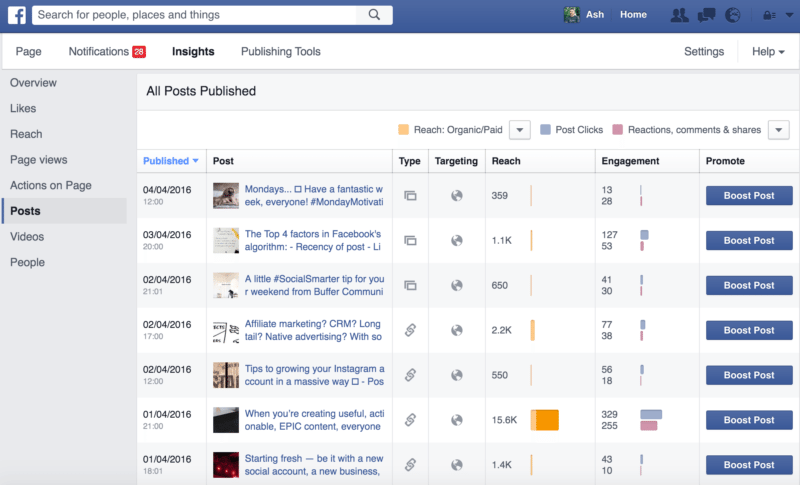
From here you can easily identify which images have performed the best and use them to guide your social strategy moving forward.
10 types of social media images to keep your feed feeling fresh
Looking to add some more variety to your social images? Here are 10 creative social media images you can create in next to no time:
The Quote
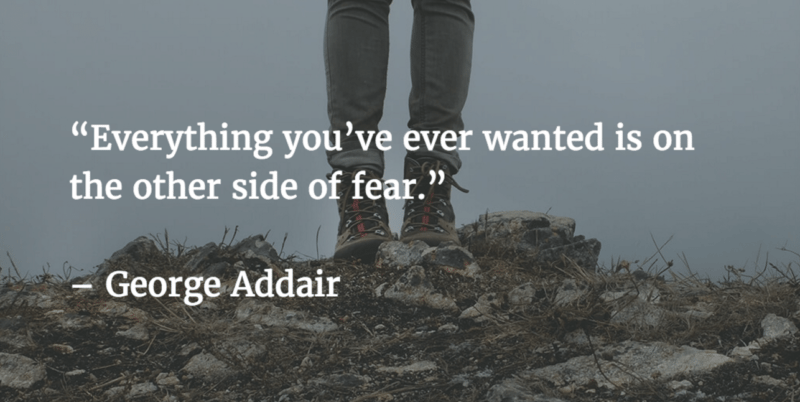
Images with quotes on them are a good way to stand out in a social media stream. They are larger than your normal text size and easy to consume quickly.
The Sale
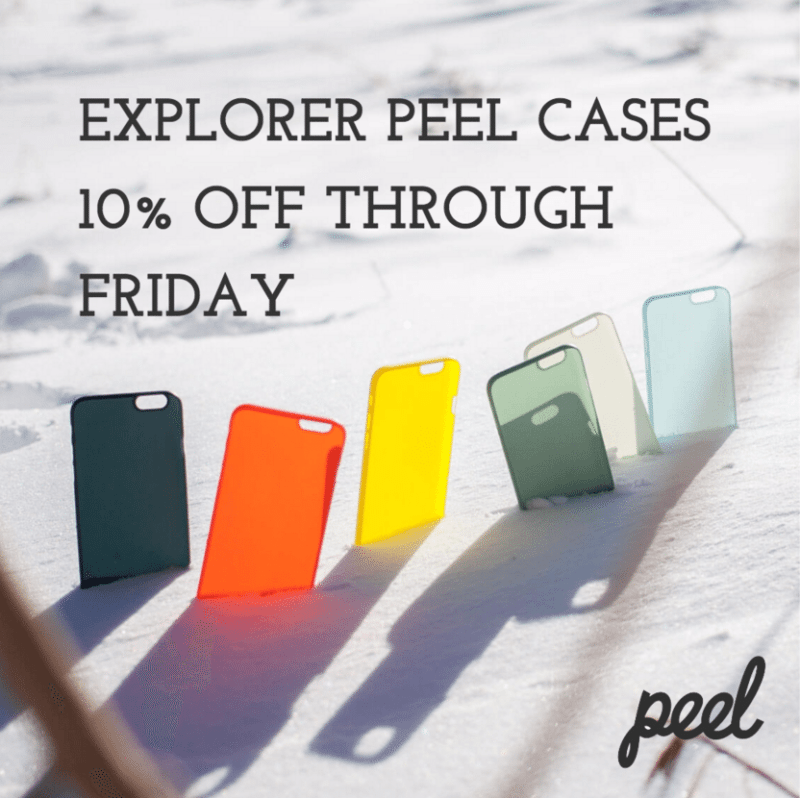
Instagram has quickly become a fantastic place to sell products and keep fans up to date on the latest in your store. Using a simple background image and some creative copy, you can easily create images to notify your fans about the latest sale or discounted product.
Offering a unique coupon code for each social network is a great way to track which platform is performing the best.
The Testimonial
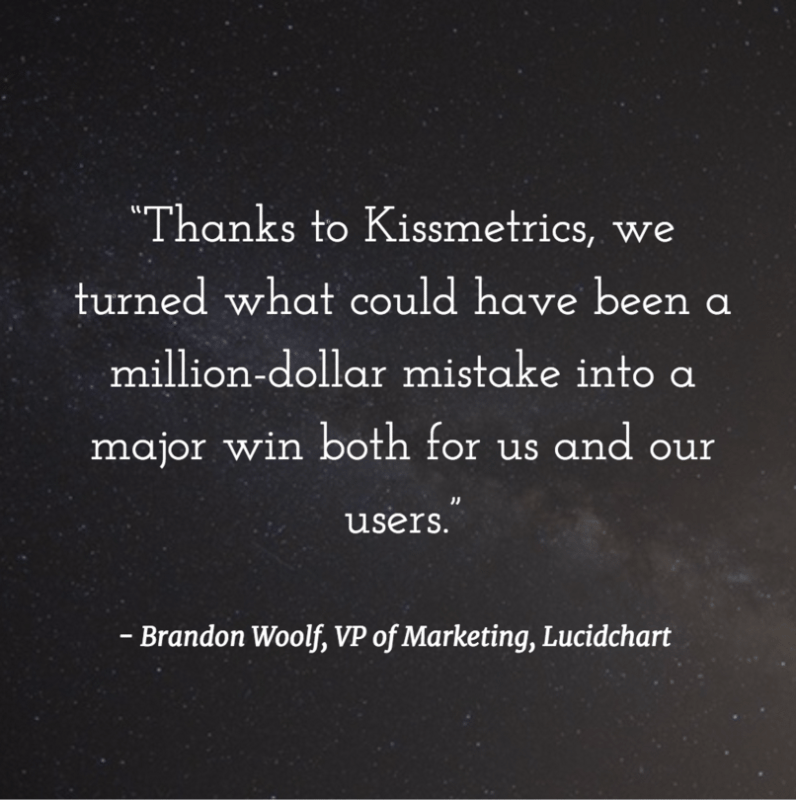
Testimonials are amazing content and shouldn’t be limited to landing pages on your website. Consistently sharing great testimonials on your social accounts can help reinforce your great customer service, product quality, and general satisfaction of your customers, fans, & followers.
The Question
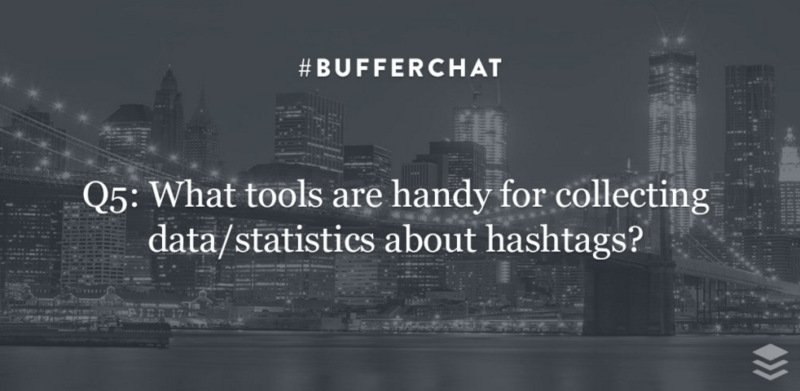
Do you participate or lead a Twitter chat? Ever find yourself wanting more than 140 characters to ask your questions? Creating images with questions on them are a great way to help organize a Twitter chat and make it easier for your audience to participate.
You can ask longer questions, add the chat hashtag and question number, as well as visual content to help explain the question.
The Teaser
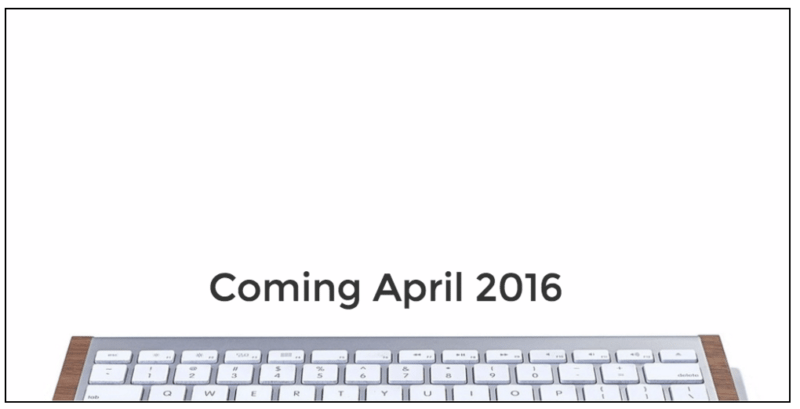
Social media teaser campaigns can be very powerful in building excitement for upcoming announcements for your business. A teasing hint and a carefully cropped photo can spike your follower’s interest and get them begging for more information.
The excessive amount of whitespace in this example draws your eyes downward toward the product and is sure to pique interest in the product.
The Headline
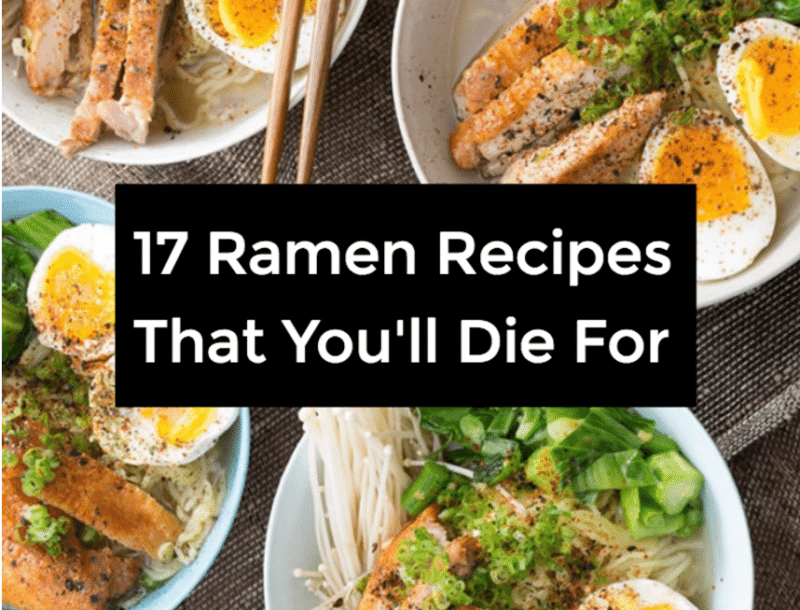
A social strategy you’ll see all over Pinterest is to place a blog post’s headline in the pin so the reader knows what the pin is linking to.
The Contest

Running contests and giving away free products is a proven strategy to grow your audience on social media. Whether your goal is more likes, followers, or shout-outs, it’s very important to clearly communicate what people have to do in order to participate.
The Emoji

Sometimes words just won’t do and you need an emoji to really express how you’re feeling. With your next image, why not play around and see if strategically placing an emoji gives your image that little something extra.
The Watermark

Adding a watermark to your social photos is a simple and great way to ensure you receive attribution wherever a photo is shared.
The List
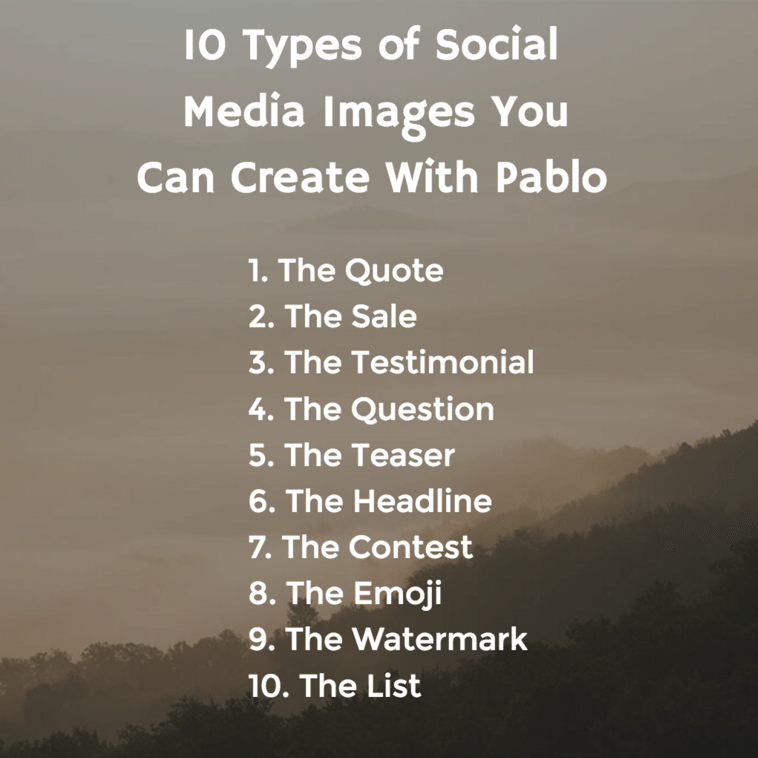
Now we’re getting a little meta with this one ?, but there is no denying the power of lists in our current internet culture.
Give your readers a sneak peak of your content and list out all the main points inside your listicle. One of them could catch someone’s eye and prompt them to read the content when they might otherwise have not.
How do you keep your images looking fresh?
We’ve shared a few ways we think can help your social images stay engaging, but would love to know any other ways you are keeping your images fresh. Please comment and share what types of images you are creating and which ones are performing the best!
Try Buffer for free
190,000+ creators, small businesses, and marketers use Buffer to grow their audiences every month.


