It seems you can learn a lot about someone by looking at their phone: the apps they use, the folders they create, and the pictures they’ve added.
We’re excited to share a glimpse into our phones (and our lives!) here at the Buffer team.
A lot of what you might see here are some of the tools we use at Buffer like Hipchat, Trello, UP, and of course the Buffer app itself. A few other themes that pop up: Lots of great social media apps and tools and many apps focused on self-improvements like meditation, list-making, and fitness.
We’d love to learn how your homescreen looks, too! Feel free to add yours to the comments here and share any favorite apps or folders.
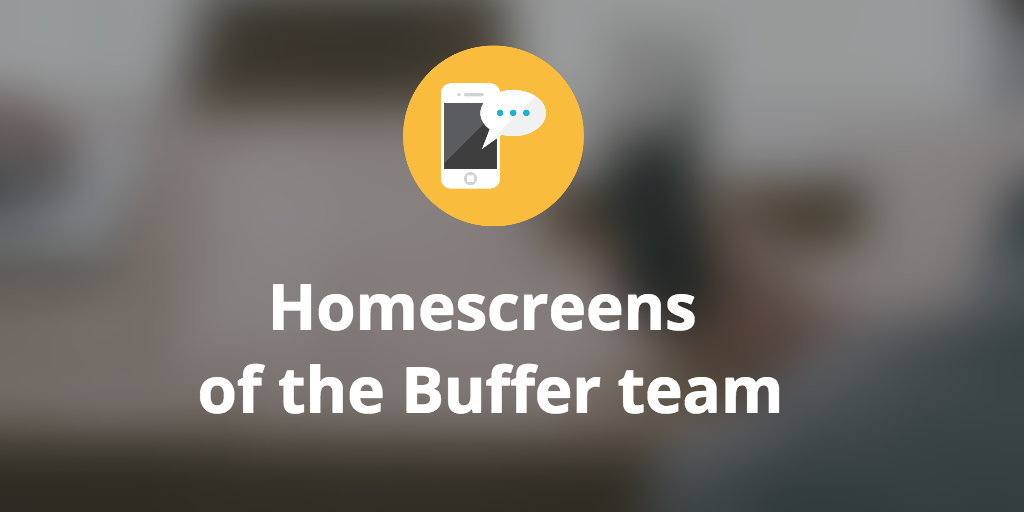
Special thanks to the Basecamp team for giving us the inspiration to share!
Joel, @joelgascoigne
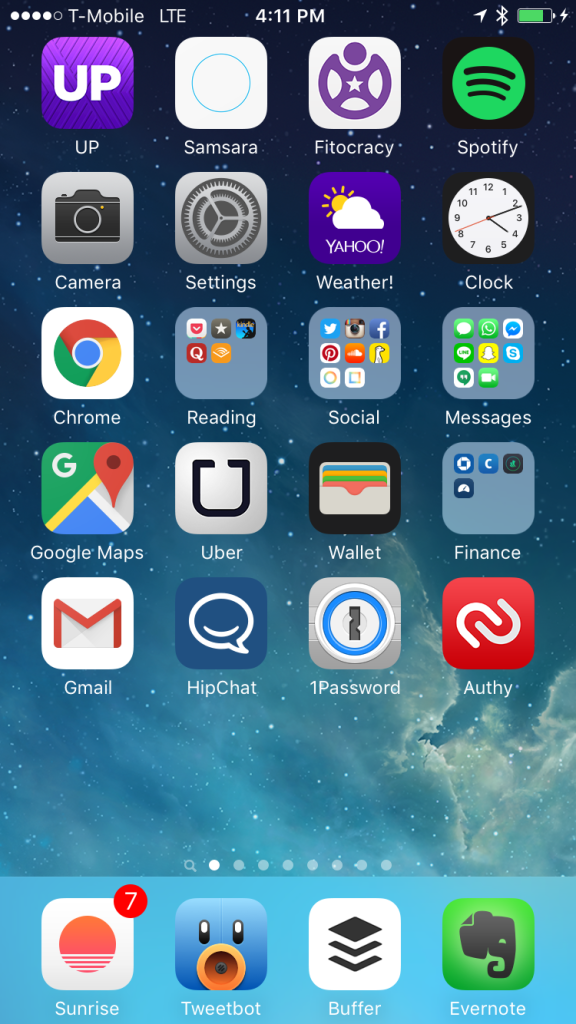
Notable apps:
- Fitocracy – Exercise log and fitness coaching
- Samsara – Meditation timer
- 1Password – Password management
- Authy – Two-factor authentication
- Sunrise – Calendar
- Tweetbot – Twitter client
Leo, @leowid
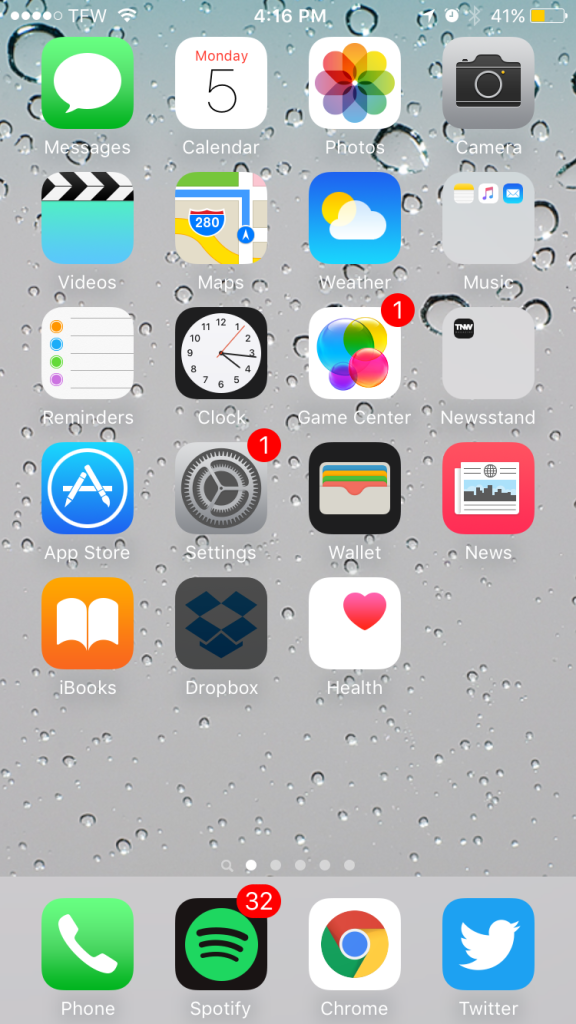
Engineers
Sunil, @sunils34
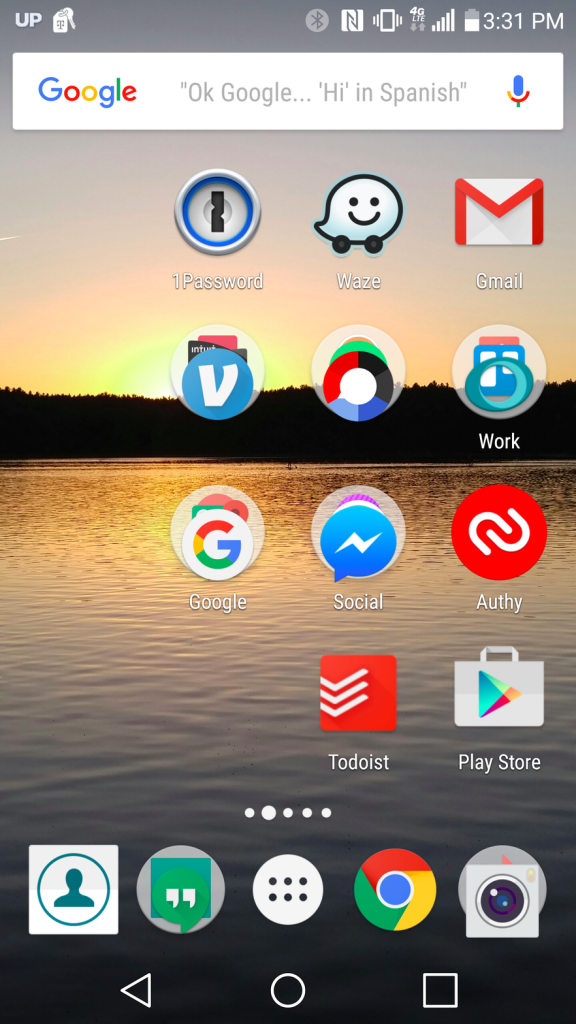
Notable apps:
Niel, @nieldlr
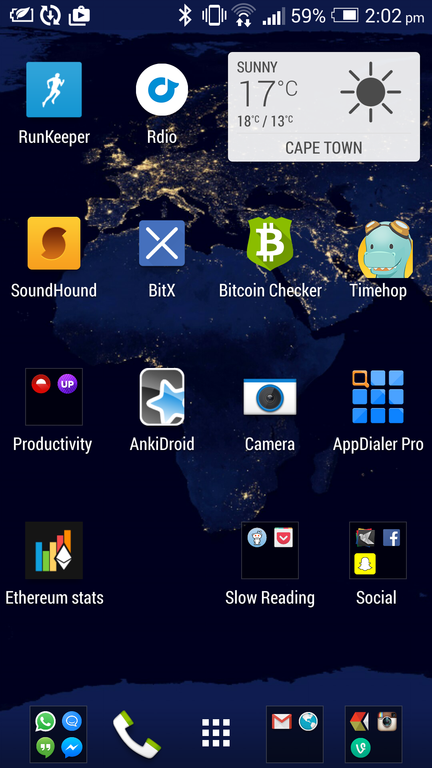
Notable apps:
- Runkeeper – GPS tracker for runs and walks
- SoundHound – Song search (for songs around you even) and music discovery
- BitX – Bitcoin wallet
- Bitcoin Checker – Monitoring for most recent bitcoin prices
- Timehop – Resurfaces photos and updates from the past
- AnkiDroid – Flashcards app
- Appdialer Pro – Quickly find apps and contacts
- Ethereum Stats – Ehtereum prices, information, and more
José, @josemdev

Notable apps:
- Scanbot – Scanner and QR-code reader
- OALD – Oxford Advanced Learner’s Dictionary (English)
- Simplenote – Note-taking and list making
- PomodoroPro – Pomodoro timer
- Spendee – Finance app and expense tracker
Kat, @kasiazien
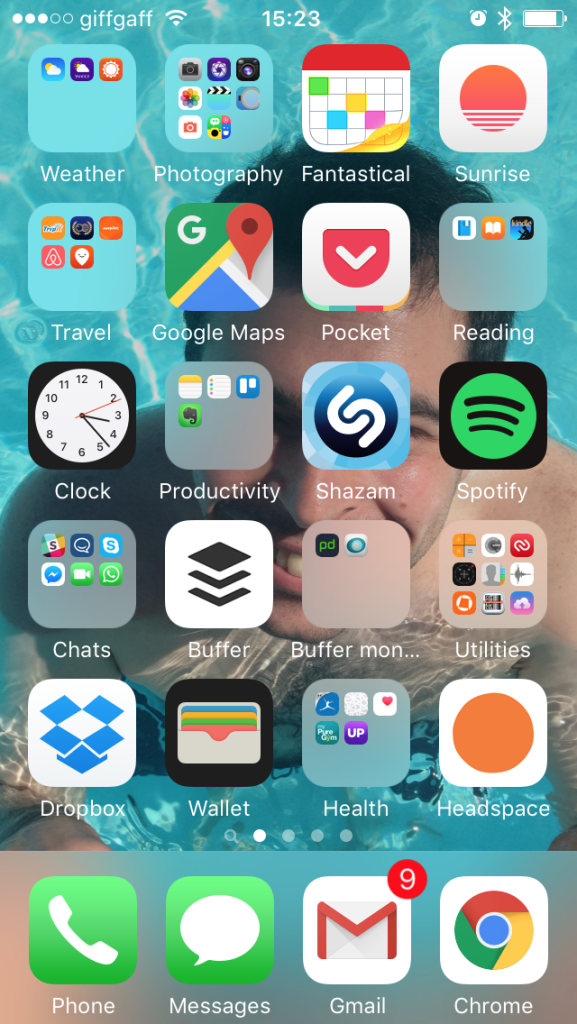
Notable apps:
- Fantastical – Calendar app
- Shazam – Music discovery and lyrics
- Headspace – Meditation app
Pioul, @_pioul

Ivana, @ivanazuber
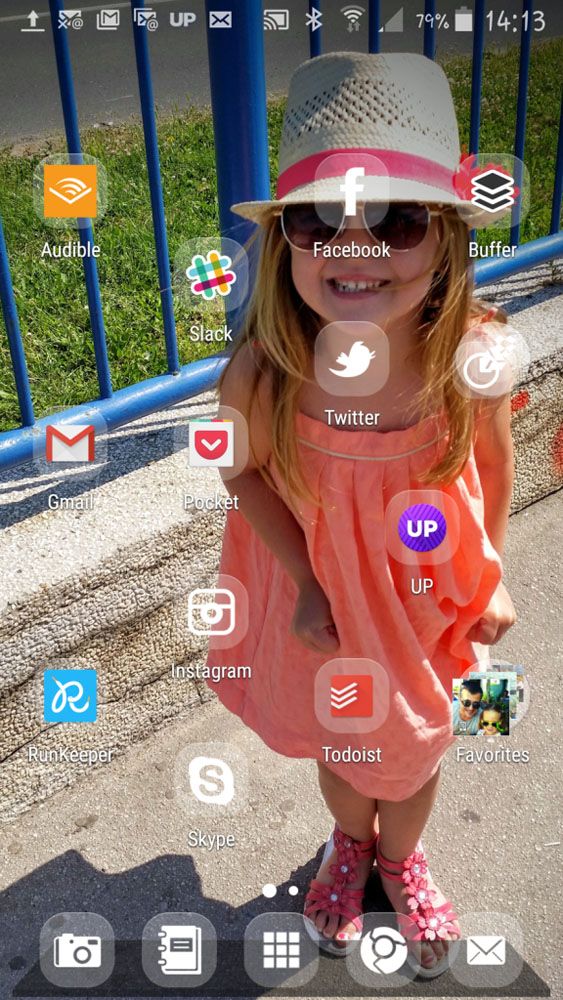
Marcus, @mwermuth
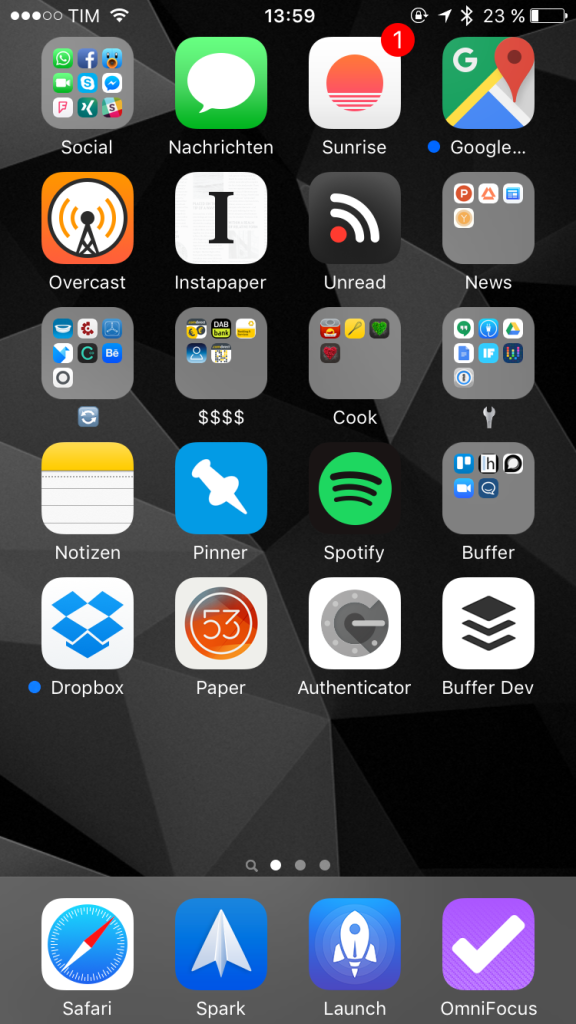
Notable apps:
- Overcast – Podcast app for finding and listening
- Unread – RSS reader
- Pinner – Pinboard app
- Paper – Notes, photos, and sketches app
- Spark – Email app
- Launch – Shortcut launcher and Today widget
- OmniFocus – Task management
Jordan, @JordanMorgan10
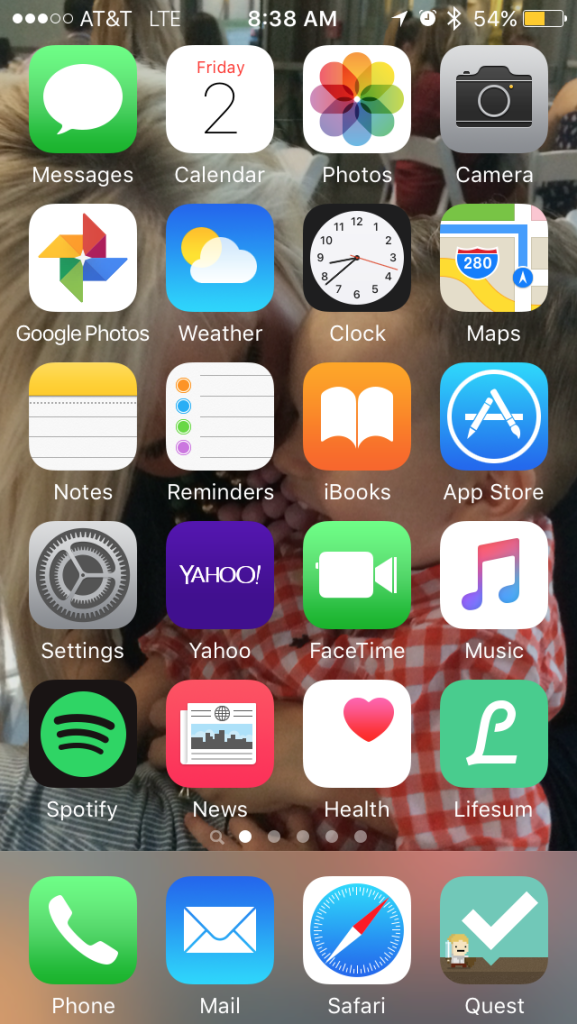
Notable apps:
- Lifesum – Food, exercise, and health app
- Quest – Gamified task management app
Heroes
Mary, @marycjantsch

Adam, @A_Farmer
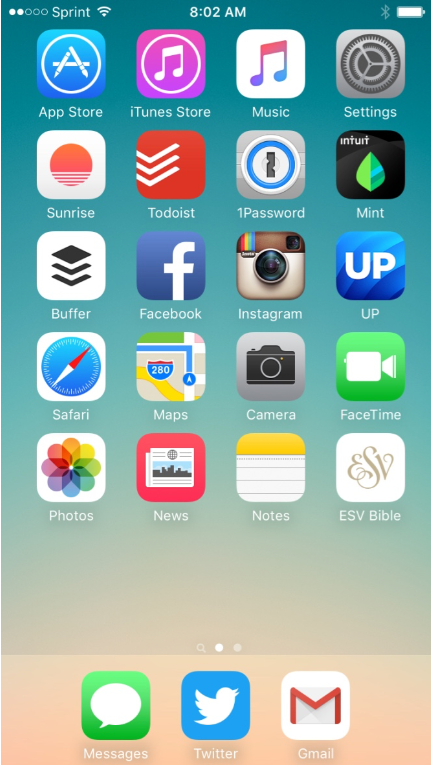
Notable apps:
Danny, @danmulc1
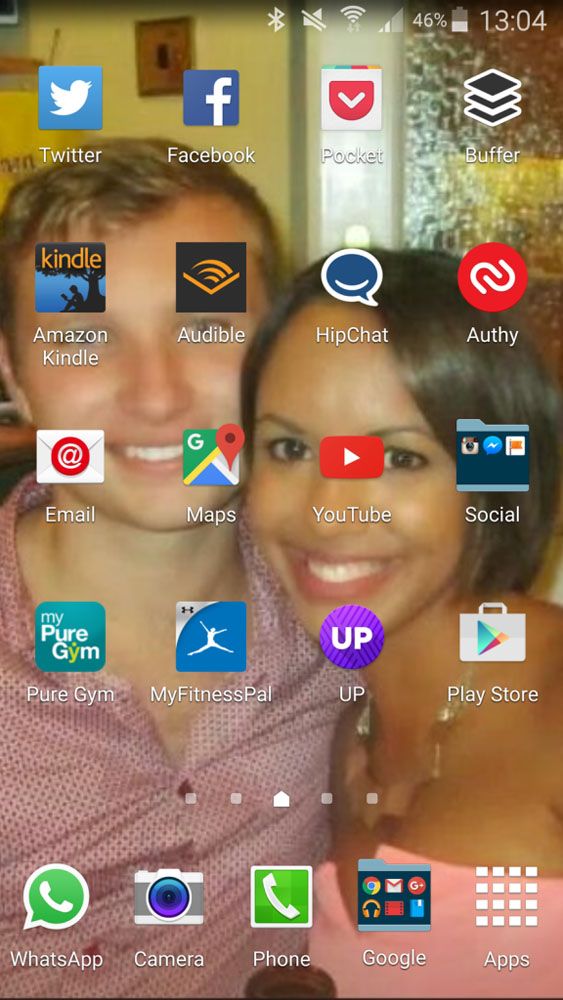
Notable apps:
- MyFitnessPal – Calorie counter, plus food-and-exercise journal
- Pure Gym – Fitness app for Pure Gym members
Ross, @rossparmly
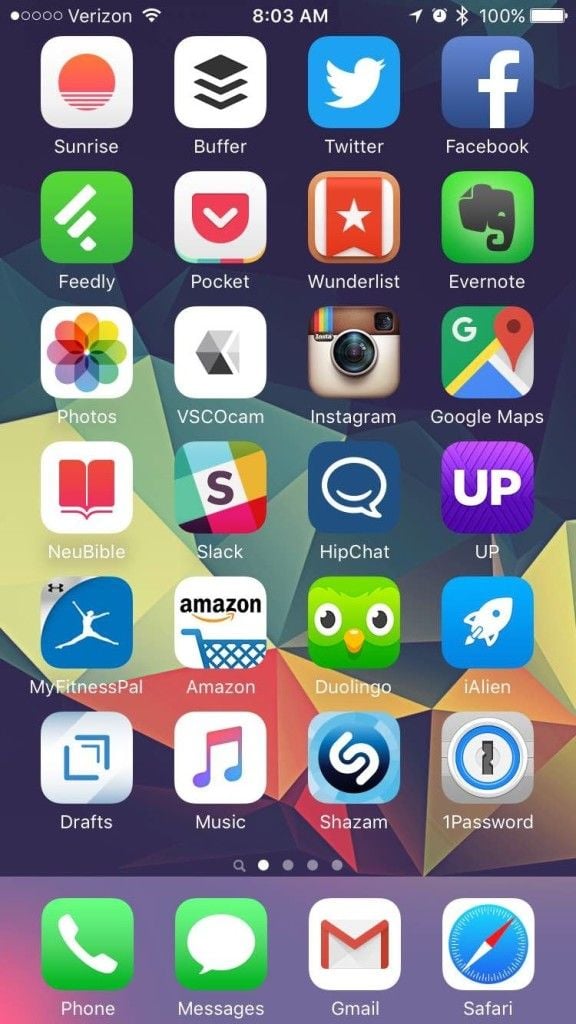
Notable apps:
- Wunderlist – To-do lists
- VSCO Cam – Camera and photography app
- NeuBible – Bible app
- iAlien – Reddit app
- Drafts – Notes app
- Duolingo – Language-learning app
Kelly, @kellybakes
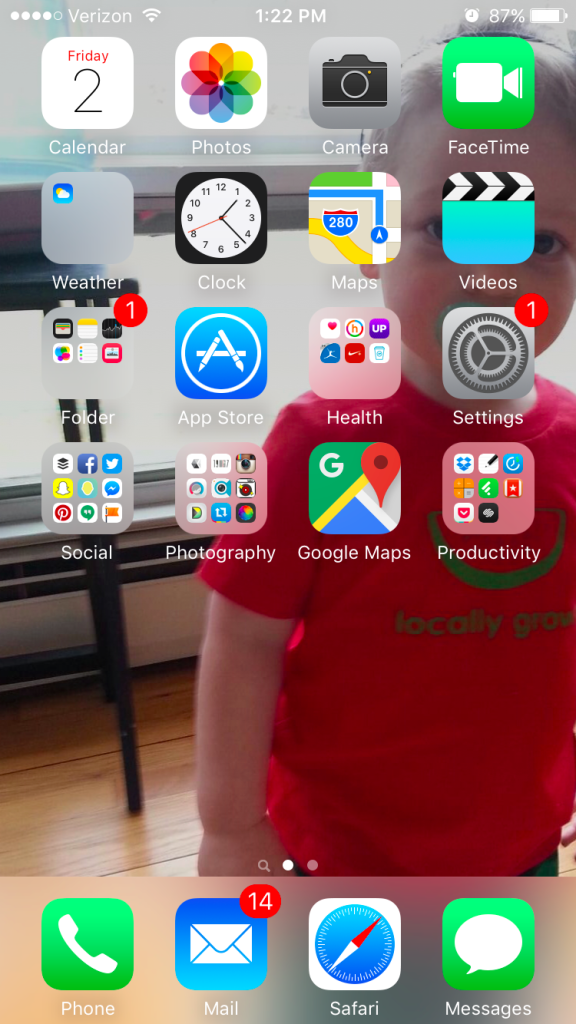
Amy, @amyheather

Notable apps:
- Dark Sky – Hyperlocal weather reports and down-to-the-minute weather updates
- Swarm – Gamified Foursquare app
Customer Development
Rodolphe, @rdutel
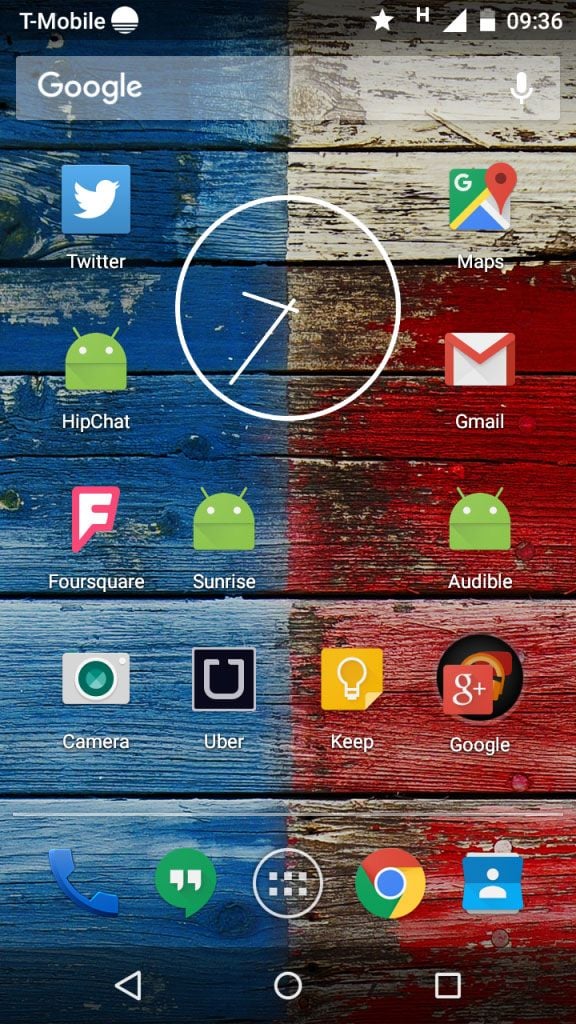
Tom, @thomasdunnuk
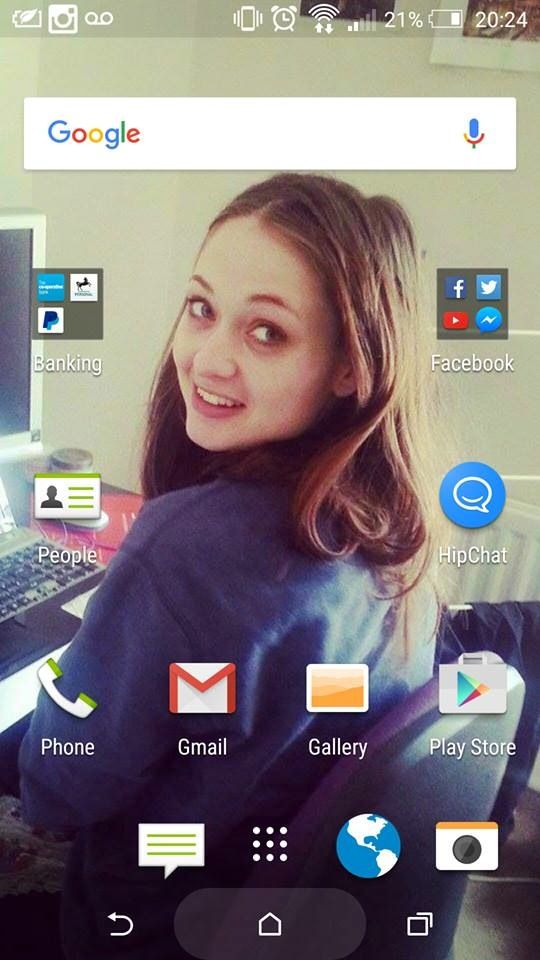
Roy, @RoyBoss
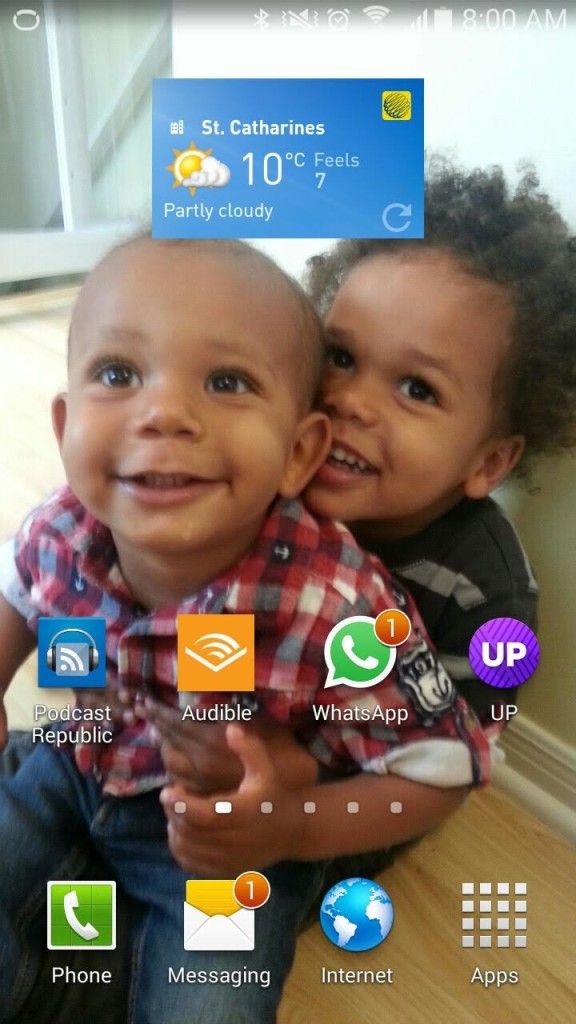
Product + Design
Dave, @OCallaghanDavid
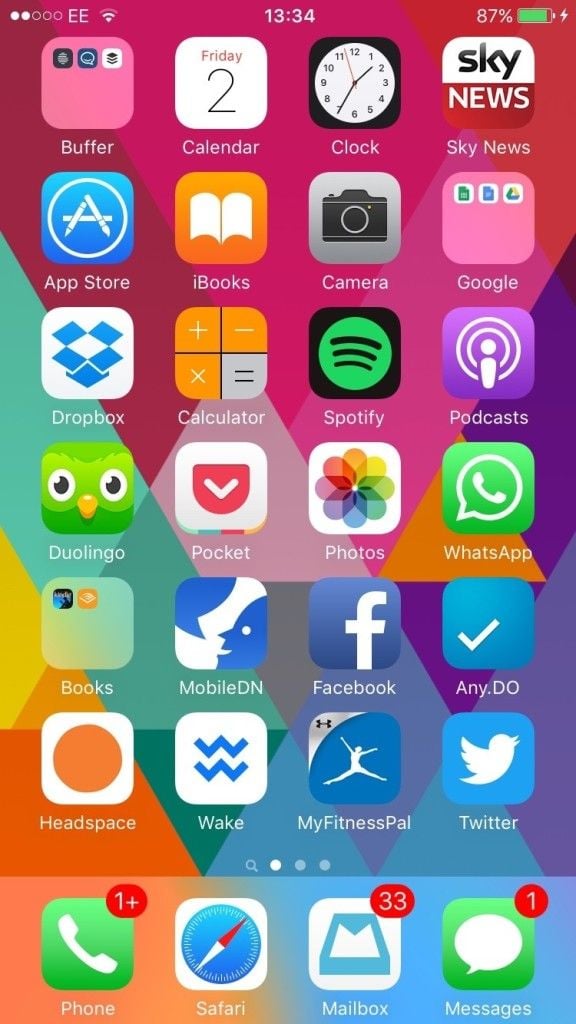
Notable apps:
- MobileDN – Designer news
- Wake – Share designs, send and receive feedback
- Any.do – To-do lists and task management
- Mailbox – Email client
Marc Anthony, @Marc_Rosa
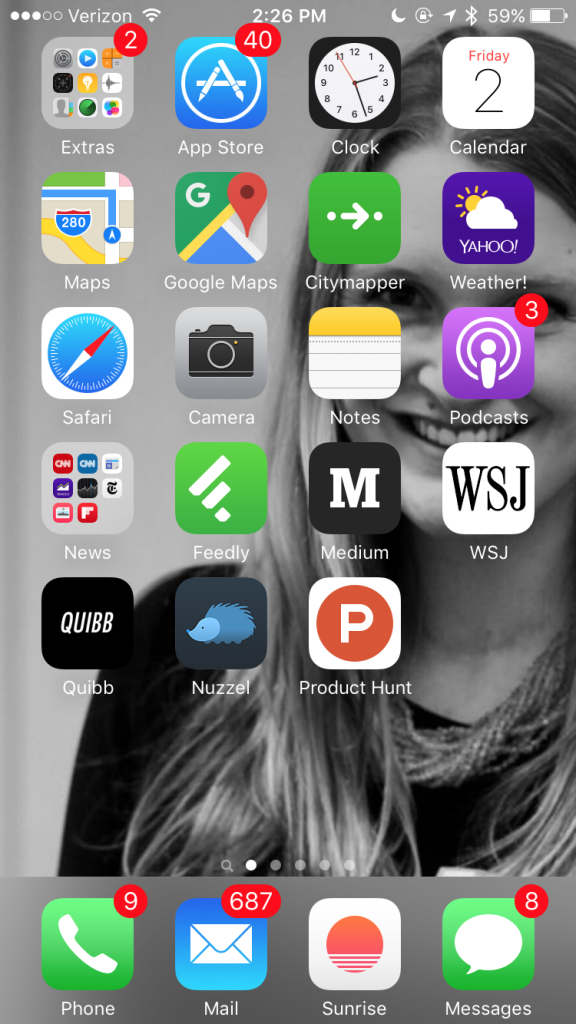
Notable apps:
- CityMapper – Real-time transit maps
- Medium
- Wall Street Journal
- Quibb – Professional, invite-only social network for news and stories
- Nuzzel – Daily links shared by friends on Facebook and Twitter
- Product Hunt
Steve, @stevemdixon
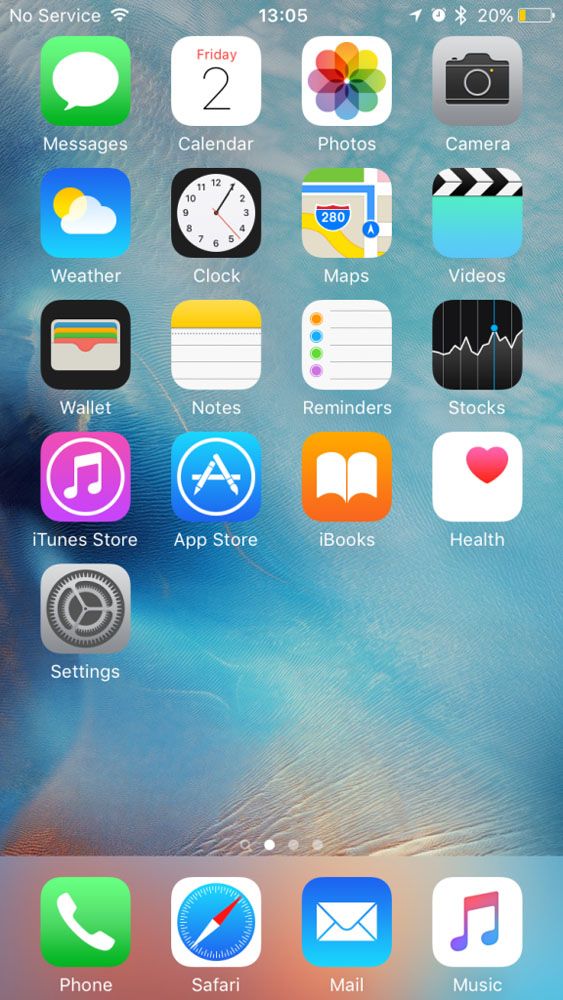
Data and Growth
Michael, @michael_erasmus
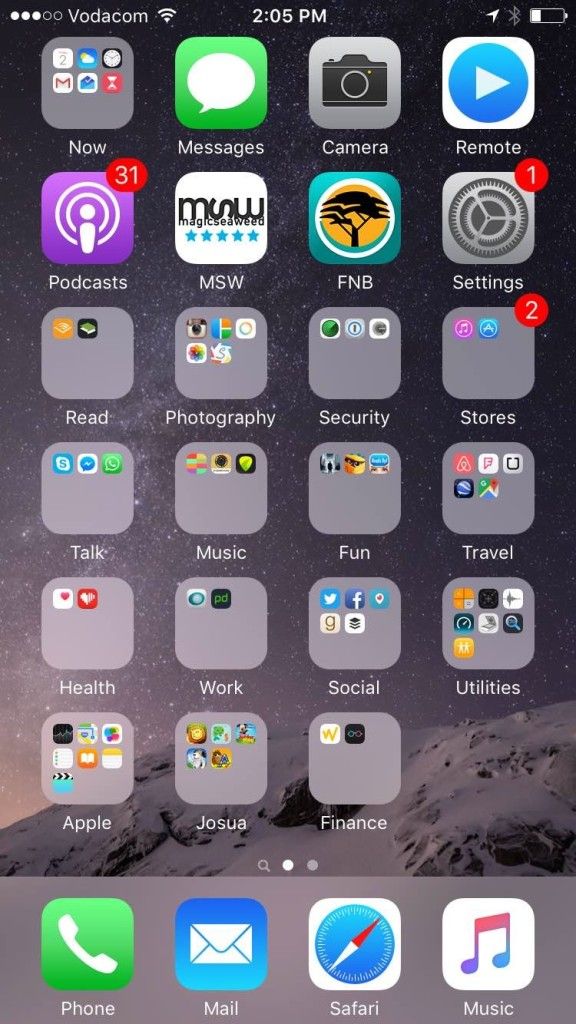
Notable apps:
- Magic Seaweed – Surf forecasts
- Remote – Control for your iTunes library and iTunes radio
- FNB – Online banking
Max, @Maxberthelot

Julian, @JulHeimer
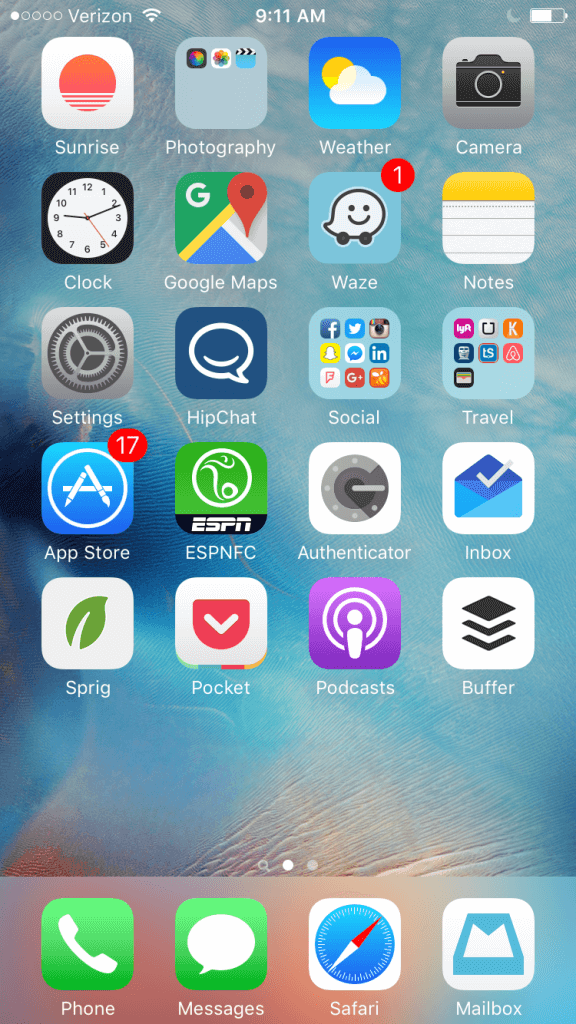
Notable apps:
- ESPNFC – Soccer scores and news
- Sprig – Organic meals delivered
Crafters + Community
Kevan, @kevanlee
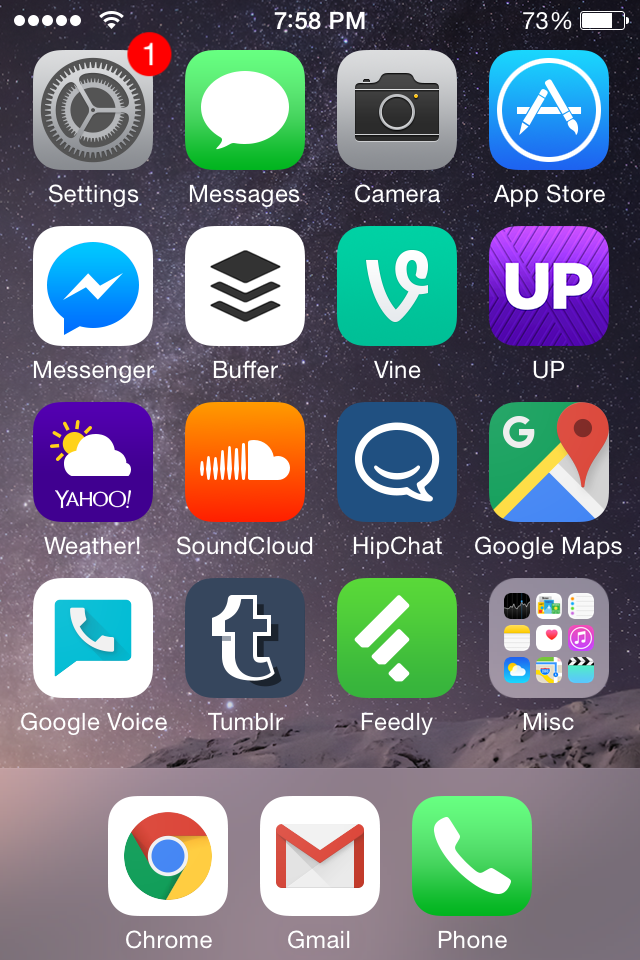
Courtney, @courtneyseiter
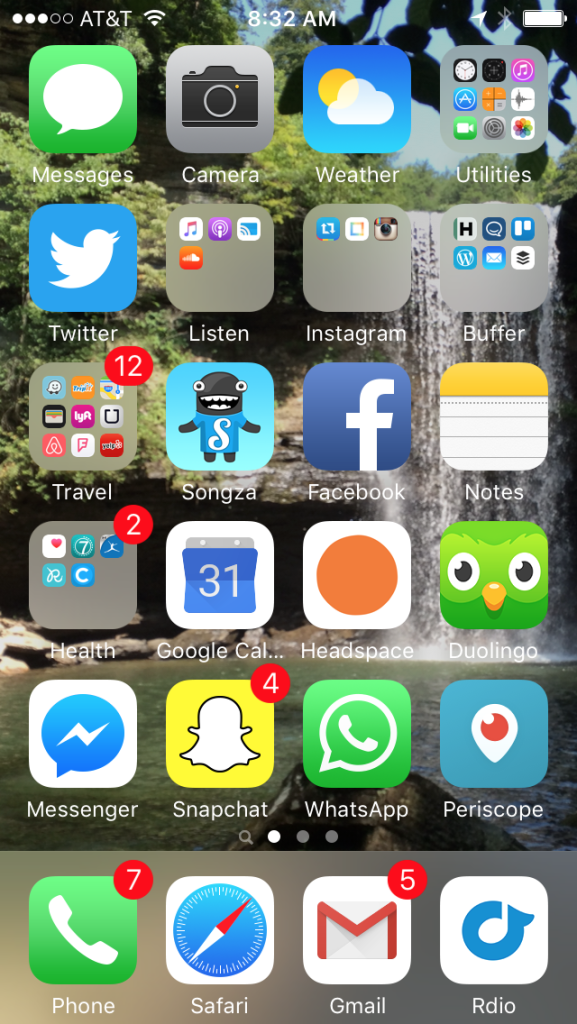
Notable apps:
- Songza – Free songs and playlists
- Headspace – Meditation app
- Duolingo – Language learning app
- Rdio – Music streaming service
Nicole, @nmillerbooks
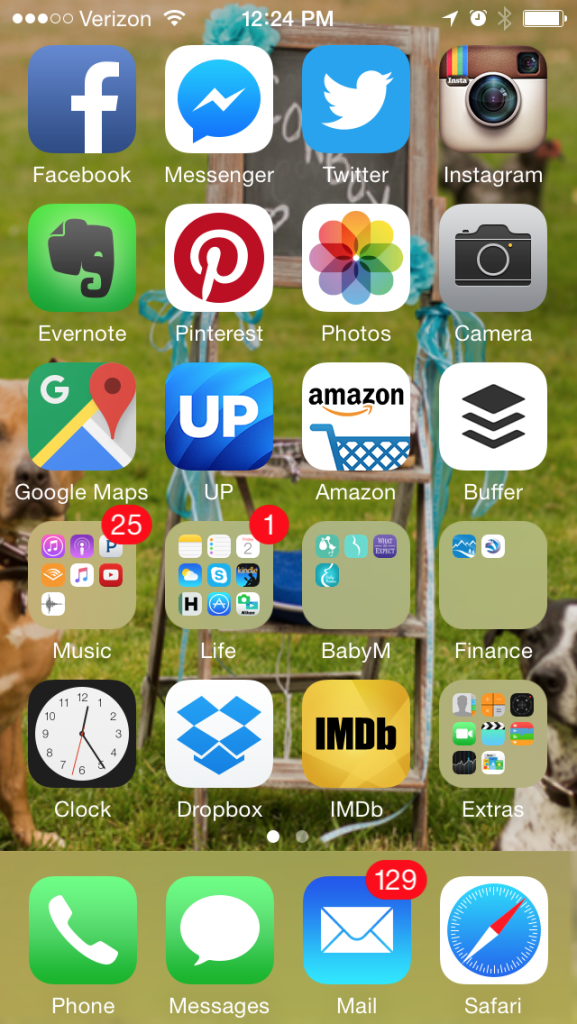
Alfred, @alfred_lua
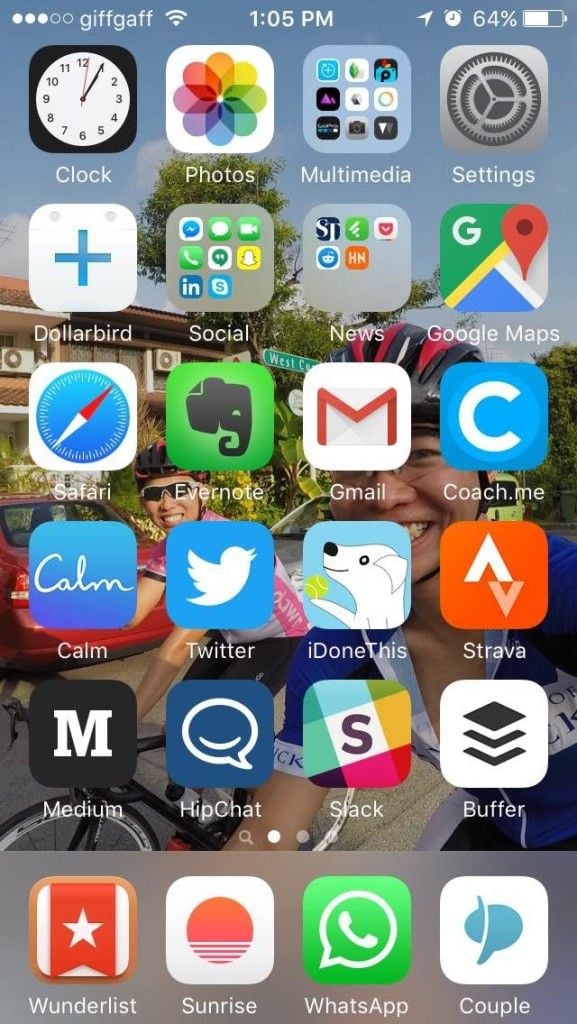
Notable apps:
- Dollarbird – Personal finance calendar
- Calm – Meditation app
- Strava – Running and cycling app
- Couple – Relationship app
Over to you
If you’re up for sharing, it’d be so neat to see your homescreen too!
Feel free to share the screen here below in the comments, along with any favorite apps that fit with your workflow. I’d be so excited to learn from you!
(To take a screenshot of your iPhone screen, press Power + Home. To take a screenshot of your Android screen, press Power + Volume Down.)
Try Buffer for free
190,000+ creators, small businesses, and marketers use Buffer to grow their audiences every month.



