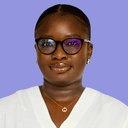AI chatbots like ChatGPT have become ubiquitous and vital to how many knowledge workers, content creators, and business owners operate.
But as powerful as ChatGPT is, it’s not the only player in the game — and sometimes, exploring alternatives can reveal new ways to streamline your workflow.
That’s where this guide comes in.
Instead of just rating chatbots based on generic criteria like accuracy, speed, and creativity, I wanted to see how they perform in a real-world content workflow.
So, I paid for the subscriptions (courtesy of Buffer’s AI Tools stipend that will help me recoup those costs) and fed them data from my own social media, and gave a structured challenge to each one designed to evaluate how well they take existing inputs and turn them into meaningful insights.
Let’s dive into the details and determine which chatbot delivers the best results.
The experiment: How I tested the chatbots
There’s no shortage of AI chatbot comparisons online, but many focus on isolated prompts rather than real-world use cases — especially those relevant to you, our audience of creators, and small business owners.
To truly test how useful these tools are for creators, I needed a challenge that mirrored how we actually use AI in a content workflow.
So, instead of throwing random questions at each chatbot, I set up a structured experiment:
- I uploaded a CSV file with 60 days of my LinkedIn posts and their performance data—real engagement metrics from my latest posts.
- I gave each chatbot a series of interconnected prompts to see how well it could analyze, generate, and refine content.
- I kept everything within one continuous conversation, testing their ability to retain and apply context.
What I was testing for
This test was designed to evaluate each chatbot across five key areas:
- Data analysis: Can it break down LinkedIn performance metrics and extract useful insights?
- Creativity & content generation: Can it generate fresh, non-generic (super important) content ideas based on real engagement data?
- Format adaptation: Can it transform a high-performing idea into multiple content formats (LinkedIn post, Twitter thread, short-form video script)?
- Strategic insights: Does it offer clear, actionable advice to improve content performance?
- Workflow optimization: Can it help streamline content planning, repurposing, and tracking?
The chatbots
I selected five leading AI chatbots for this experiment, each with different strengths, pricing, and features:
- ChatGPT
- Claude
- Google Gemini (formerly Bard)
- Perplexity AI
- DeepSeek
Now, let’s get into the challenge and see how they performed.
The challenge
Each chatbot was given the same structured test — a continuous conversation where they had to analyze LinkedIn performance data, generate new content ideas, adapt content across formats, offer strategic insights, and create a workflow for ongoing content success.
After uploading the CSV file containing my posts and data, I asked each bot these questions:
- Here’s my LinkedIn performance data. What types of posts performed best and why?
- Based on what worked, suggest five new LinkedIn content ideas.
- Take the best-performing idea and turn it into a LinkedIn post, a Twitter thread, and a short-form video script.
- How can I improve my LinkedIn engagement rate based on this dataset?
- Create a content workflow that helps me repurpose high-performing content and track engagement.
Here are the results.
ChatGPT
Best at retaining context
Rating: 3.5/5
Pricing: Free with limited access; $20 per month for GPT-4
ChatGPT is OpenAI’s flagship chatbot and arguably the most well-known AI tool on this list. With its ability to generate structured responses, adapt content across formats, and provide strategic recommendations, it’s a strong contender for creators looking to streamline their workflow.
ChatGPT started strong analyzing the average performance of each post type, showing that analysis, and then giving a strong, nuanced list of takeaways and recommendations. It didn’t state anything too unique (videos performed best, carousel posts had the most impressions), but the insights were good to have.
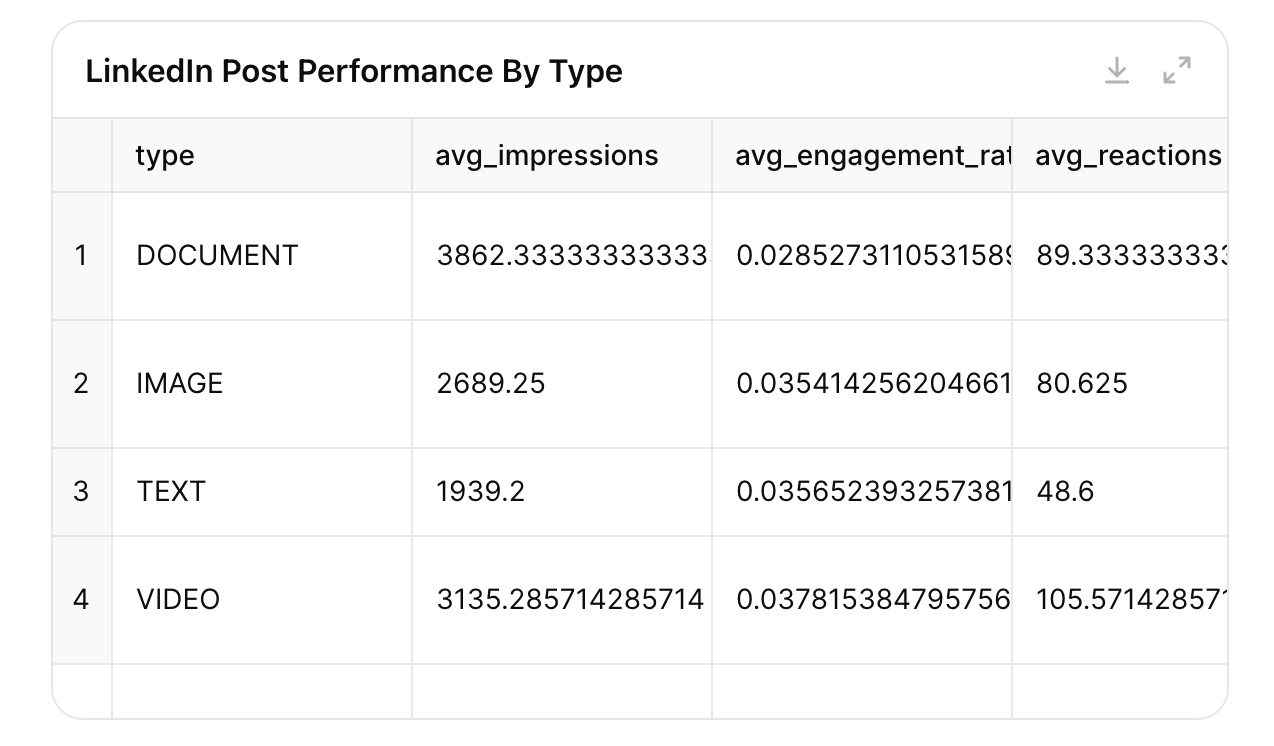
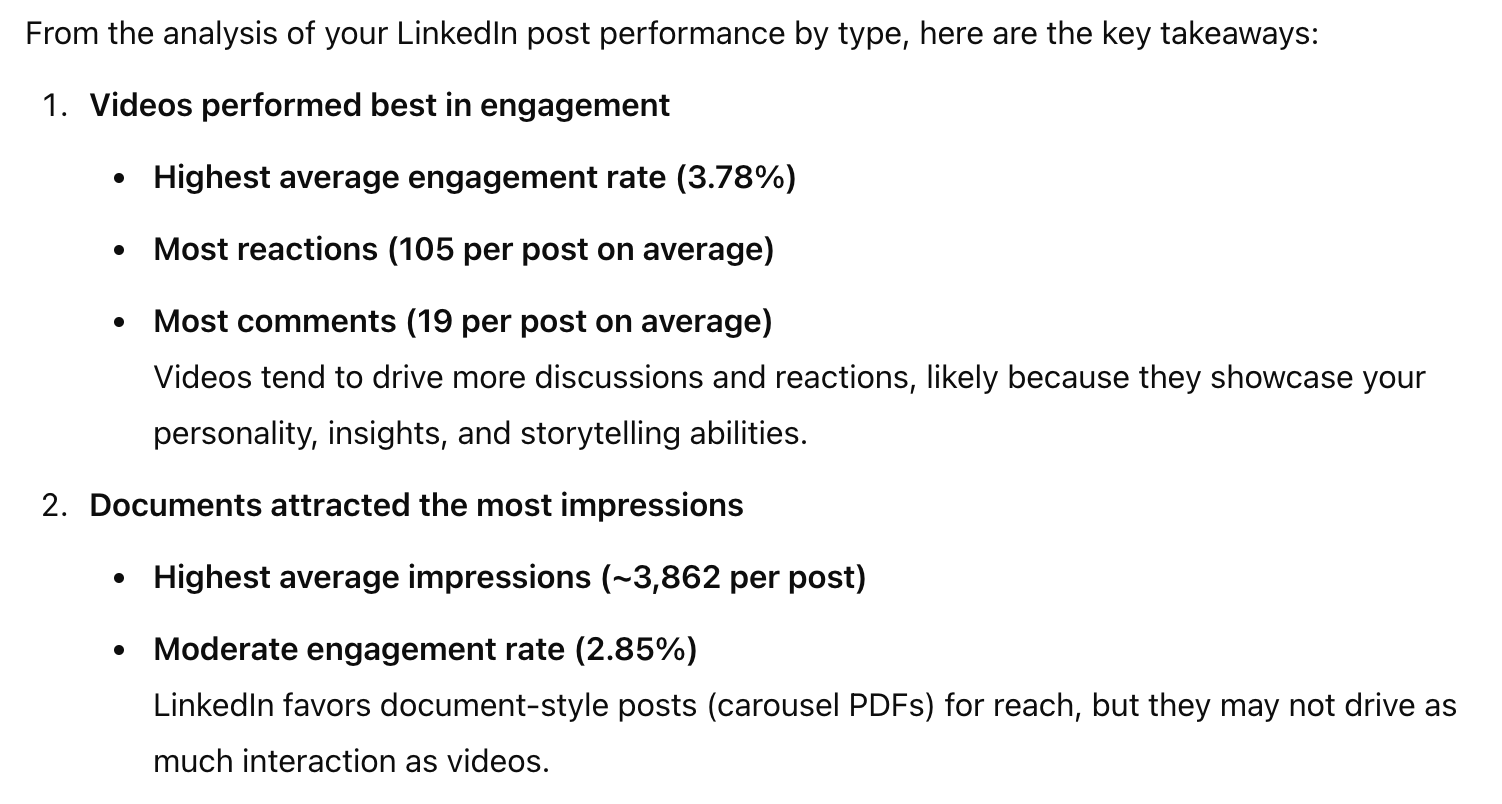
However, the request for engagement rate improvement ideas showed off ChatGPT’s data analysis capabilities even better. It broke down the engagement rate data by post type, day, and even hour.
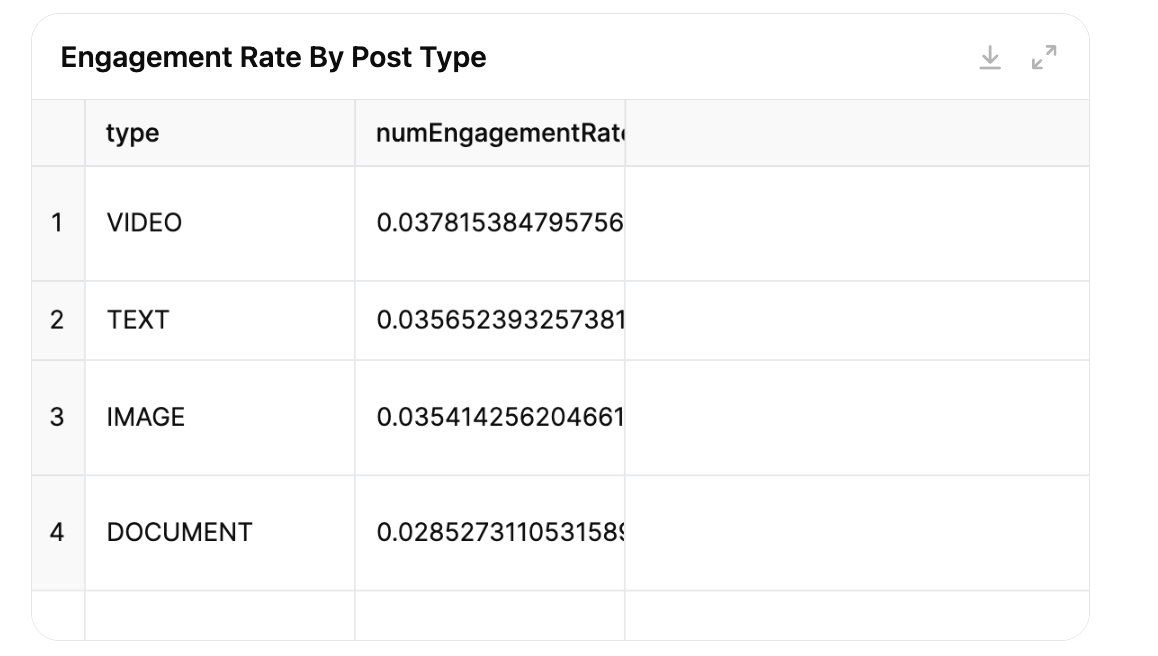
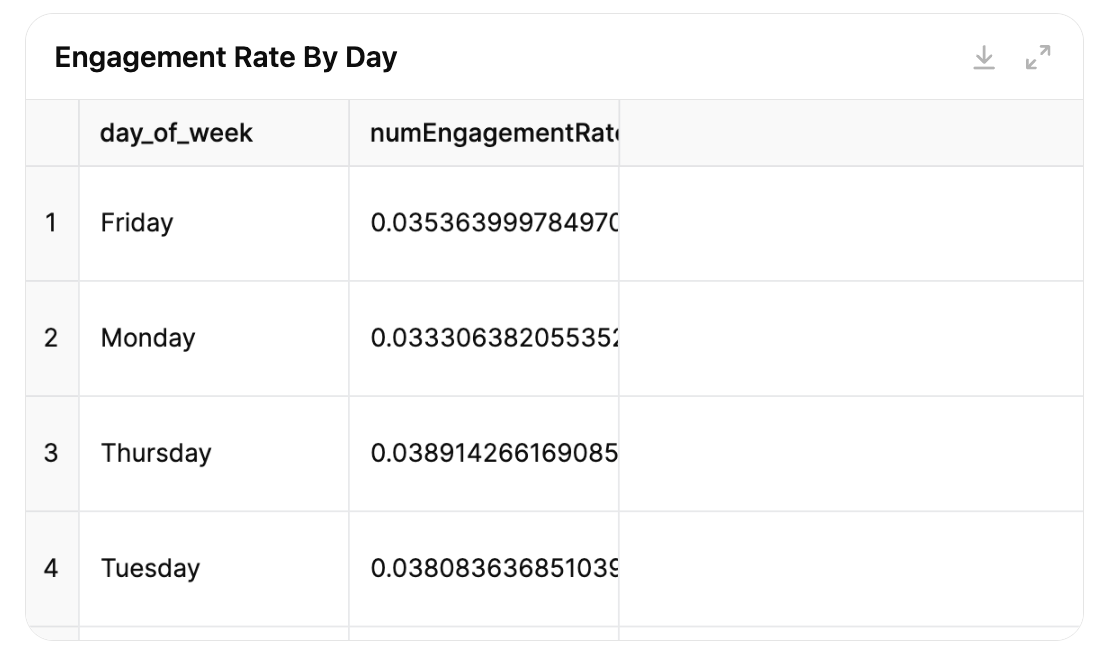
Then, more impressively, it gave a list of actionable tips, including the best time to post on LinkedIn according to my data — something none of the other tools did. Other suggestions it made were to prioritize video and text posts and improve my early engagement strategy by responding to the comments in the first 30 minutes of posting.
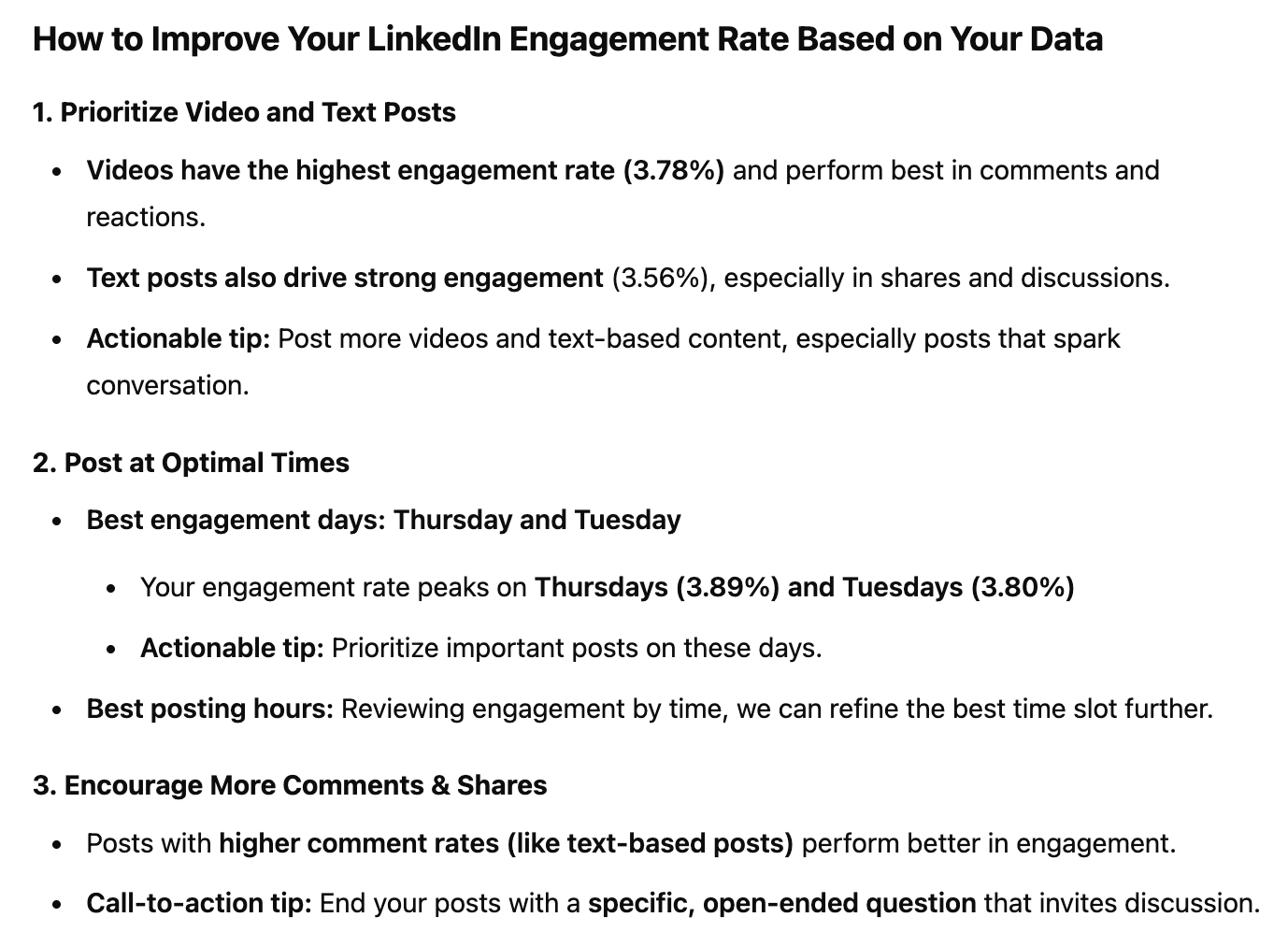
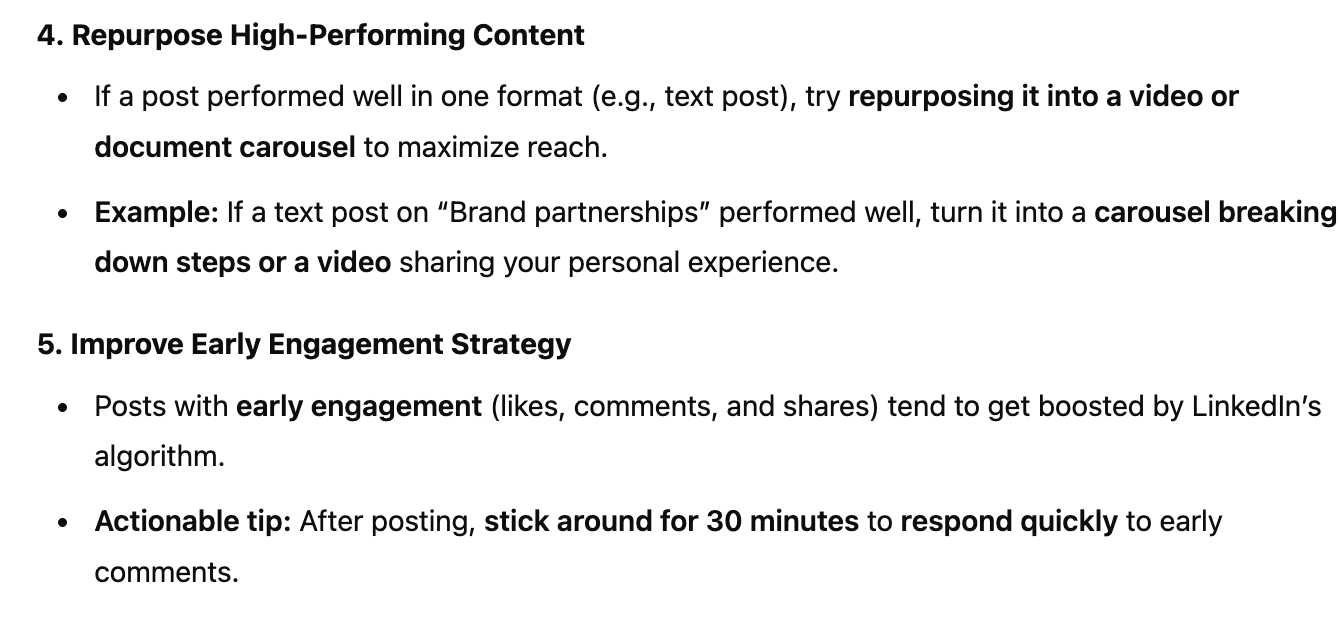
ChatGPT also really shined in delivering hyper-relevant ideas. When asked for unique content ideas, the bot gave me a list that played off my existing high-performing topics and formats. For example, it recommended I share a behind-the-scenes of my LinkedIn video process, an idea I’ll definitely be using.
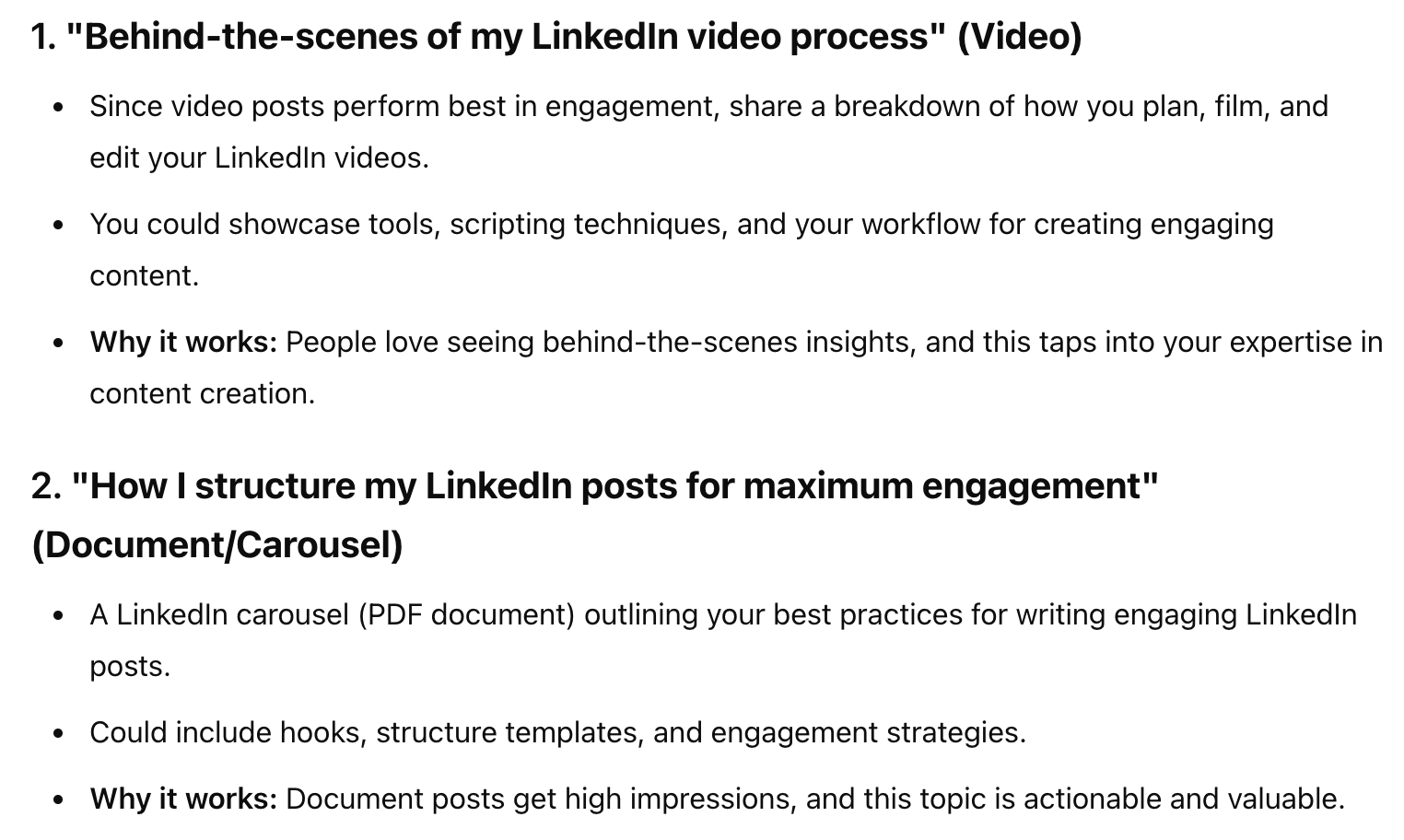
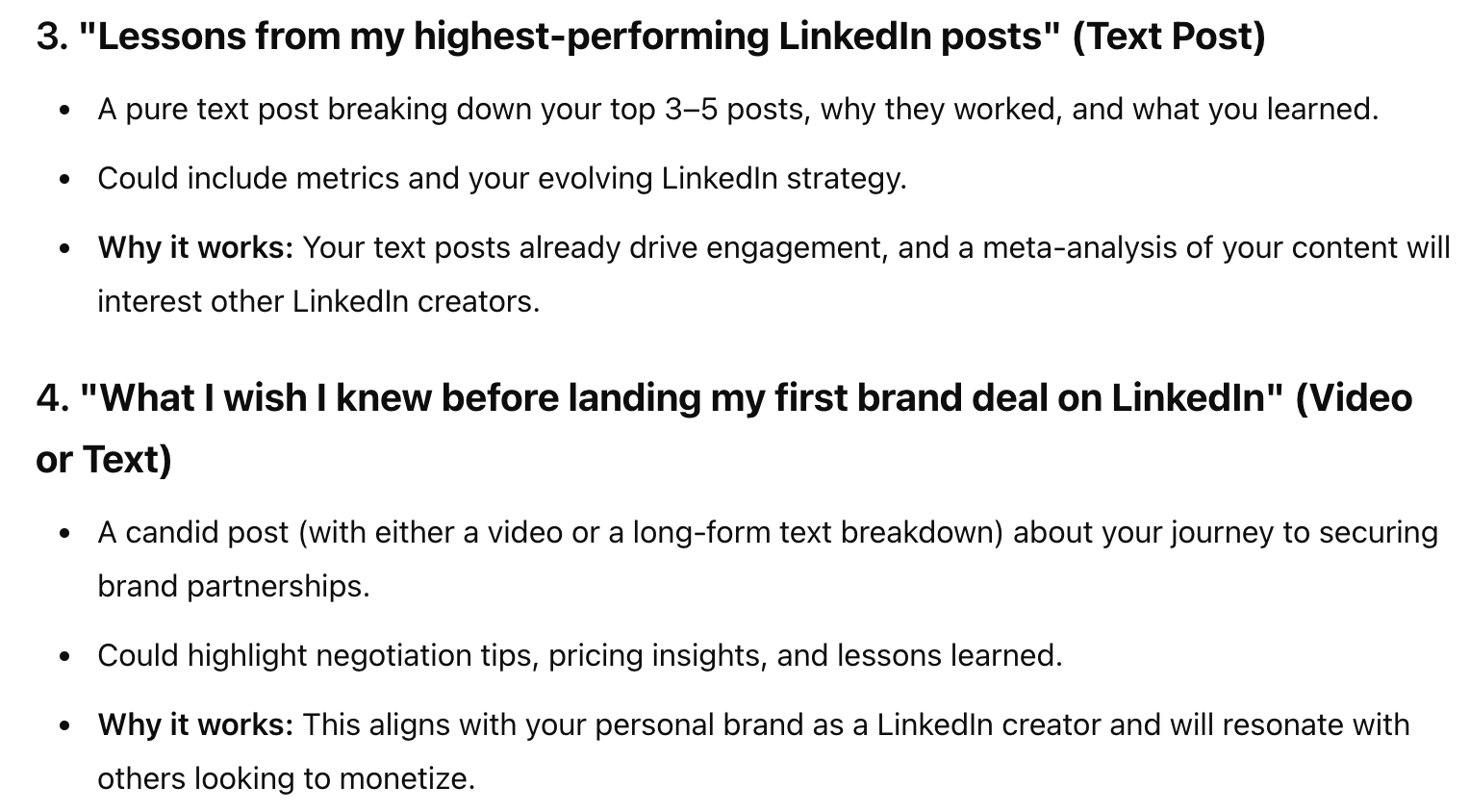
When asked to turn one of the ideas into different formats, it pulled from its memory of our previous chats, plus the context it had about my preferred voice and tone, to deliver well-structured and relevant results.
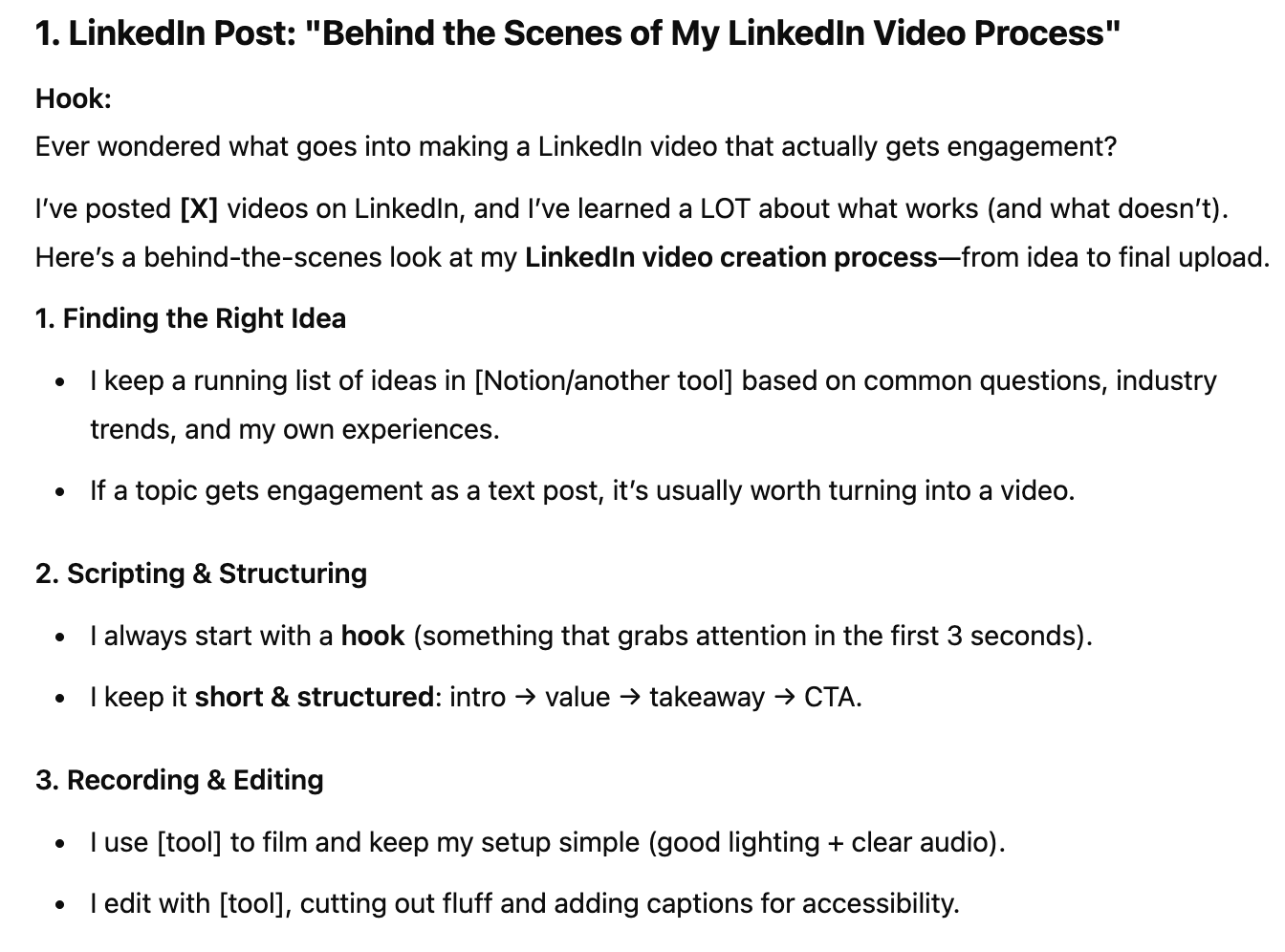
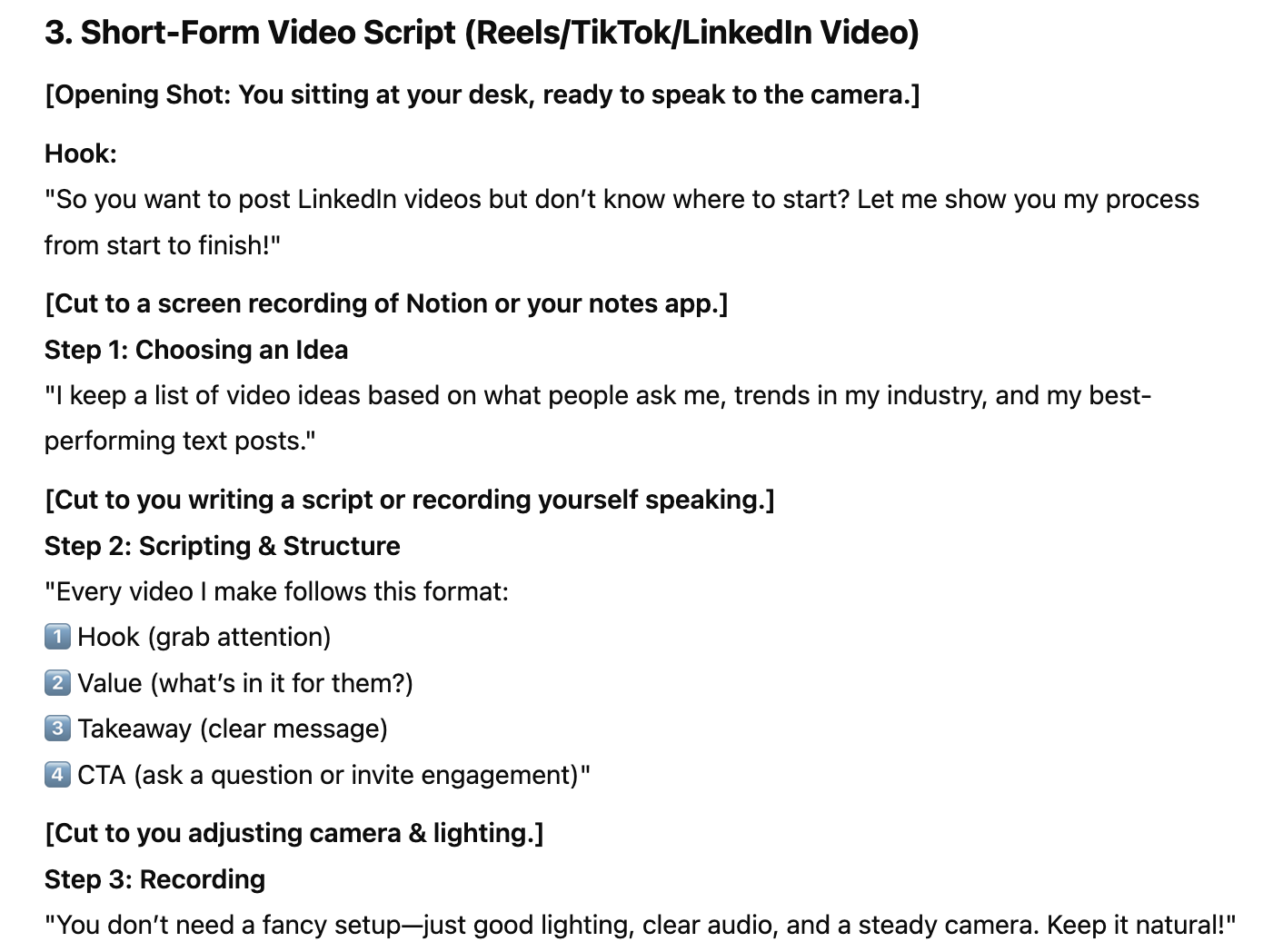
The final request for a workflow initially seemed promising, with a clean, structured visual chart mapping out how to repurpose content.
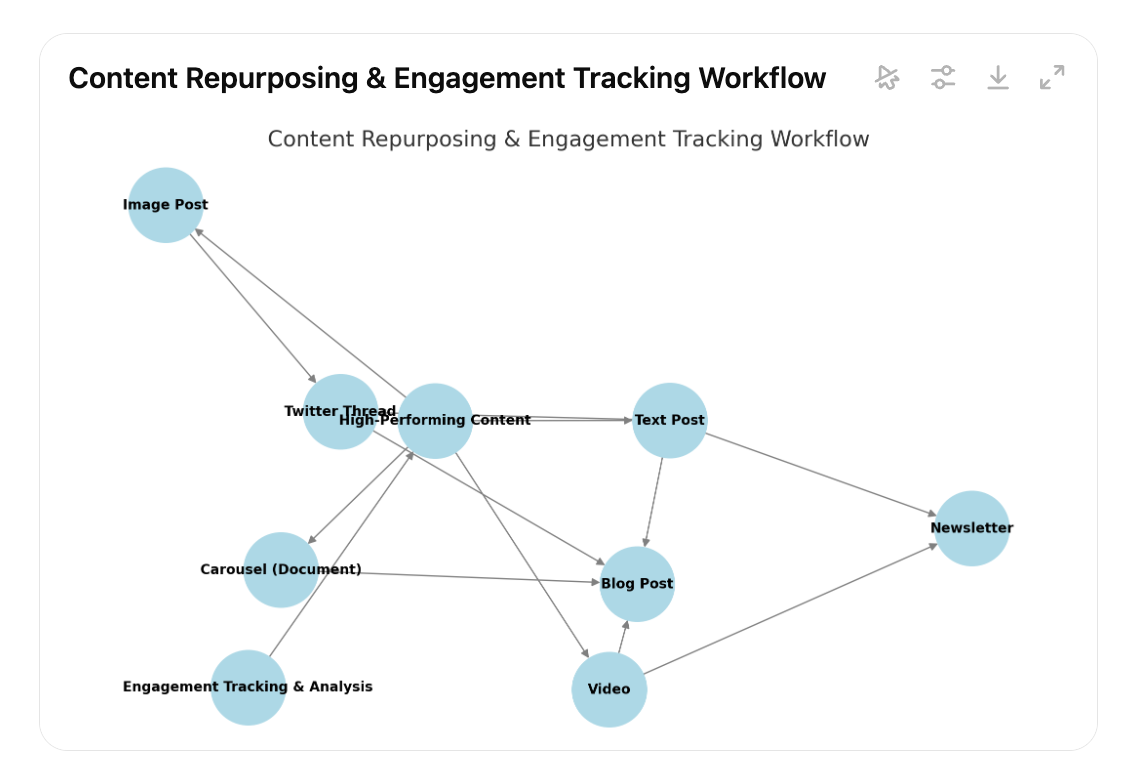
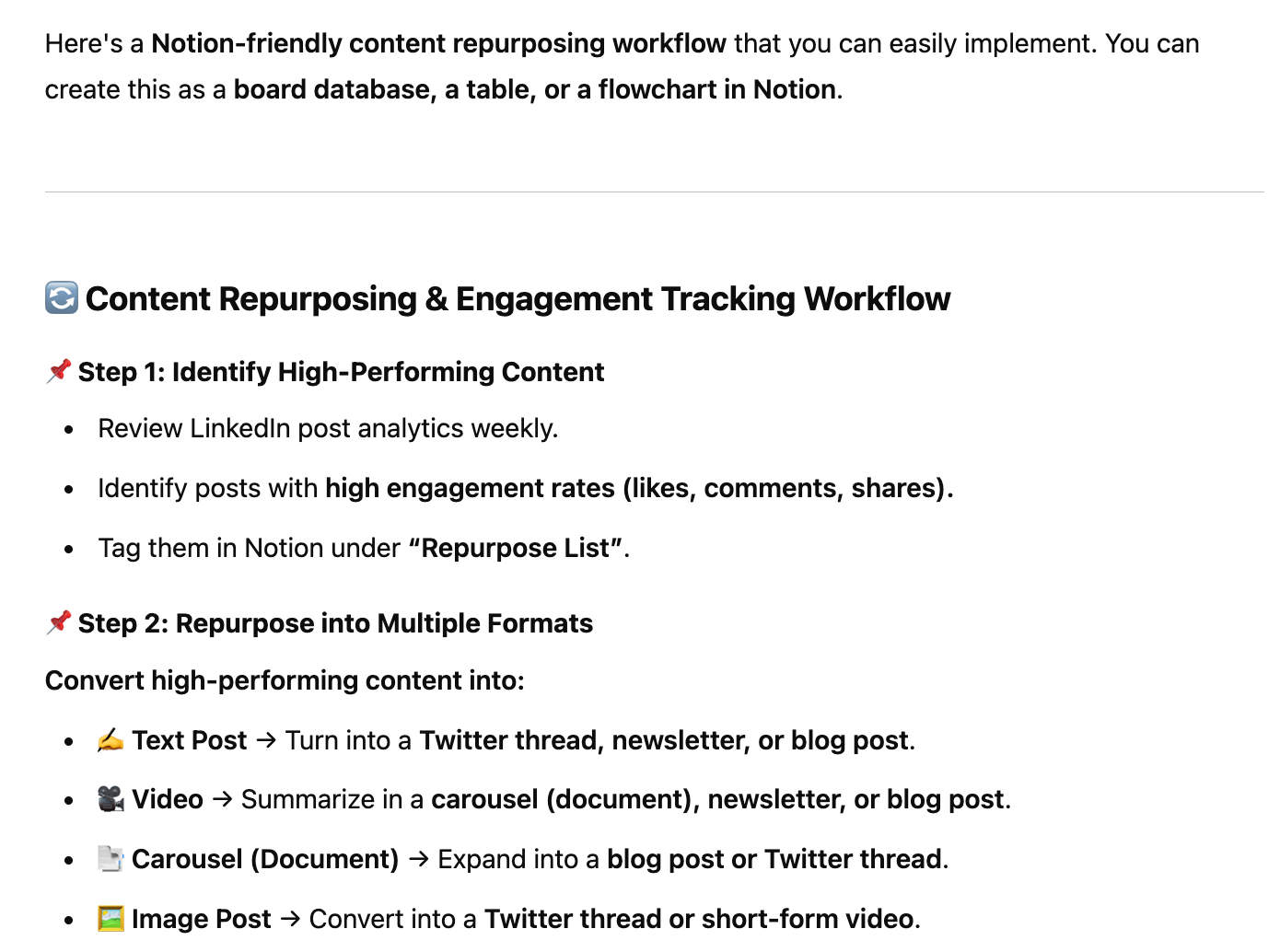
But while that was nice to look at, it wasn’t until I asked for a more practical version — something i could turn into a Notion page or Google Doc, that it became actually useful. This is something I repeatedly struggle with when using ChatGPT to kickstart a visual reference for what my templates or dashboards might look like — getting anything immediately actionable can be difficult. And that’s where the next tool on our list excels.
I’ll conclude with a caveat here: I’ve had a ChatGPT account for a while now — at least a full year — so the bot had a lot of context to pull from as it can retain context from previous chats. So, that definitely influenced its performance and responses. However, I’d call that a point in its favor as it means that it will give you better responses with frequent use.
Claude AI
Best for generating workflow mockups
Rating: 3.5/5
Pricing: Free with limited use; $20 per month
Developed by Anthropic, Claude AI is designed to be a conversational, long-form assistant with a focus on thoughtful and structured responses. Unlike some of the other chatbots in this experiment, Claude approaches tasks with a more methodical and organized style, making it a compelling option for those who prioritize clarity in their workflows. But how well does that translate to practical scenarios?
Well, instead of going through the prompts chronologically, I want to focus on Claude’s visualization capabilities and state, for the record, that they are the best of the bunch.
From the first prompt, Claude translated the data into something super easy to look at, along with the recommendations that were par for the course for every chatbot tool. Having the data presented in a bar chart immediately gave me a clear understanding of my next steps.
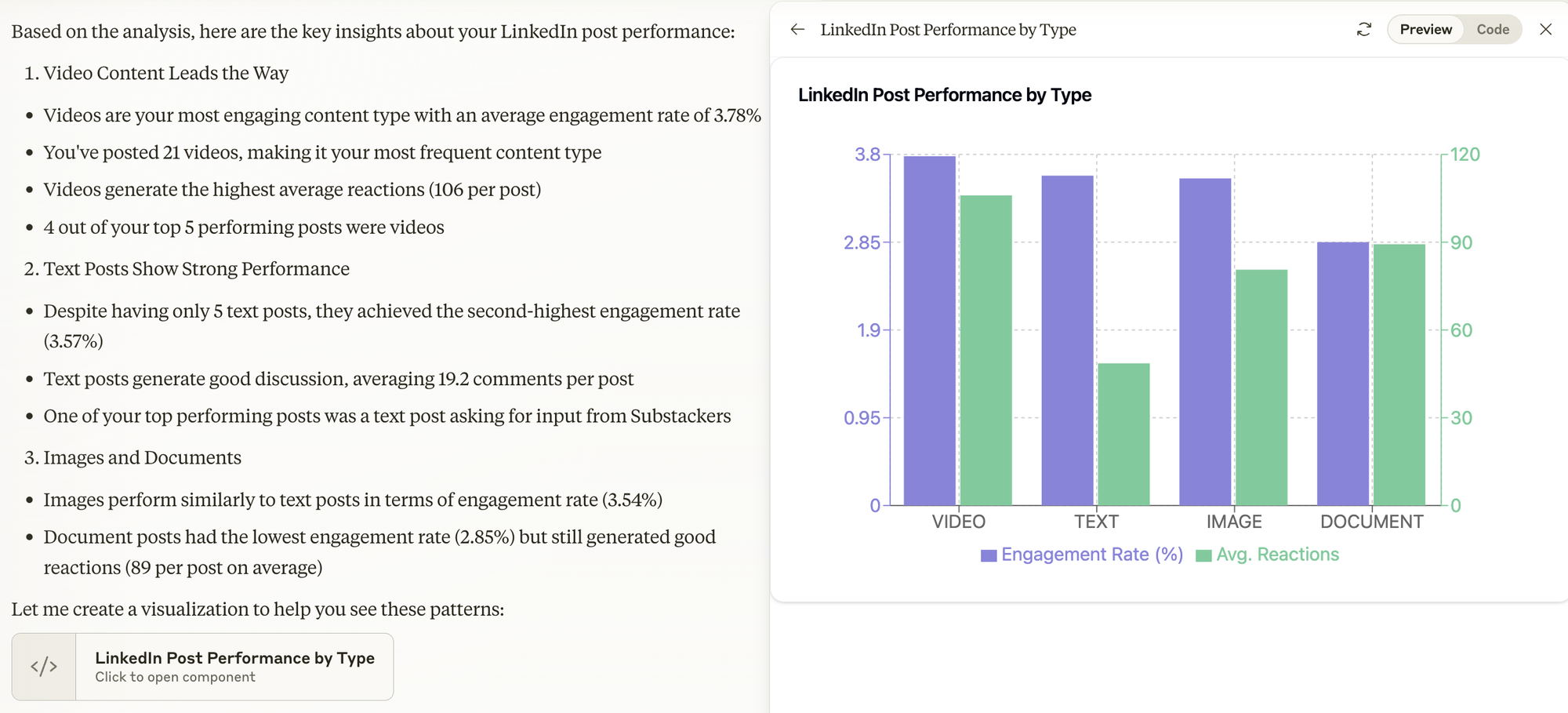
It continued this trend throughout the conversation without being prompted.
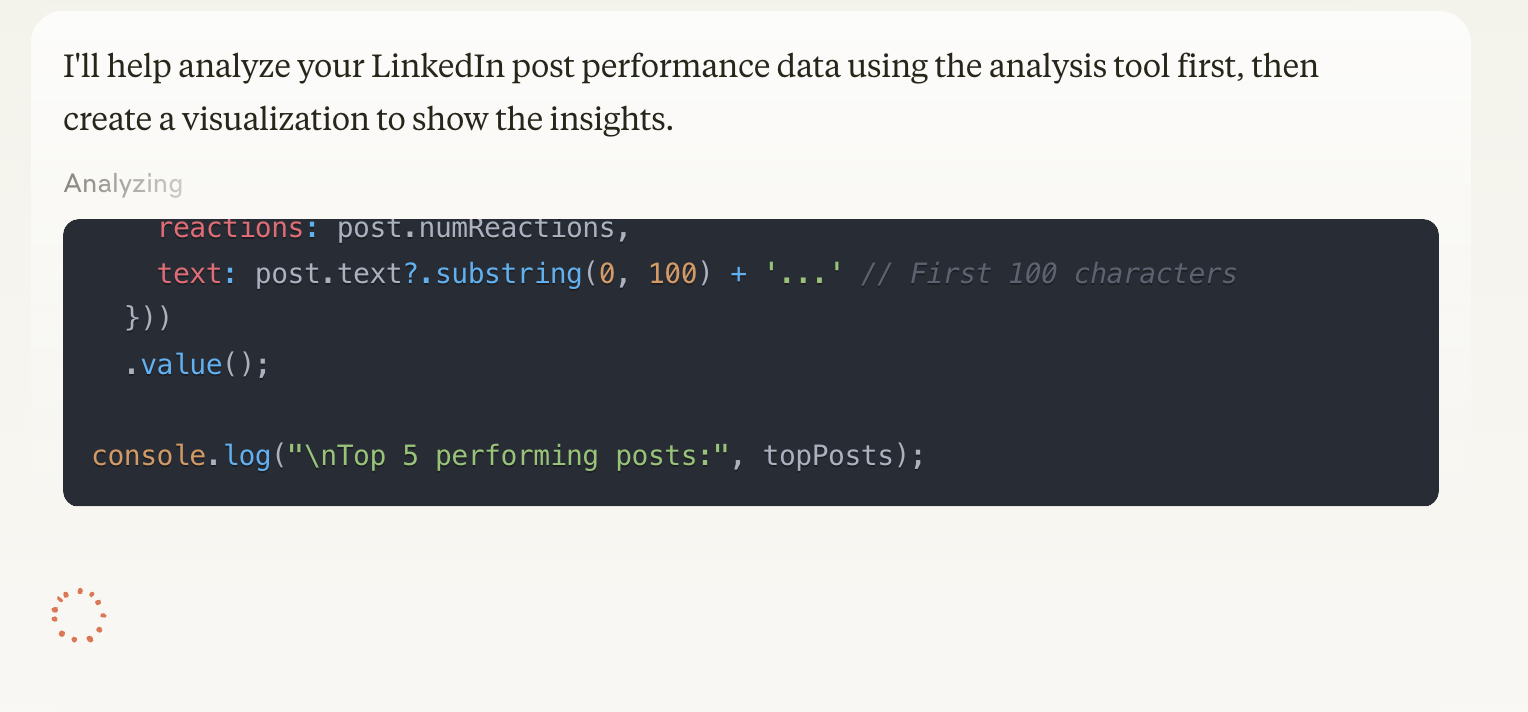
My favorite thing about Claude, by far, is its ability to code and create a visual mockup of a workflow or database within the chat in a little preview window on the right. This has made it ten times easier to create Notion pages that do exactly what I need, with minimal time spent figuring out where to place which element.
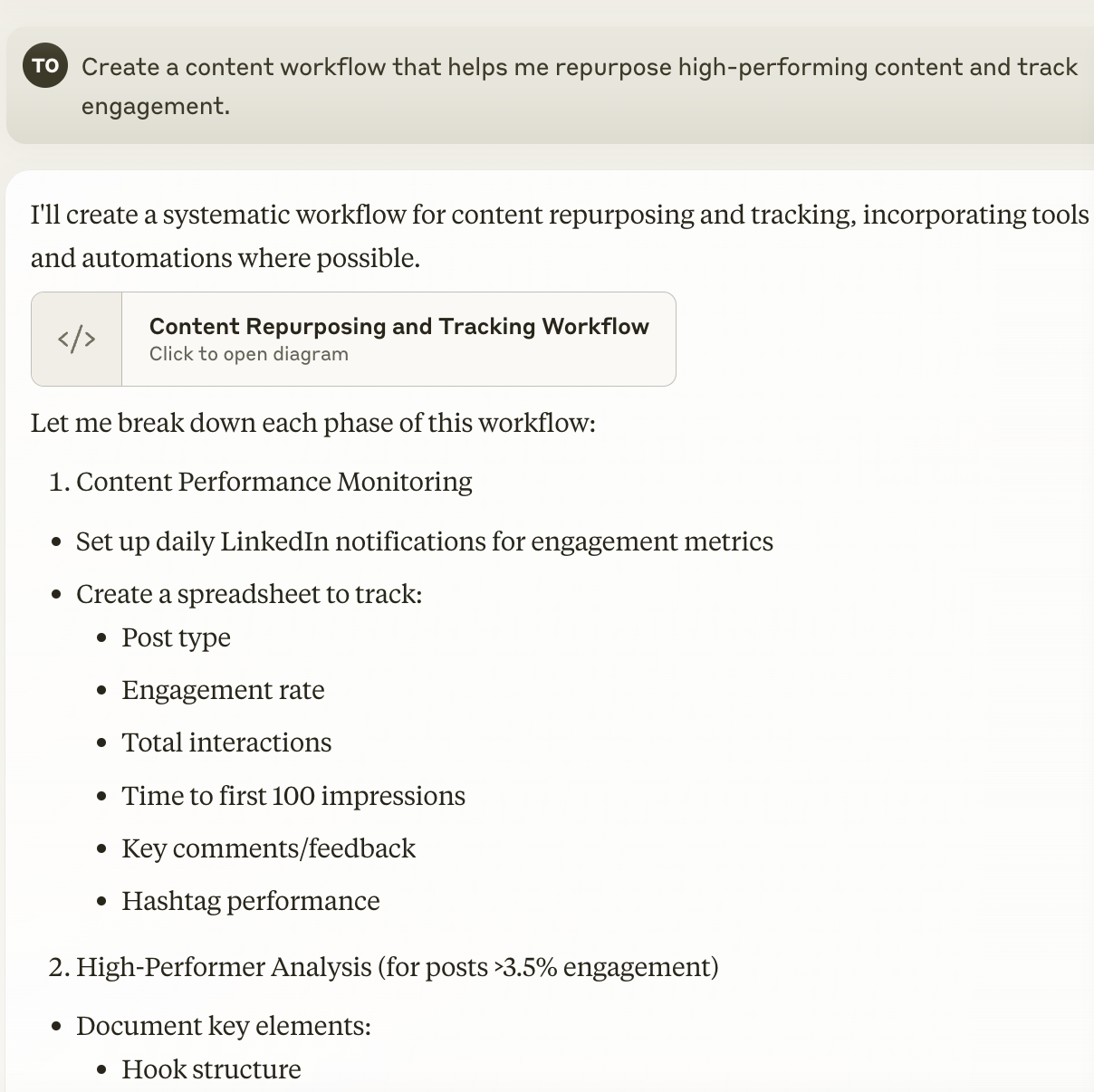
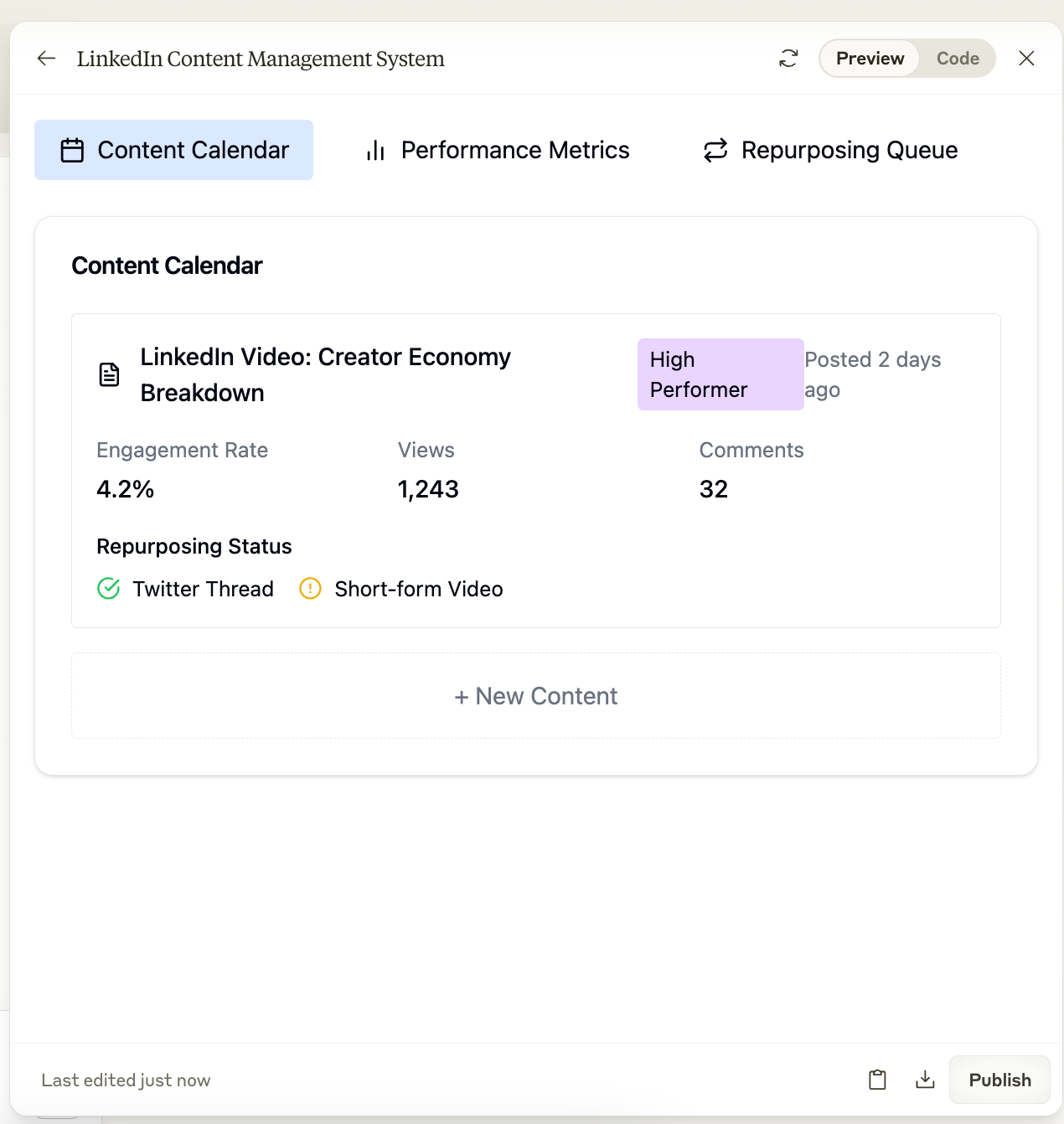
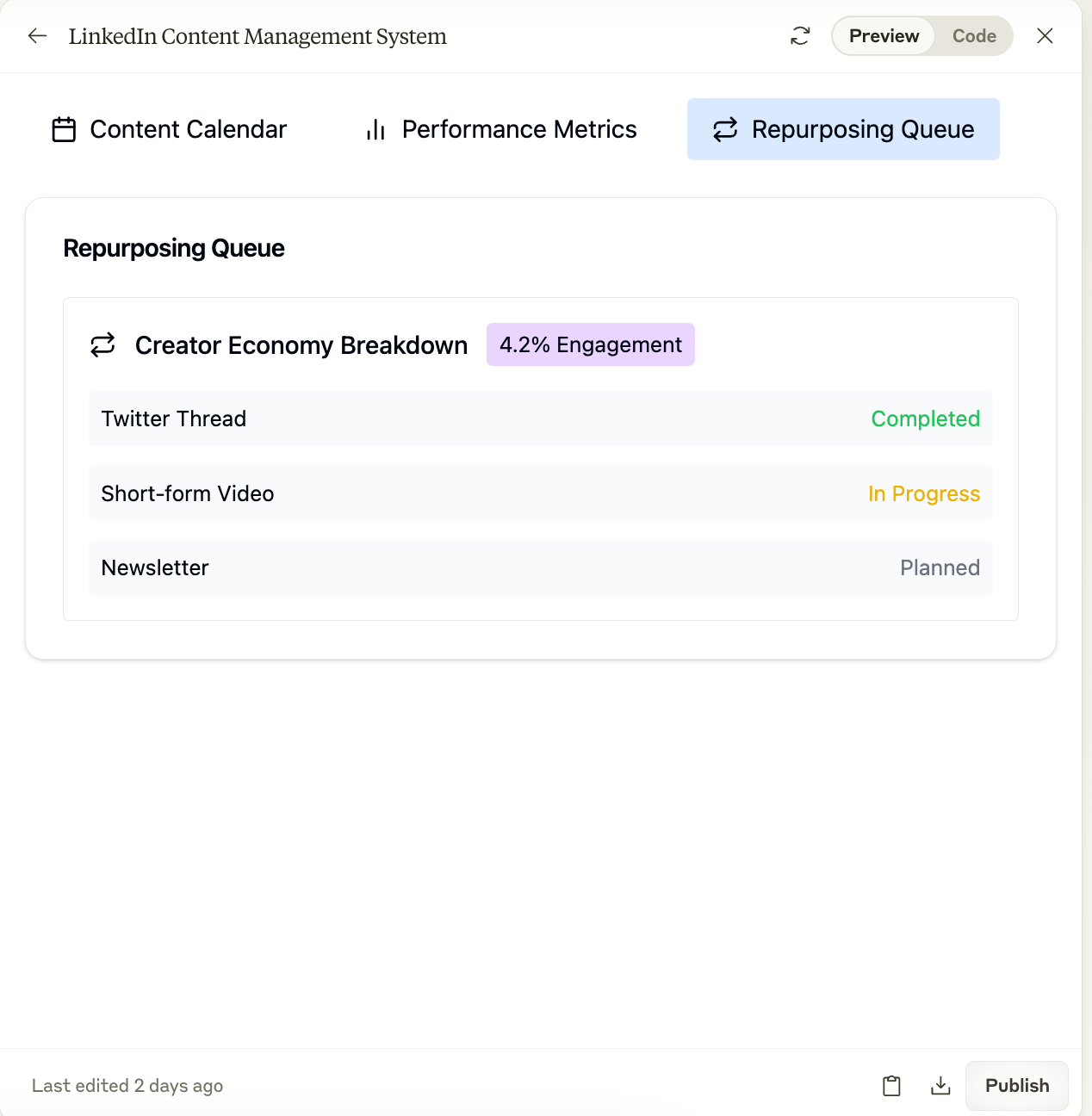
Claude had some interesting ideas on the content front, including a “creator tools revealed” video and a suggestion to ask a community question each week. However, interesting did not always translate to relevant, as it didn’t consider the actual content of the posts within the CSV file it had in its memory. Overall, the ideas shared weren’t as relevant to me and my content as they could have been.
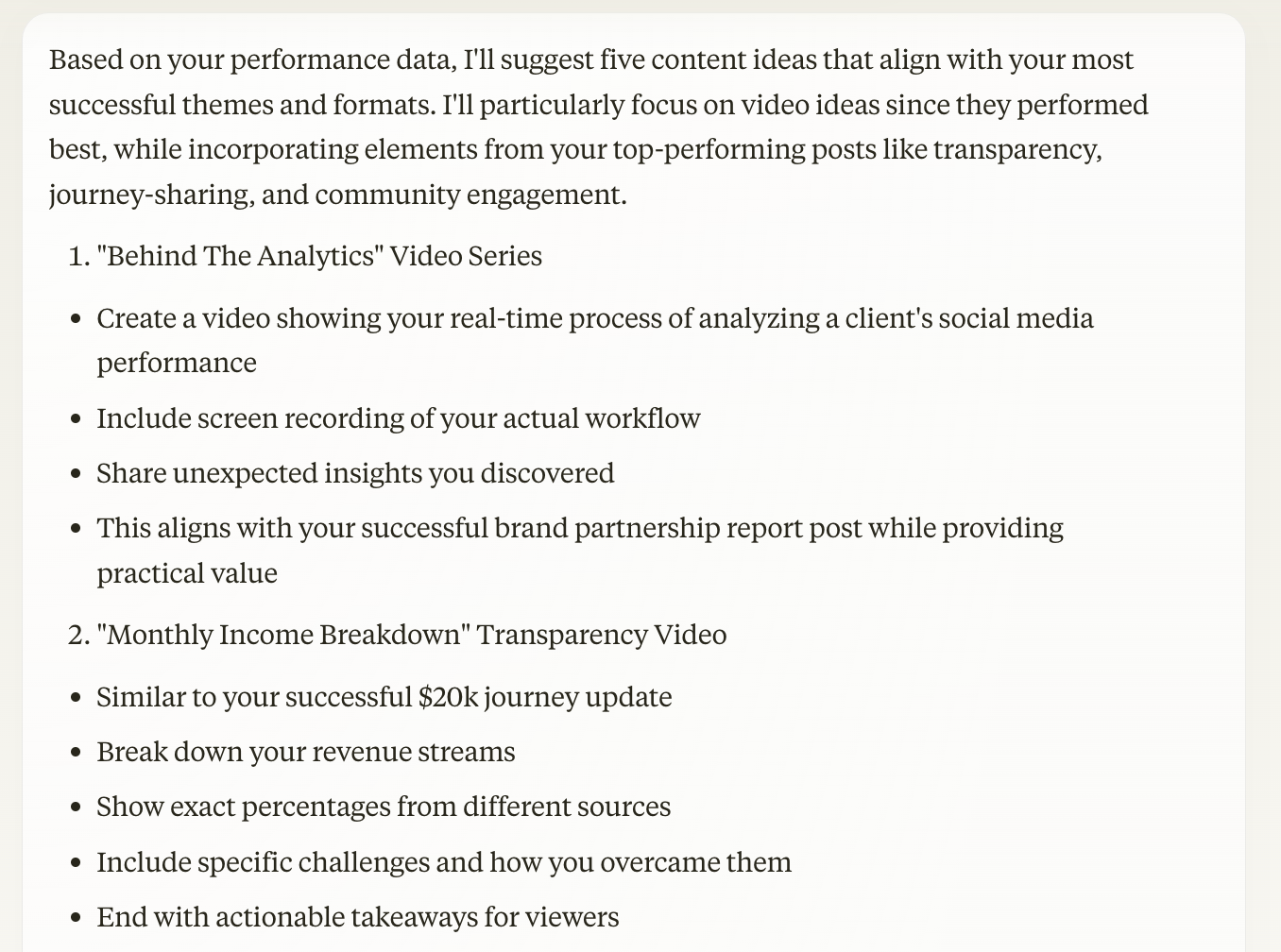
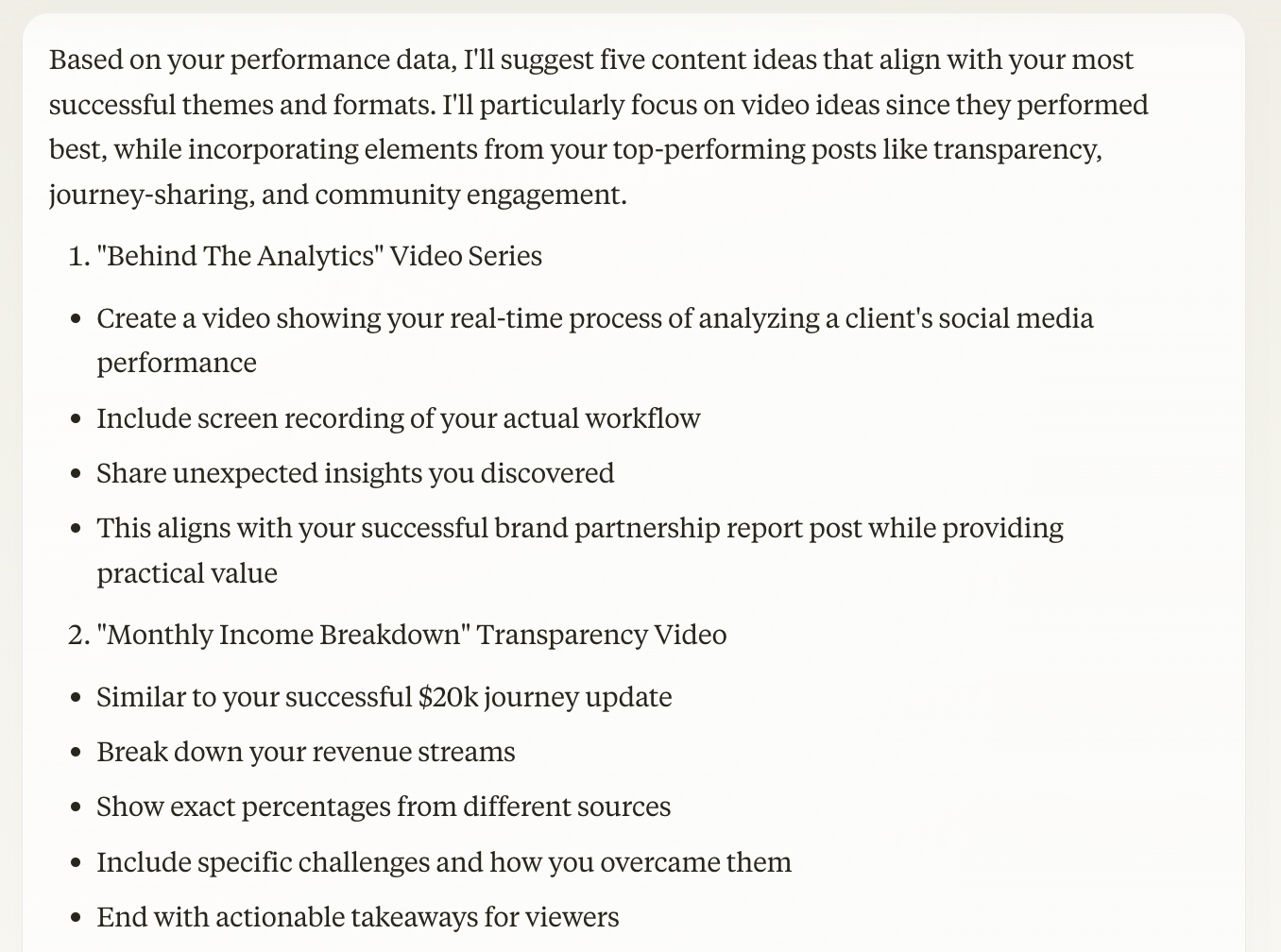
However, I was pleased by the formatting of the ideas that it did gave me — when asked for a LinkedIn post and short-form video script based on the first idea it shared, it delivered something that could have been pasted as-is (if not for the totally made-up information).
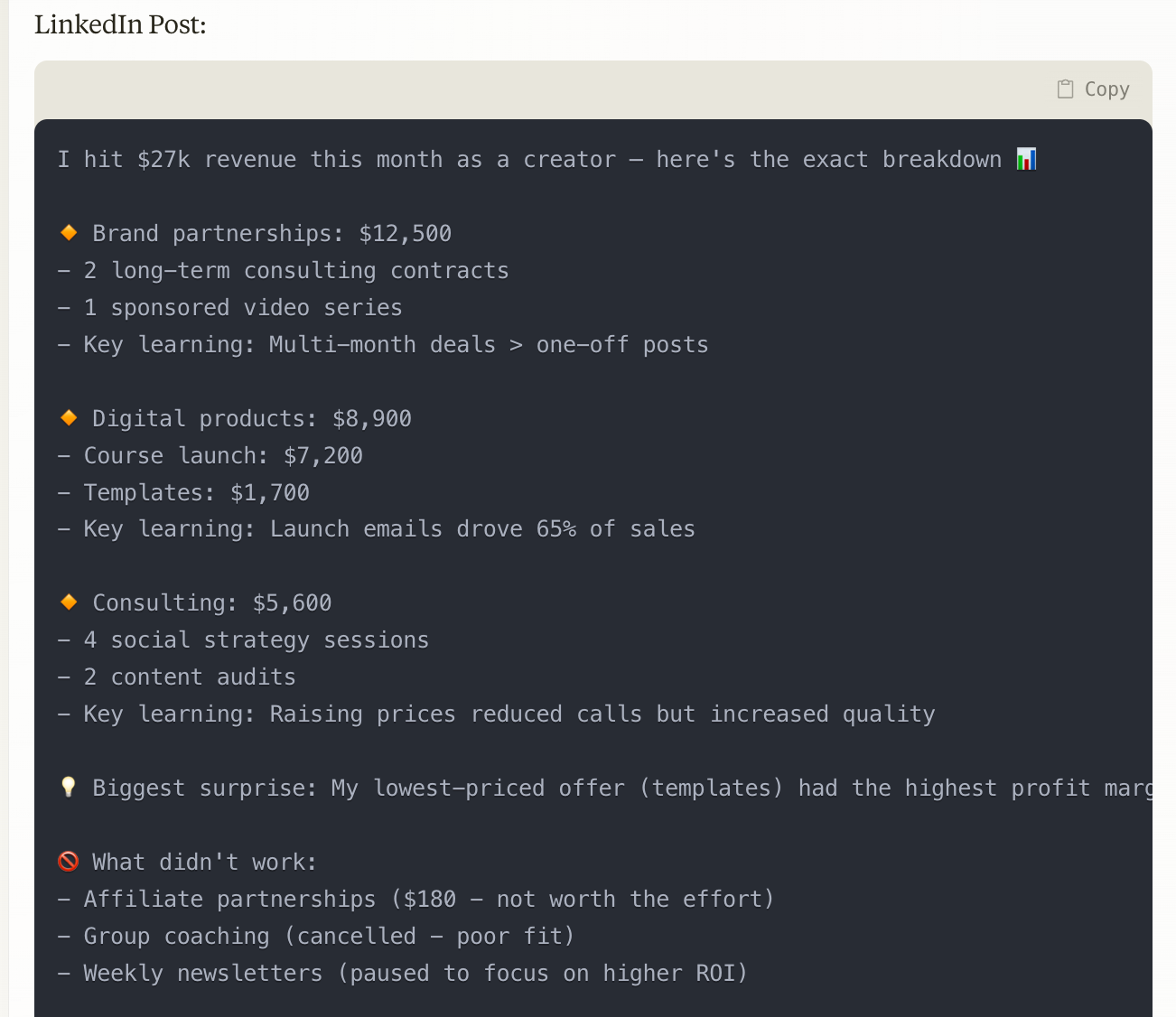
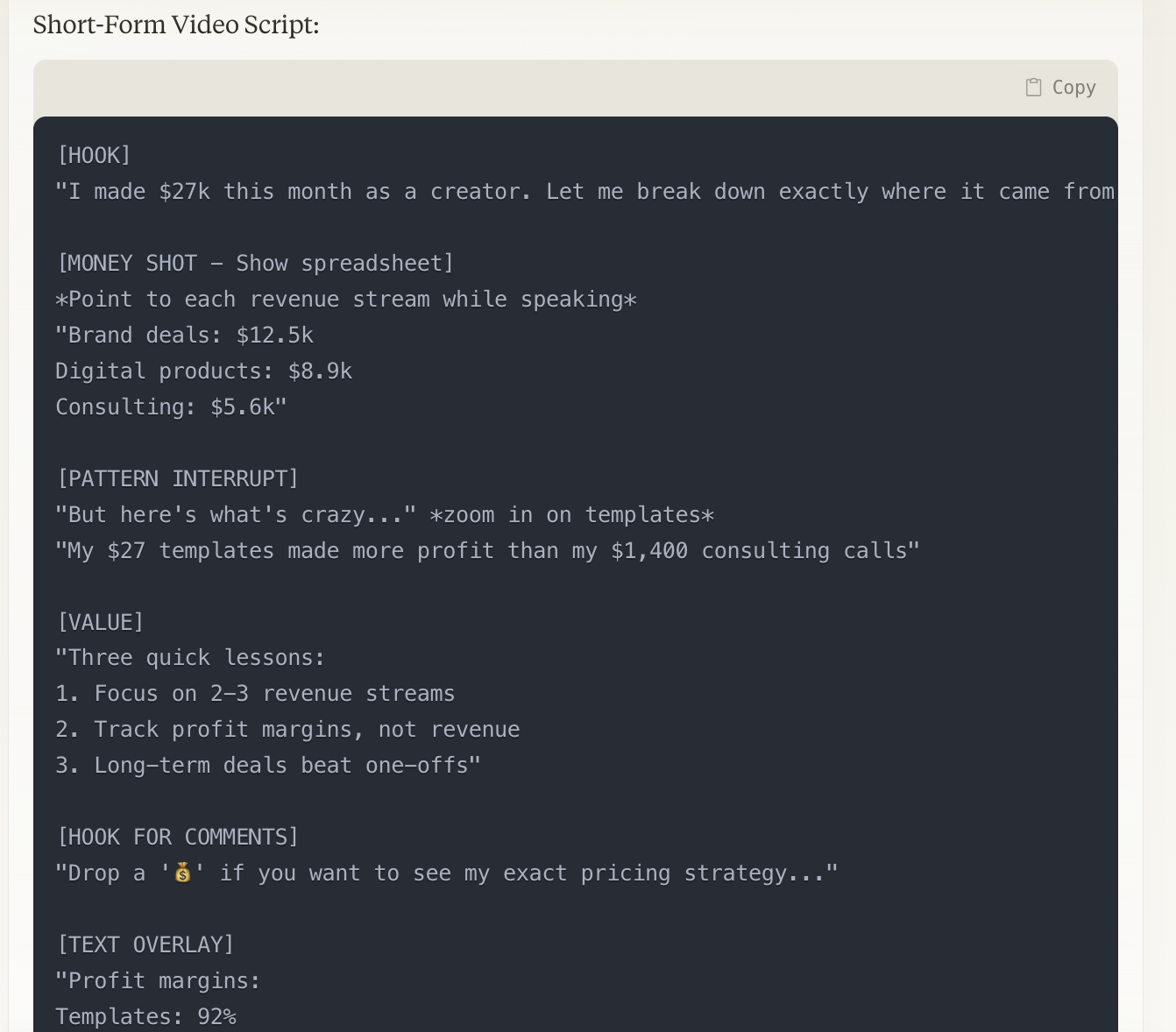
In terms of providing a simple analysis of the data, it returned some interesting results, including a suggestion to keep posts to 600 characters or less, which I’ll be using going forward.
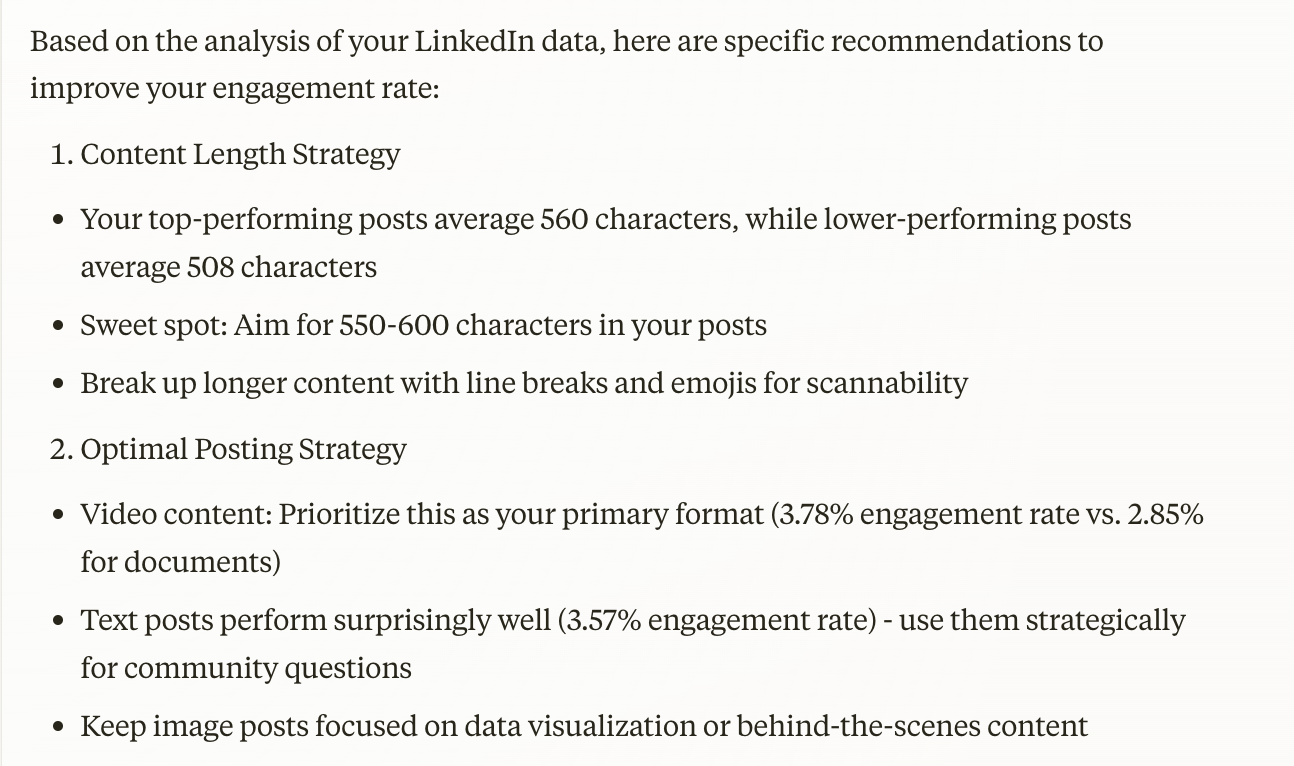
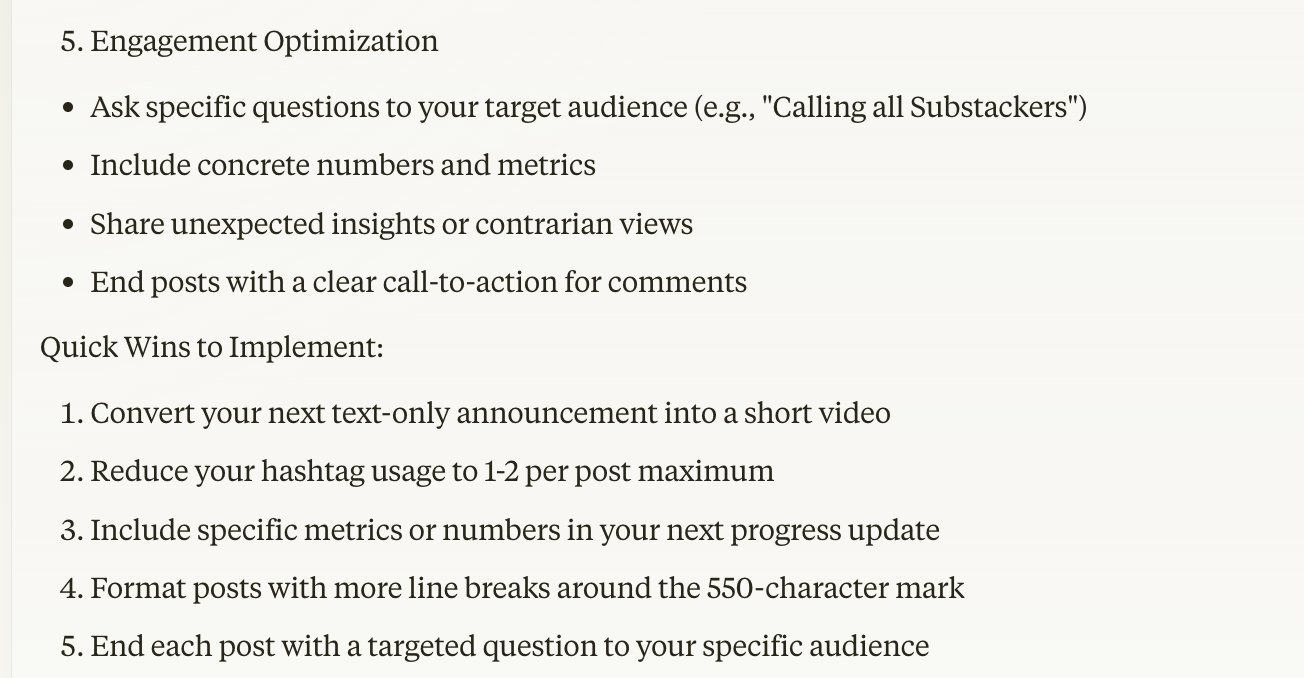
Perplexity AI
Best for research and discovery
Rating: 2.5/5
Pricing: Free with limited features; $20 per month
Perplexity AI takes a unique approach compared to other chatbots, allowing users to select different models, including some already featured in this experiment. This flexibility makes it a strong research tool, particularly for content creators who need AI assistance in uncovering trends, following up on key insights, and gathering information.
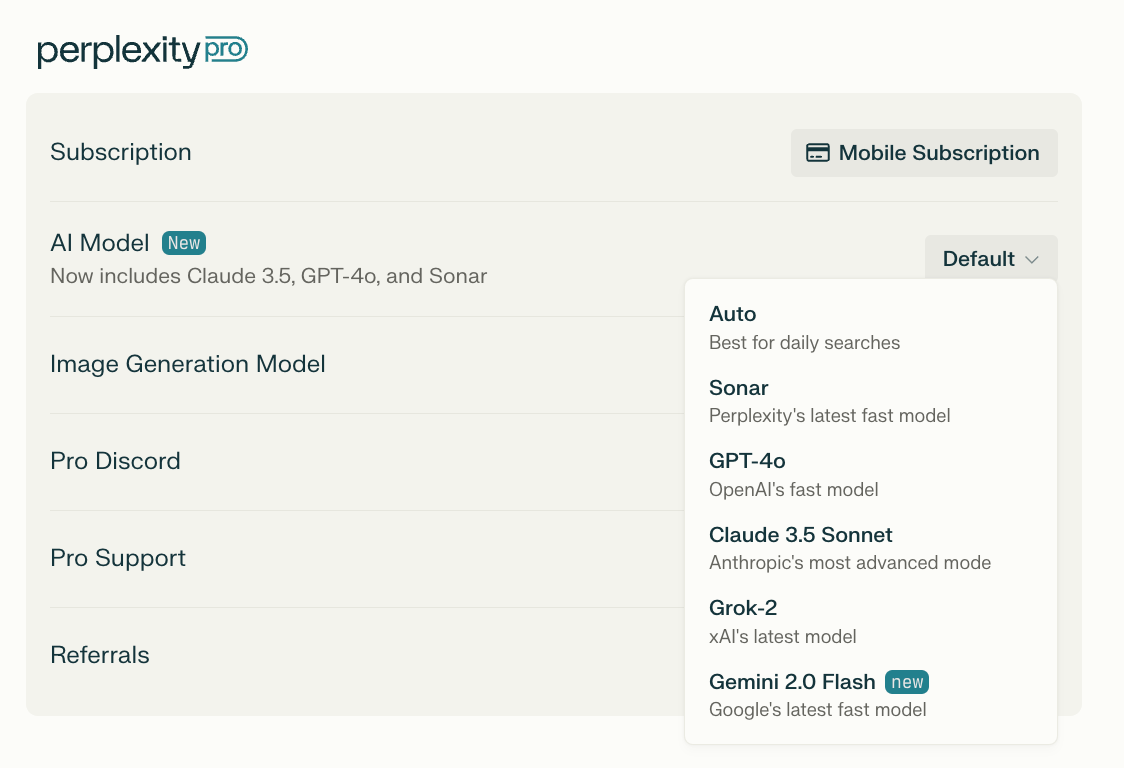
Although the consensus around Perplexity is that it’s a great tool for research, not necessarily for strategy, and I’d be inclined to agree after this experiment. To start with what was great about it, Perplexity’s ability to send you down a rabbit hole was a major plus in my book.
Whenever you ask a question, it hyperlinks portions of the message that you can “follow up” on. Then, it uses the context of the message thread to create a decent follow-up. I can see this tool being useful in the research phase of working on your content strategy, especially when looking for inspiration.
However, as a collaborative partner that can ideate alongside you, it didn’t perform great. The analysis it did in both analytical questions was very surface level, with good but generic recommendations on how to take action.
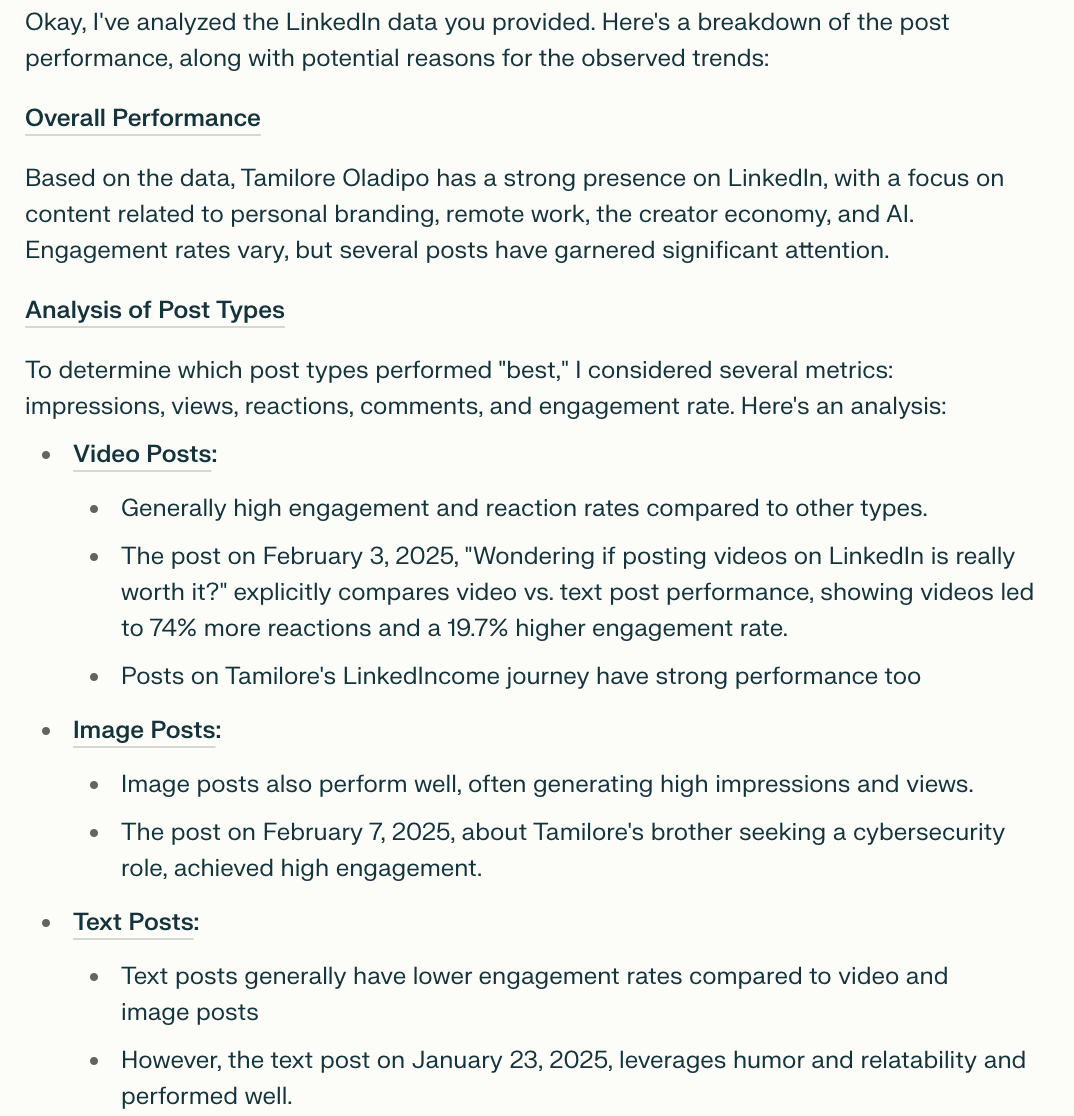
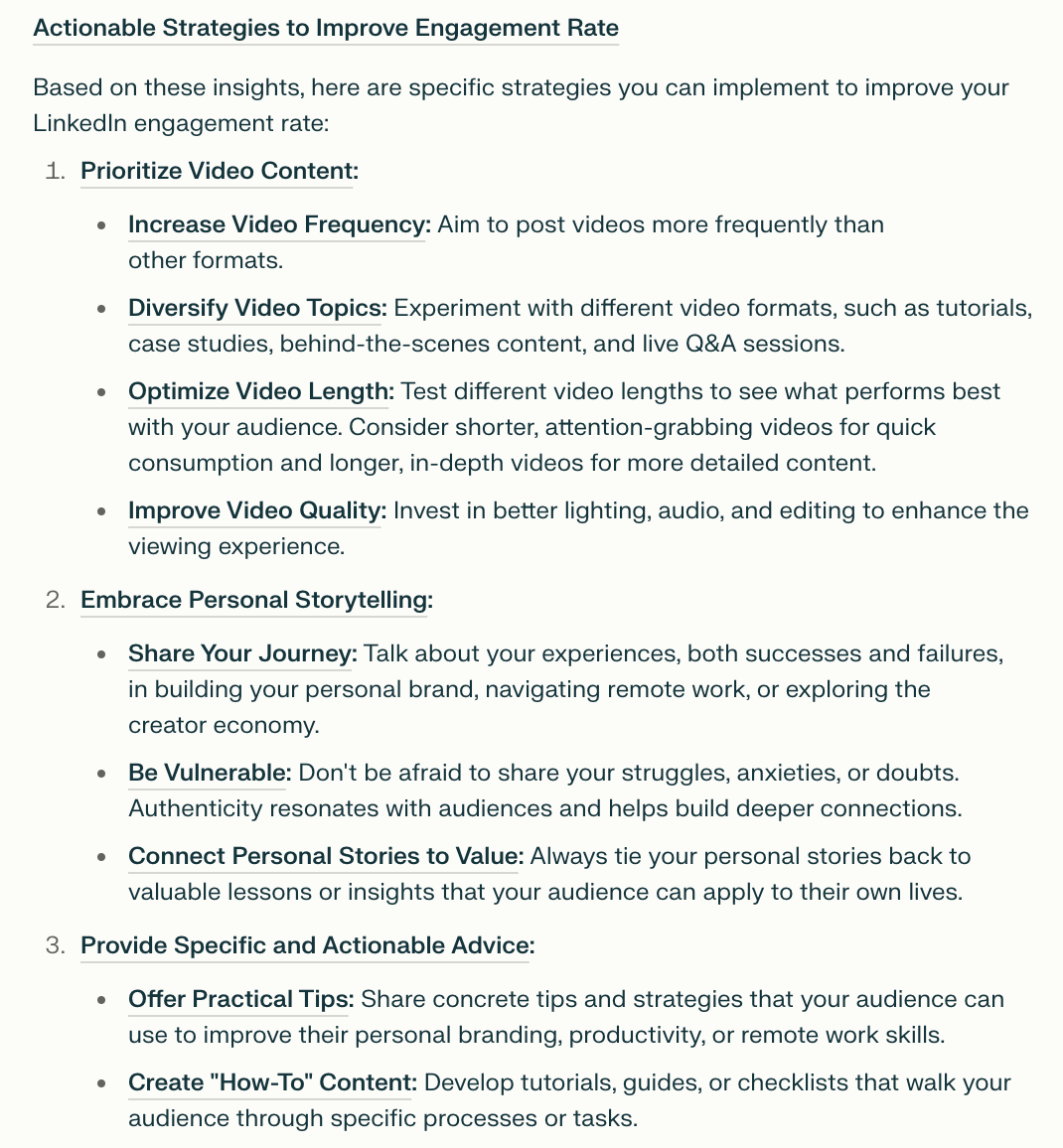
Perplexity also returned a pretty standard “AI made this” workflow that was good, but didn’t encourage any deeper thought for me. It did generate a helpful daily workflow that can fit nicely into my current approach to content, so I gave it points for that.
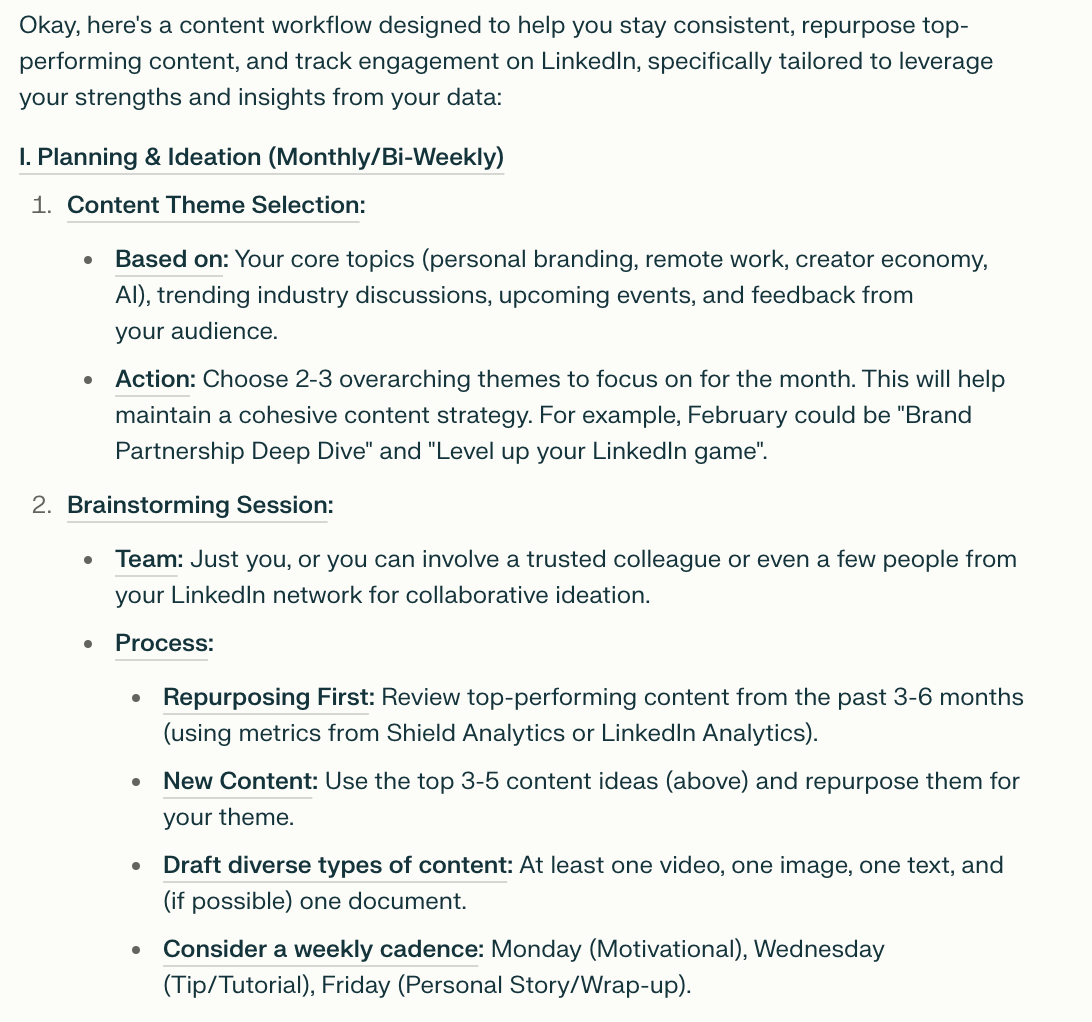
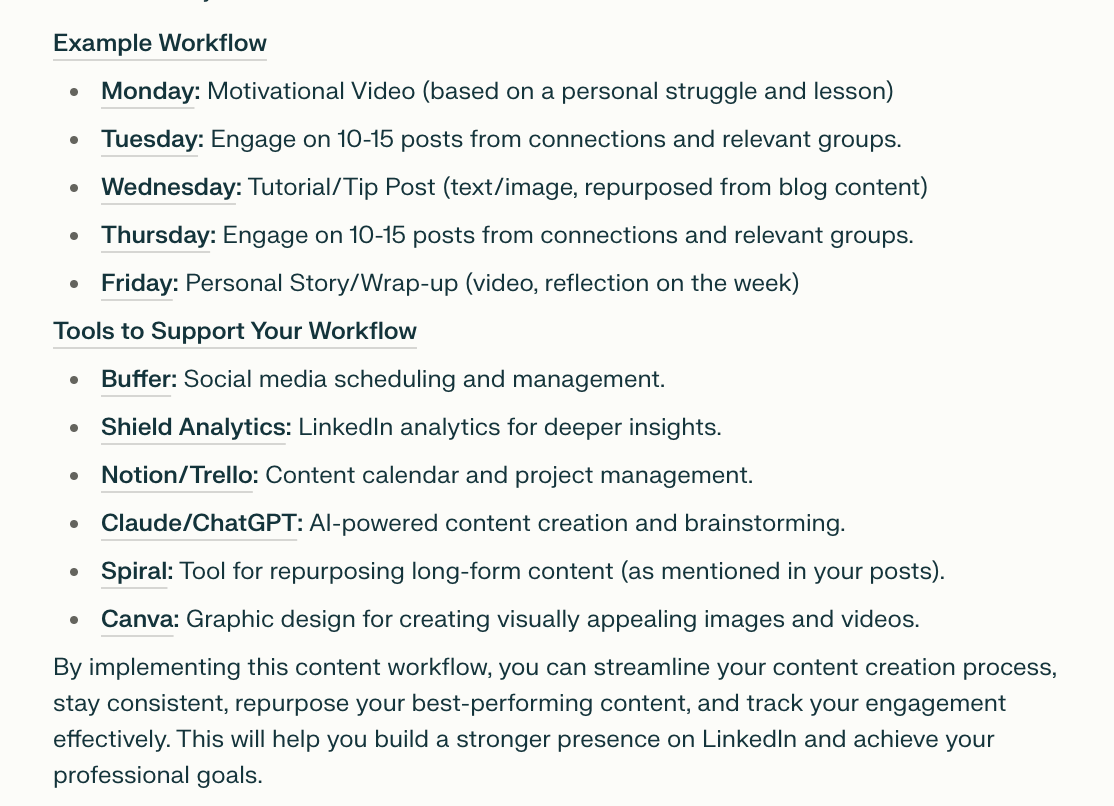
Its content ideas also fell short, with copy that didn’t consider my usual tone and style and felt pretty standard for most AI tools overall. Even though this is a common trait across most tools, I expected better for it having my data and content in its memory.
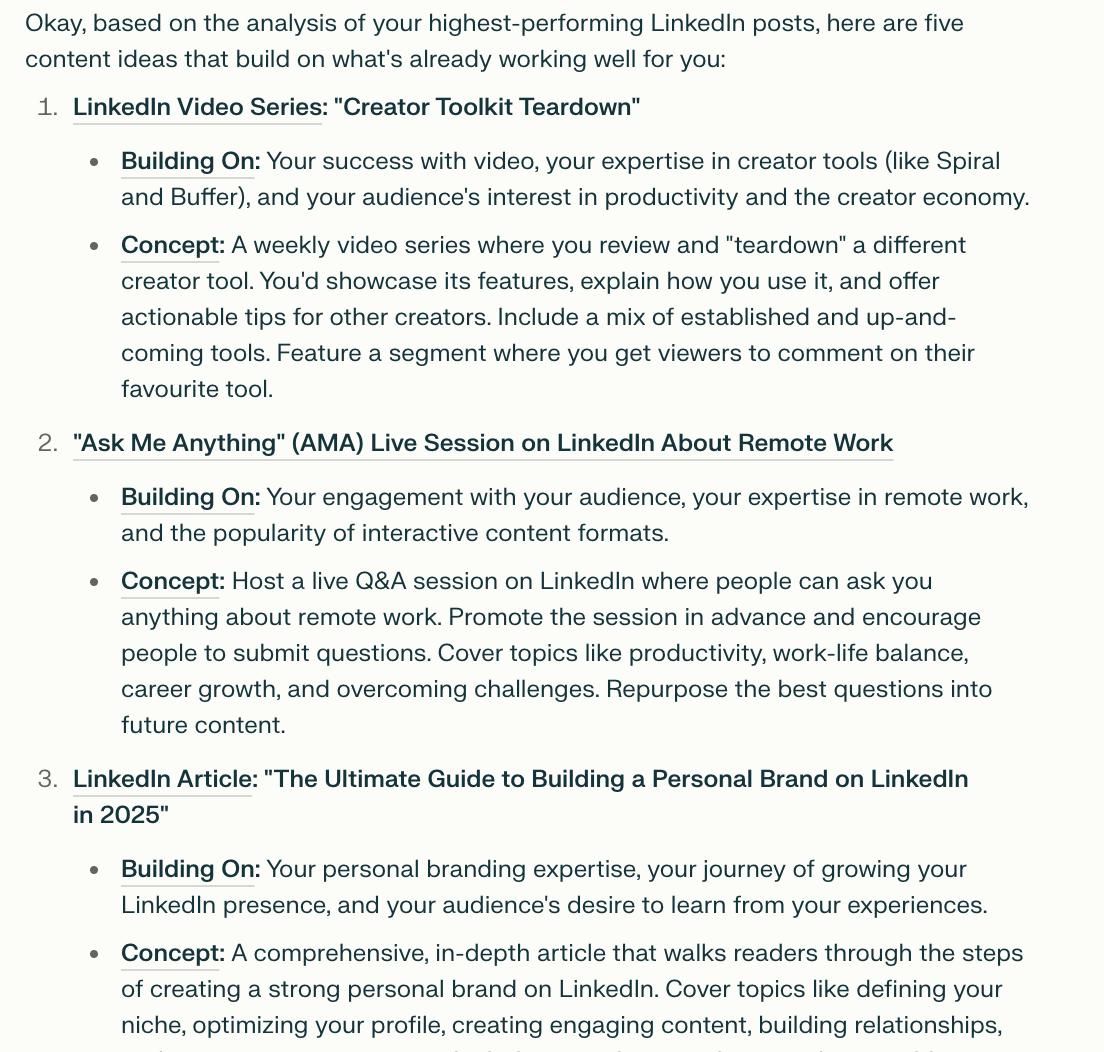
DeepSeek
Best for the budget-conscious user
Rating: 2.5/5
Pricing: Free
DeepSeek is a lesser-known AI model that positions itself as a free alternative to more widely used chatbots. While that makes it an appealing option for budget-conscious users, I was curious to see whether it could hold its own in terms of content ideation and strategic, data-driven recommendations.
However, my experience with DeepSeek wasn’t the best from the start, as it kept returning a “The server is busy” message. I spent more time hopping back in to check if my prompts would go through, so keep that in mind.
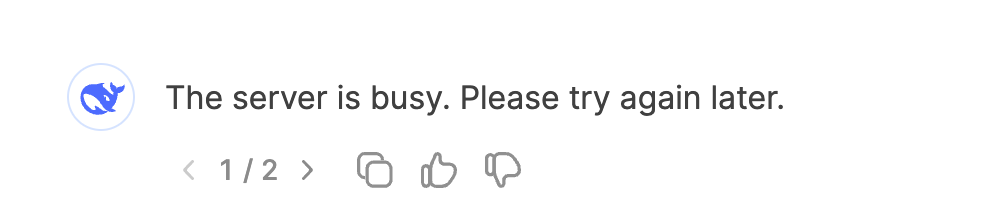
At first, I toggled on DeepSeek R1, the platform’s advanced-level thinking feature. However, the tool spent so much time “thinking” that I decided to run two chats: one with and one without.
The results from the chat without R1 were pretty generic but not quite as generic as, say, Gemini. I’d put the experience with DeepSeek below Perplexity and above Gemini.
While it caught certain topics and gave interesting ideas, it didn’t go as deep or wide as I would have liked. With R1, however (pictured on the right), its performance increased significantly as it went beyond generic observations and recommendations. The only disadvantage is, of course, its speed.
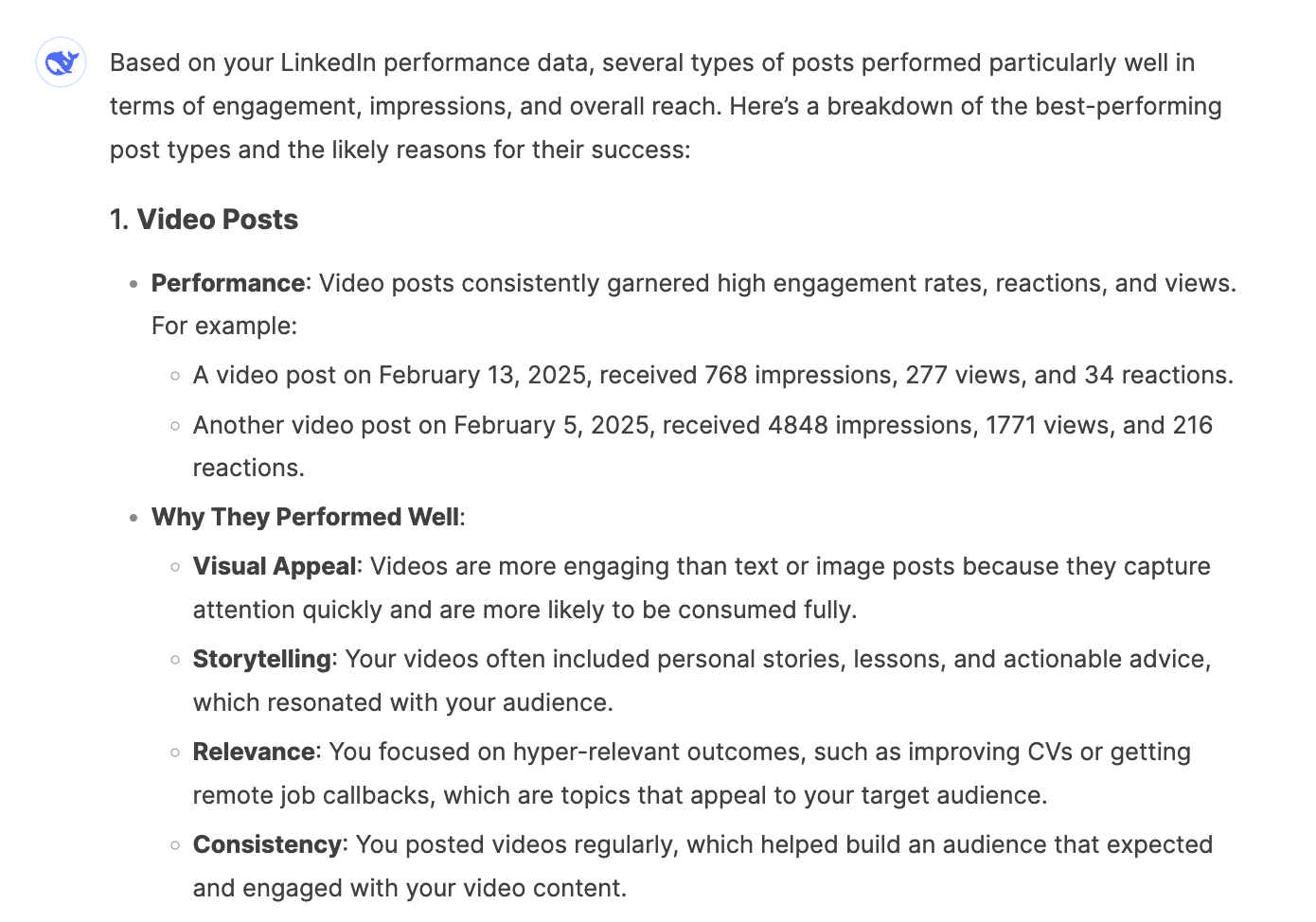
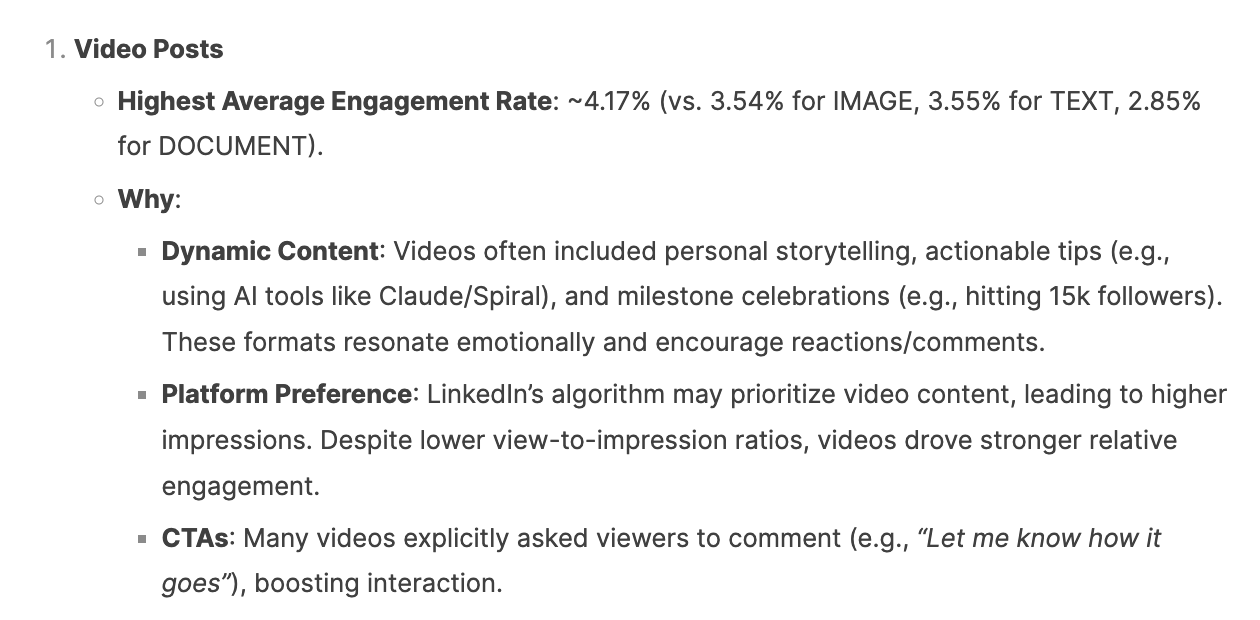
DeepSeek had some interesting ideas, but nothing I hadn’t seen before. It recommended the same ideas as a couple of other chatbots, which is more of a sign that you really can’t outsource your thinking to these tools.
Google Gemini
Best for easy integration into your existing Google kit
Rating: 2/5
Pricing: Free with limited features; $20 per month
Formerly known as Bard, Google’s Gemini is positioned as a real-time AI assistant with deep integration into Google Search and other tools. Given its access to live information and Google’s vast dataset, I was curious to see whether it could provide a more data-informed and strategic approach to content planning. I also took advantage of the Buffer organization’s access to Gemini Advanced, the recently released upgrade to the tool.
Since I hadn’t used Gemini much before this experiment, it was the first tool I tried — but I quickly found that its recommendations were pretty generic and also failed to go beyond surface-level analyses.
For example, in the first response, it failed to recognize that though my carousel posts (the Documents) received more impressions, they didn’t get as high engagement.

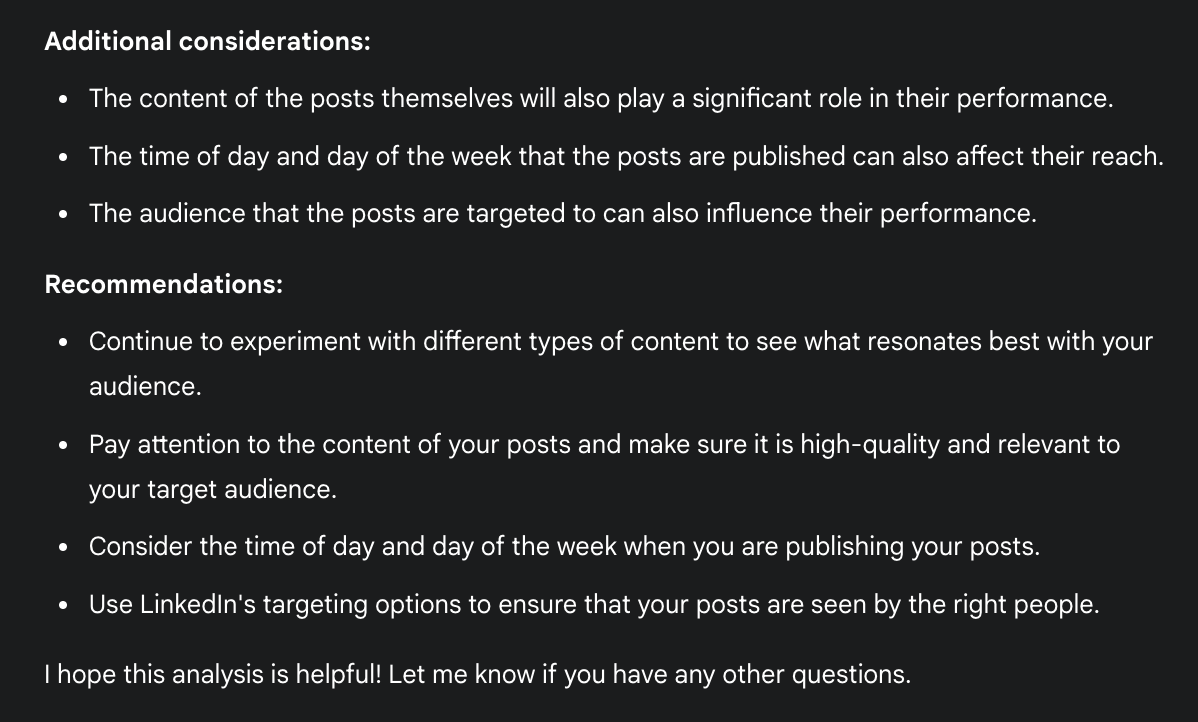
Gemini repeated the same weak analysis when asked for suggestions based on engagement rate data. Additionally, the suggested strategies are broad best practices that don’t tie back to the actual data I shared.

Its content creation and repurposing abilities were not much better, as it only produced generic ideas that had nothing to do with my content. However, I will give it one point for getting the structure of a LinkedIn post down pat.
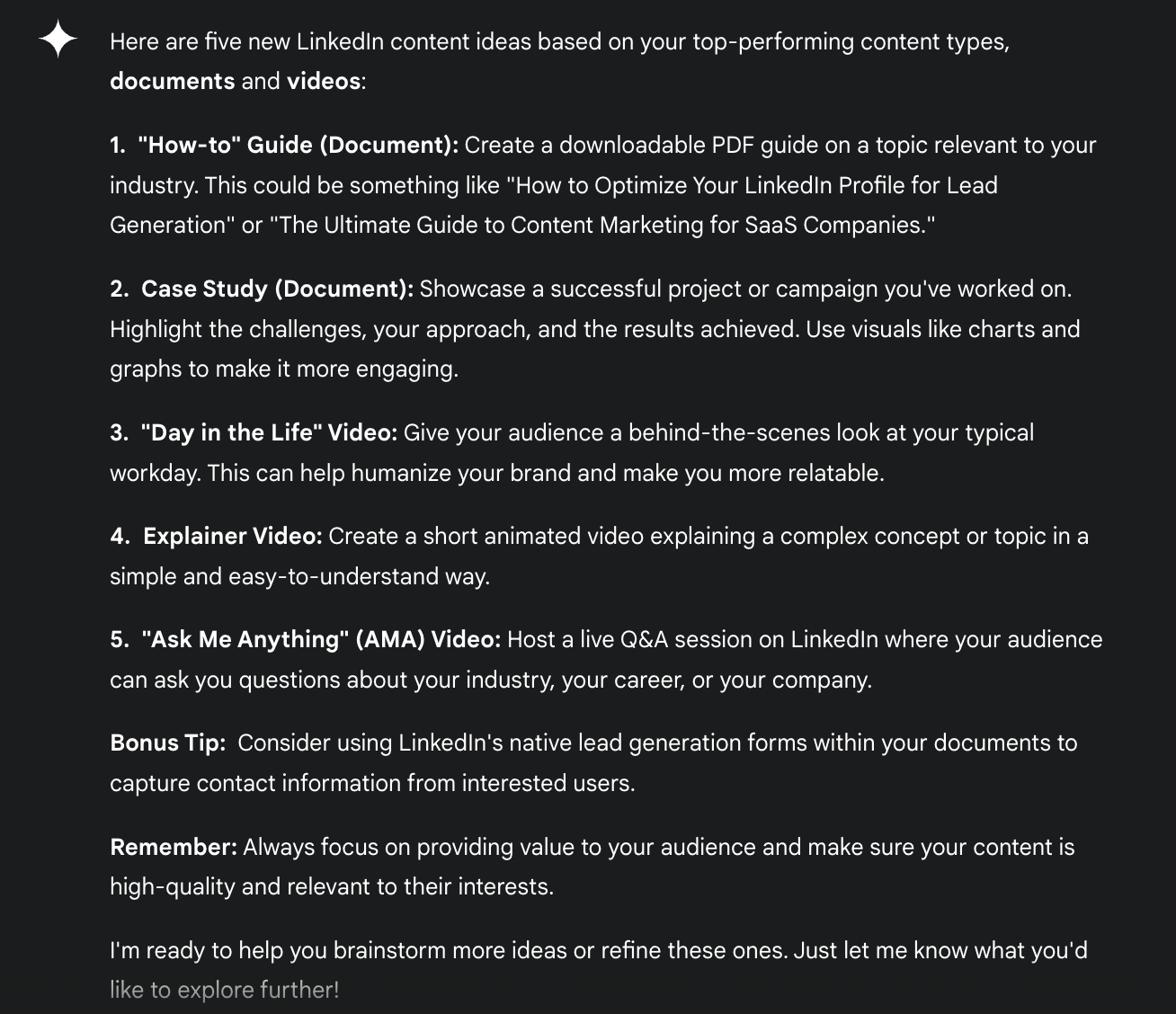
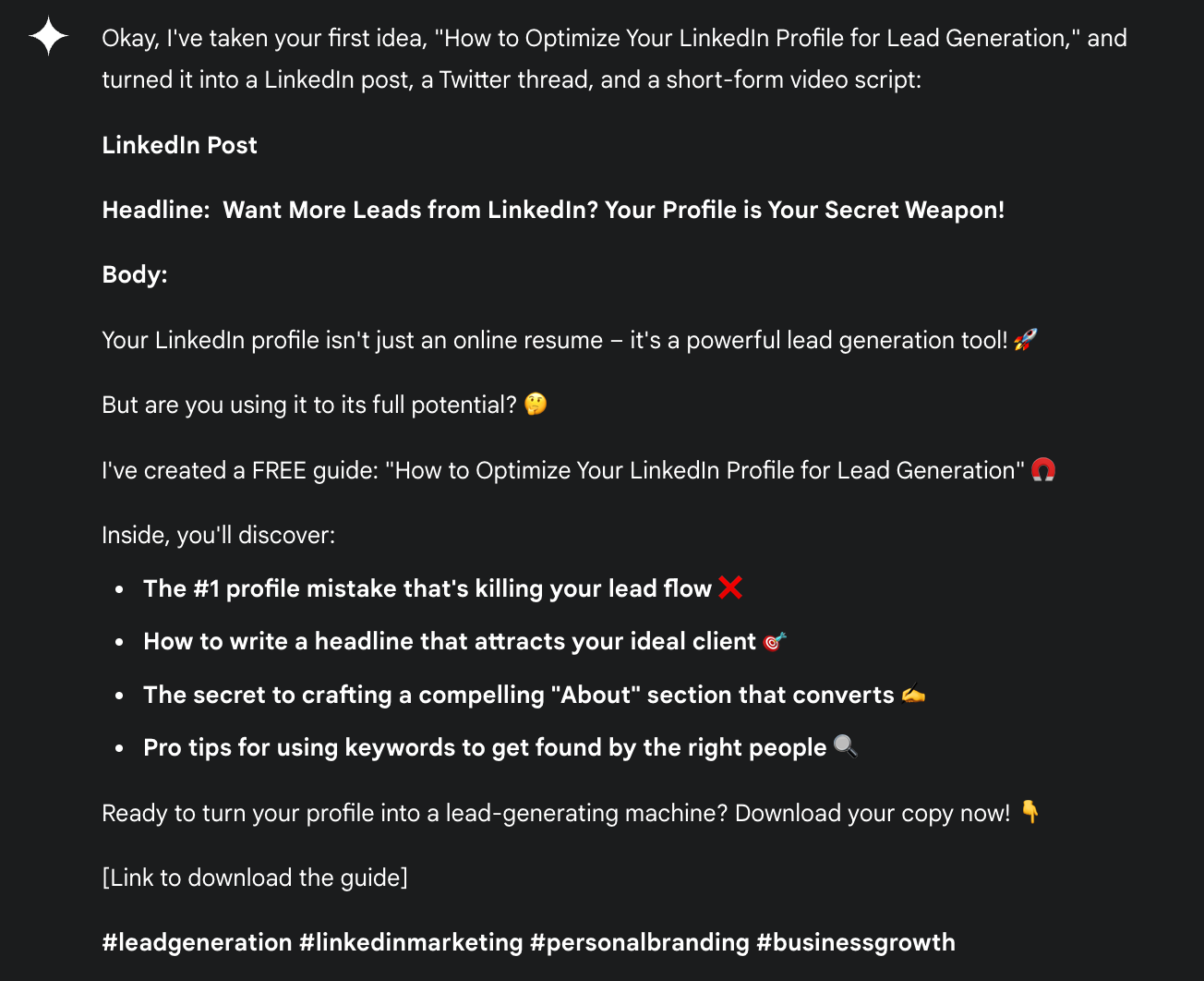
Other chatbots to try
Microsoft Copilot
Along with a dedicated website, Microsoft’s Copilot comes free with Microsoft products and has additional AI capabilities with enterprise plans. However, I didn’t include it in the main list because it runs on ChatGPT anyway, so that analysis gives a sense of what to expect from Copilot.
Meta AI
Meta AI is a free, conversational chatbot integrated across all Meta products. However, it didn’t make the list as you can’t upload files to it, striking it out in my book. It’s also generally less advanced in long-form content generation and is more of a true chatbot.
Bizi.cx
Bizi is the side project of Joe Delgado, a software engineer here at Buffer. It's a self-described work in progress with some rough edges, but he shared that it has replaced his use of ChatGPT entirely. It’s currently free to use.
Do your own thinking
If there’s one takeaway from this experiment, it’s that no AI chatbot can do your thinking for you—but the right one can definitely make the process easier.
Each tool on this list had its own strengths. ChatGPT and Claude handled structured insights and content adaptation well, while Perplexity excelled in research and discovery. DeepSeek showed promise, especially in R1 mode, but wasn’t the most reliable. And Gemini? Fast and easy to use, a great option if you use Google's ecosystem heavily.
But here’s the thing: your needs will always determine the best tool for you. Are you looking for a chatbot to refine your content ideas? To analyze past performance? To brainstorm in a way that inspires you? AI can help — but only if you know how to prompt it, refine its responses, and guide it toward useful outcomes.
At the end of the day, AI chatbots are just assistants, not replacements. The magic still comes from your strategy, creativity, and ability to execute. So, if you bring AI into your workflow, make sure it’s working for you — not the other way around.
Try Buffer for free
190,000+ creators, small businesses, and marketers use Buffer to grow their audiences every month.