
Update: We have brand new email version ready for you! You can now include which account it goes into and customise your message a lot better than before.
You can find your personal details by simply heading over to Buffer Email Function.
After lots and lots of you have checked in with us for when a mobile version will be ready, we have good news for you: You can now add to your Buffer via mobile.
How? “Add to Buffer via Email” is our first step towards making Buffer awesome to use on all mobiles.
How does it work?
(It’s super simple. Just send an email to: add@to.bufferapp.com, where the subject is your tweet and the link you want in your tweet is in the body.)
Use it like the browser extension
It is very fast for you to do because you can now browse the web on your mobile and add tweets to your Buffer on the fly from there. Here’s how to do it:
1.) Be reading a cool article on your mobile:

2.) Hit “Mail Link to this Page” or similar. On the iPhone, this is in the menu when you tap “+”. Your mobile will automatically put the title of the post in the subject and the link to it in the body of your email. That’s perfect.
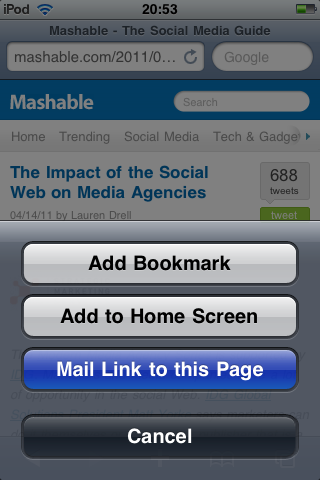
3.) Send the email to add@to.bufferapp.com. Send it from the email you’re using with Buffer.
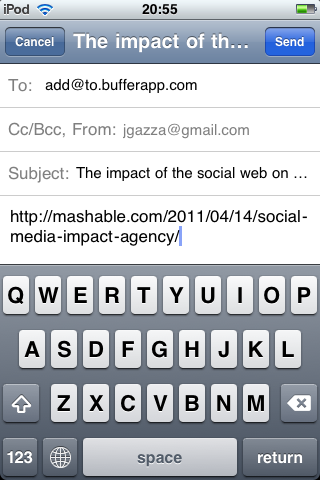
You’re done and the tweet is now added to your Buffer.
Why did we do it?
Of course we are working away on fully fledged iPhone and Android apps as well as a mobile version of the site. However, we thought this feature is by far the easiest thing everyone could use to add tweets to their Buffer on the go via mobile.
What do you think about it? Let us know your thoughts below.
Try Buffer for free
190,000+ creators, small businesses, and marketers use Buffer to grow their audiences every month.


