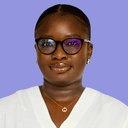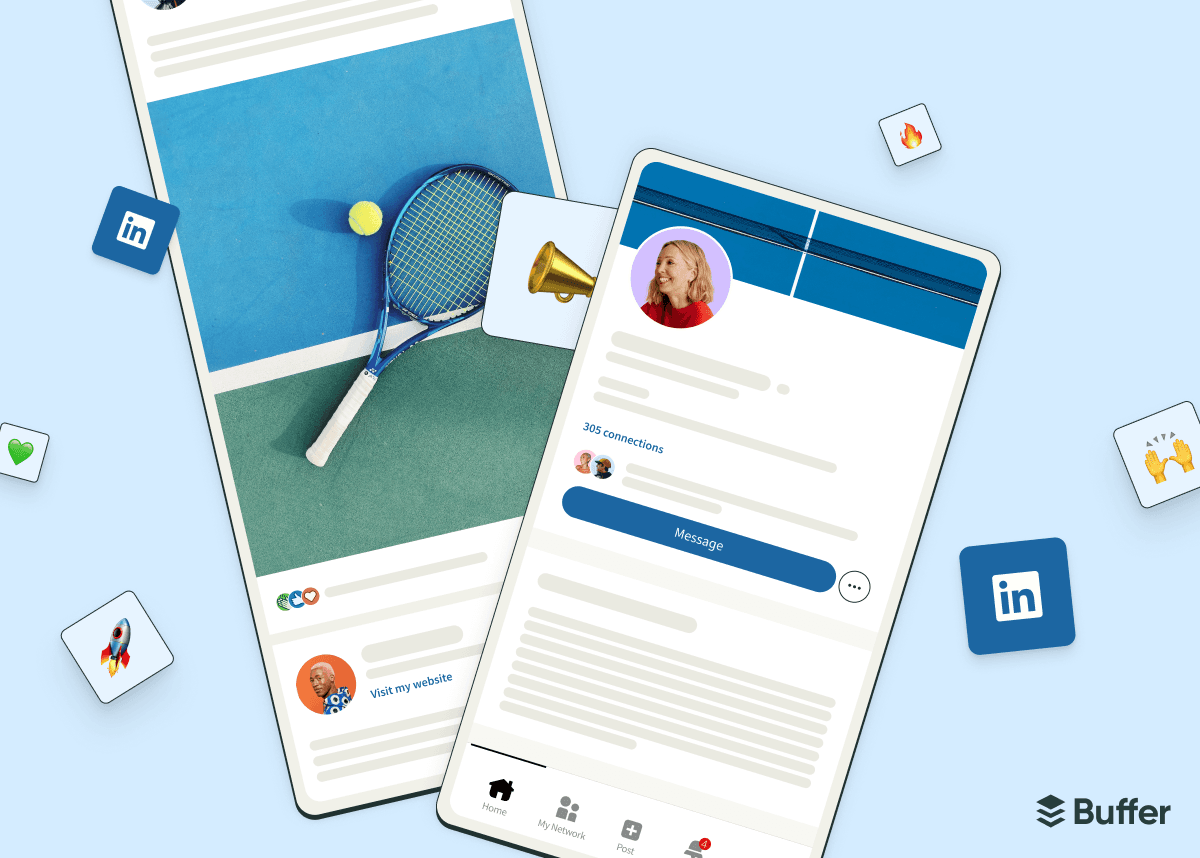No one knows better than me that if LinkedIn is a priority for you as a creator or brand, it can get overwhelming to keep up with everything you can or should be doing. From creating content to keeping up with engagement and relationship building or even responding to DMs, it’s a lot to stay on top of.
That’s where automation comes in. I’ve grown a follower base of over 12,000 people on LinkedIn and picked up some tools along with way. With the right toolkit, you can elevate your experience and interactions with your audience and peers.
In this article, I’ve highlighted some of my favorite tools for LinkedIn and how I use them to grow my following on the platform.
1. Buffer
Best all-in-one LinkedIn tool to create, schedule, and publish content
Am I biased? Maybe.
However, Buffer’s LinkedIn capabilities are some of the best on the market. Beyond being valuable for one platform, you can do so much, even with the free plan.
Here's a look at some of the powerful features for posting to LinkedIn:
- Schedule content up to 10 LinkedIn posts: Buffer's free plan lets you publish and schedule up to 10 posts at the best time to post, which is significantly more than most other free plans. You'll also be able to cross-post to a wide range of different channels, including X/Twitter, Facebook, Instagram, TikTok, Google Business Profile, Pinterest, Mastodon, Threads, and YouTube (with Bluesky on the way, too).
- Drag-and-drop social media calendar: The intuitive calendar shows all scheduled posts and drafts at a glance, so you can monitor all your social accounts from a single dashboard in real-time. You can also set up custom time slots set to the best time to post on LinkedIn.
- Create Space: A free content library where you can save and plan out all your ideas — something I find incredibly helpful in my content creation workflow. It has powerful organizational features, like tags and a Kanban view, to help you keep track of your content.
- Start Page: Set up your own beautiful landing page within minutes — a great option for your LinkedIn link-in-bio. You can even schedule updates to your Start Page, like your social channels.
- Buffer's AI Assistant: Creating enough content for your LinkedIn (plus any other social media where you might be publishing) can be overwhelming, which is where our AI Assistant can help. The social-media-smart AI can create fresh posts for your Buffer schedule, determine, and generate unlimited new ideas to help supercharge your engagement, grow your following, and amplify your social media presence.
If you're looking to add more functionality or manage more than just LinkedIn, you might want to check out Buffer's paid plans:
- Essentials: $6 per month per channel
- Team: $12 per month per channel
- Agency: $120 per month for 10 channels
All of Buffer's paid plans come with a 14-day free trial, so you can test all the advanced features to see if they're necessary for you right now.
2. Taplio Chrome Extension
Best LinkedIn tool for discovering content ideas from similar creators
Taplio's Chrome Extension allows you to see your best-performing content and that of anyone whose page you visit. This tool can inspire you and help you determine the best way to connect with someone. It also provides you with metrics at a glance so you know how your content performs.
It’s a permanent fixture in my browser, giving me a bird' s-eye view of my top metrics and content, as well as that of my LinkedIn community.
Pricing: 7-day trial, with paid plans starting at $65 per month
3. Canva
Best tool to generate scroll-stopping visuals for LinkedIn
You might already be familiar with Canva, but it was worth its own mention for its vast library of templates geared toward helping you create the best LinkedIn content. You can use it to create high-performing carousels, infographics, or banners for your profile.
I’ve made many a carousel post in Canva and find the feature that allows you to create a brand kit with the colors and fonts you use most often to be the best one. I also keep a folder of my most used templates that I can always duplicate and reformat to suit my content needs. It’s a superpower for me on LinkedIn.
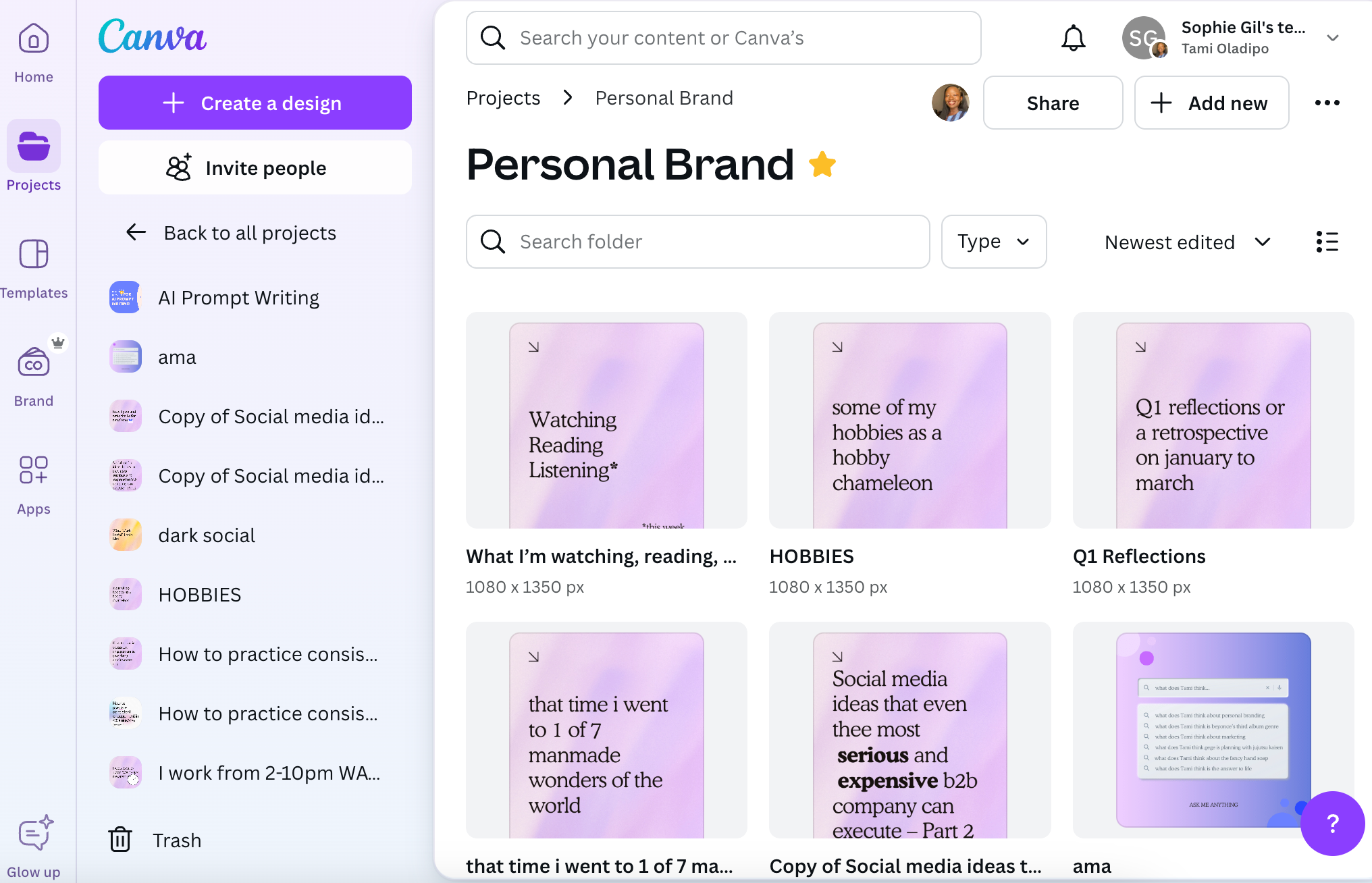
Pricing: Limited free use, with paid plans starting at $12 per month.
4. Crystal
Best LinkedIn tool for relationship management
Crystal is a personality assessment tool highly regarded by users for its ability to provide valuable insights into communication styles and personality traits. The platform's integration with LinkedIn helps users navigate professional relationships more smoothly.
Crystal offers me interesting perspective on new and existing connections that I would have otherwise had to use time and textual context to figure out. Thanks to its detailed analyses of my connections, I have an easier time figuring out the best ways to navigate interpersonal relationships in professional settings.
Pricing: Limited free use with paid plans starting at $49 per month.
5. Wiza.co
Best tool for sales professionals to generate leads
Wiza is a comprehensive tool designed to streamline and optimize the lead generation process on LinkedIn. It allows users to easily extract contact information from LinkedIn profiles, allowing for efficient outreach and communication with potential prospects.
With its robust capabilities and intuitive design, Wiza is a go-to solution for businesses and professionals seeking to enhance their lead-generation efforts on LinkedIn.
Pricing: Limited free use with paid plans starting at $83 per month per user
6. CapCut
Best tool for simple videos
CapCut is a versatile video editing tools that offers a comprehensive suite of tools for both beginners and advanced users. I've used it to create some of the best-performing content on my LinkedIn.
Known for its ease of use and powerful features, it allows you to create high-quality videos without watermarks, even in the free version.
It’s an excellent choice for social media content creators looking for a robust and user-friendly video editing app that supports high-quality output and auto-publishing to multiple social platforms.
Pricing: Free to use with paid plans starting at $13.49 per month.
7. Kleo
Best free tool for finding the best-performing content and creators
Kleo is a free Chrome extension that vastly enhances the content experience on LinkedIn. It allows you to find popular and upcoming posts, check the metrics of fellow brands and creators, and generate content ideas.
Pricing: Free
Focus your energy on creating engaging content
It can be tempting to spend more time looking for the next best tool to elevate your content without actually getting anything done, but if you only take away one piece of advice from me, let it be this: spend your energy on making content and less on tools, optics, or metrics. Practice makes perfect, and your content will improve with time and consistency.
Try Buffer for free
190,000+ creators, small businesses, and marketers use Buffer to grow their audiences every month.