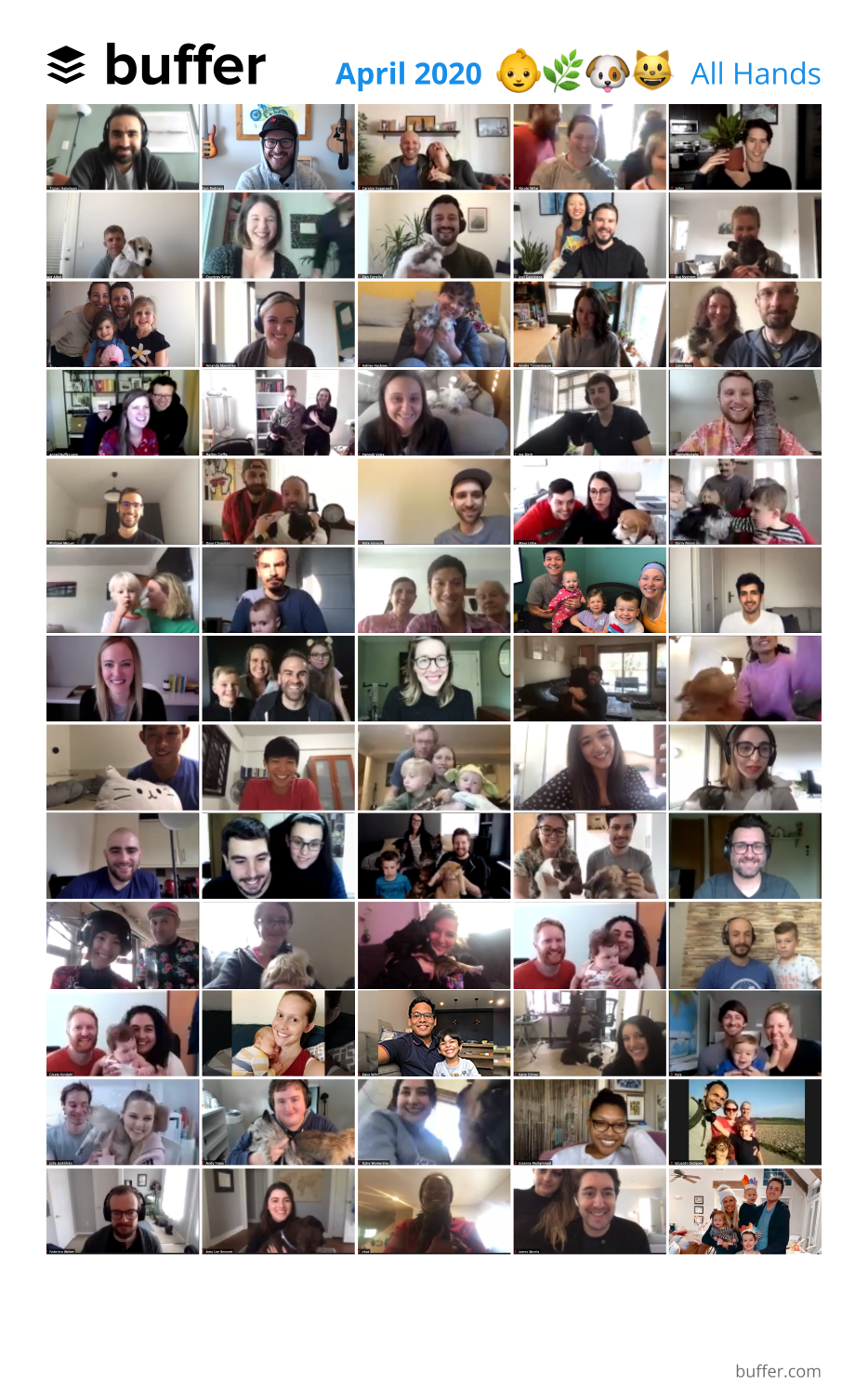
How We Hold an Engaging All Hands Meeting as a Remote Team

Director of People @ Buffer
Many companies have a regular All Hands meeting. Generally, this is a company-wide gathering for all employees (‘all hands on deck’) to hear from the organization’s leaders and discuss the state of the company.
At Buffer, the All Hands meeting is a key element of our communication and culture. As we grow, there’s an increased need to hear regularly from our CEO and leadership team and get on the same page about strategy and direction.
Every month we alternate between a presentation-based All Hands and a concept we call “Town Hall” that’s like an All Hands, but specifically for Q&A. That way we’re communicating as a team at least a once a month.
But as a remote team where everything is happening on a video call, it’s an extra challenge to keep the All Hands streamlined, engaging, and focused.
At Buffer, we refuse to accept that our monthly All Hands meetings have to be typical. Each time we meet, we try to add in a new element or experiment to keep things fun, fresh, and surprising.
Here are a few of the things that have worked (and a few that haven’t!) for us when it comes to the All Hands meeting. We hope they might give you some ideas to make your next All Hands more memorable!
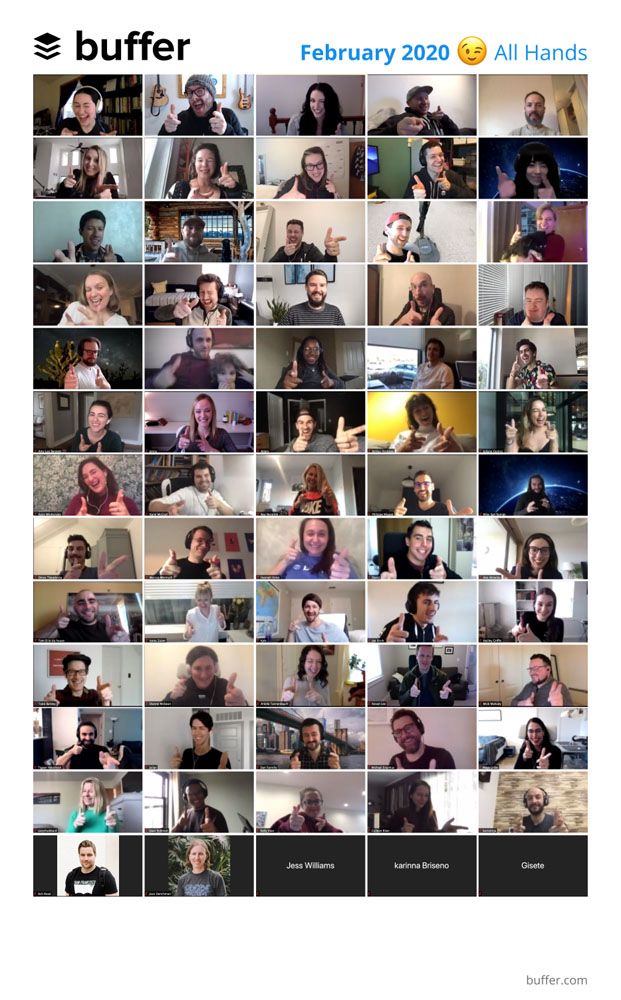
The structure and sections of our All Hands
We generally reserve an hour and a half for our All Hands (and often go a few minutes over!)
When it comes to the speakers and content, there are a handful of cornerstone elements:
- Icebreaker question while we’re gathering: We share a light and fun icebreaker question ahead of time, so teammates can jump in and start chatting, avoiding the “Zoom silence.” We’ve also experimented with having a teammate play music during this gathering time!
- Celebrations: We kick off every All Hands with about 10 minutes of celebration of all we’ve accomplished since the last sync. We also celebrate teammates’ new homes, new pets, engagements, marriages, Bufferversaries and more! Beginning on a positive note sets the tone and builds energy right away.
- CEO update: This is often the most substantial section of the sync, generally at least 15 minutes and often up to 30 or more. It’s the team’s opportunity to hear what’s on the mind of our CEO and where Buffer is headed.
- Area highlights: Every area of Buffer gets 3-5 minutes to share something new or remarkable within their department, or update the full team on their projects or initiatives.
- Breakouts/team-building: We’ll often take at least 5-10 minutes for breakout chats in smaller groups
The order and flow of these sections depends a little on the overall tone we’re trying to achieve (intense updates, or are things light and more celebratory?) and what worked or didn’t work last time.
Behind-the-scenes prep: Coordinating, planning and practicing
A lot of behind-the-scenes work goes into a seamless feeling All Hands event! Here’s our process.
We build a collaborative agenda in Paper
Weeks before each All Hands, we gather ideas and start to build an agenda in Dropbox Paper.
As the showrunner for the All Hands meeting, I create a rough schedule and provide guidelines as to how long each section should be and who “hands the microphone” off to the next person.
Here’s an example from February:
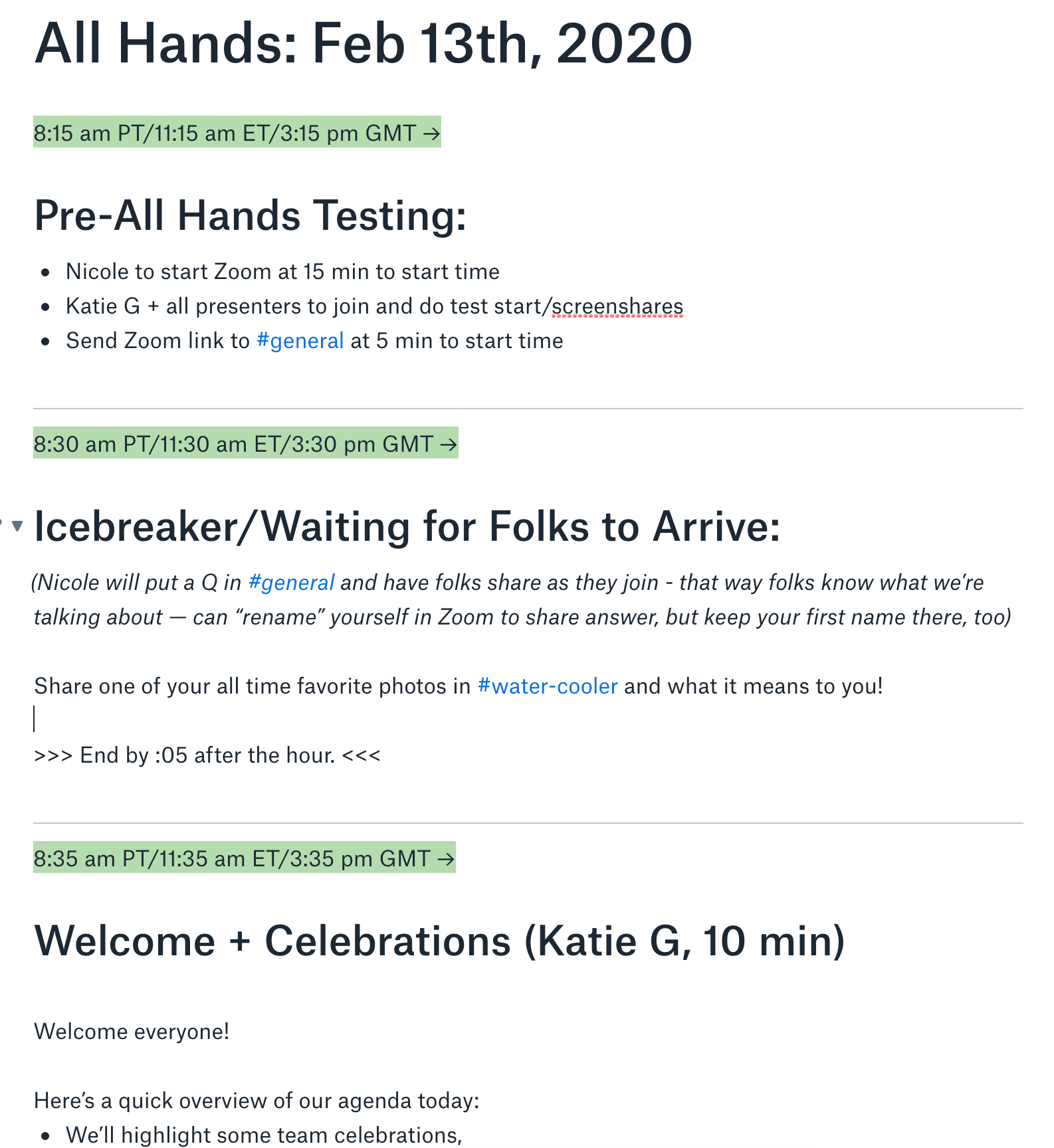
Since we hear from all areas of Buffer during an All Hands meeting, there are a lot of folks involved in making the event smooth and successful. All speakers use this document to plan their portion and to refer to during the event.
We try to send this around to presenters at least two weeks ahead of the All Hands, so they know the general flow and what we need from them. We also ask a different teammate every time to be our host and emcee, so this document becomes a loose “script” for them to use.
We hold a Zoom trial run
Zoom is where we meet for the All Hands – it’s also handy for recording the event for anyone who might have missed it and for later reference.
We’ll also often host a pre-show run-through for anyone who will be screen-sharing or speaking during the All Hands. The event has a lot of moving pieces, so it’s useful to do a short trial run where everyone tests their wifi, screensharing, and any audio or video files they might play.
This practice run also gives presenters an early deadline to have some idea of what they’re going to share, which creates a much smoother experience overall.
We coordinate in real-time via Slack
We also use Slack for coordinating things behind the scenes during the All Hands meeting Our behind-the-scenes Slack channel #all-hands-logistics keeps us on the same page and we can discuss how the All Hands is going in real time, if we need to speed up to keep on schedule and also to celebrate a meeting well done.
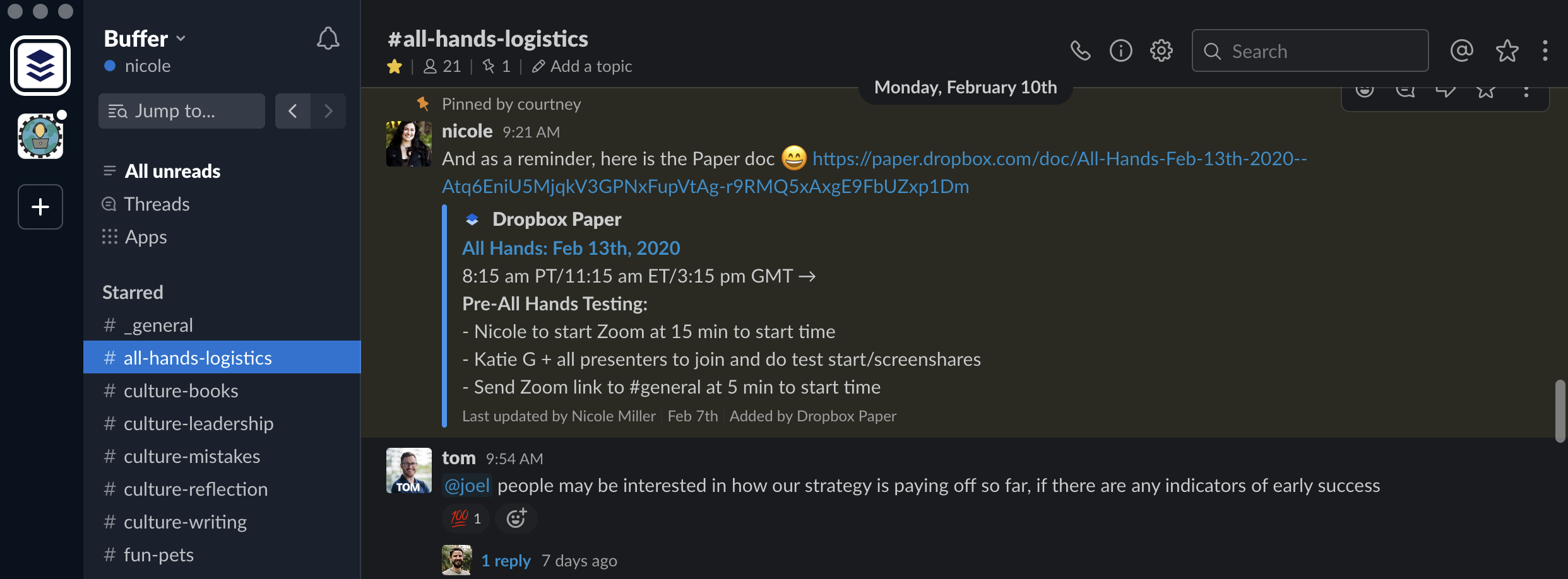
Adding extra engagement in All Hands
We want every teammate to leave each All Hands with a heightened sense of purpose and a greater understanding of what’s happening all around Buffer. We also want them to have a bit of fun!
Humans have a finite attention span – that’s why TED Talks are never longer than 18 minutes. So to break up the stream of information coming in during the All Hands, here are some of the extra elements we add for more engagement and dimension.
Think multi-media
Most recently, we challenged our leaders and scheduled presenters to go beyond what could be shared in a written note to the team and to think more multi-media. We ended up with a creative mix of product demos, special projects, and pre-recorded updates from teammates all across Buffer. This gave us fresh new voices and much more engaging content.
Meditate or stretch together
One activity that has become a staple for our All Hands is a small break between heavier sections for meditation or gentle stretching. We’re lucky to have some very talented and generous teammates lead these. Here’s a recent example from Dave:
We keep each break at a brief 3-5 minutes and find it really helpful for replenishing energy and focus.
Learn something new with Lightning Talks
A lightning talk is a very short presentation lasting only a few minutes, and we’ve found they’re a great way to learn from Buffer teammates! We’ve had 3-minute lightning talks on:
- productivity tips
- how to talk to reporters
- discussing the history of a side project
- decision journaling
- copywriting and positioning
- and more!
Some of these relate to work at Buffer, and some didn’t. Either way, they’re a great opportunity for teammates to share interests and practice public speaking.
Fire up the group chat
In a large-group Zoom call, it is generally good practice to mute yourself unless you’re speaking. But we still want to encourage comments, questions, and virtual applause!
So we leave the chat function on throughout the All Hands, and the emojis, questions and encouragements certainly fly!
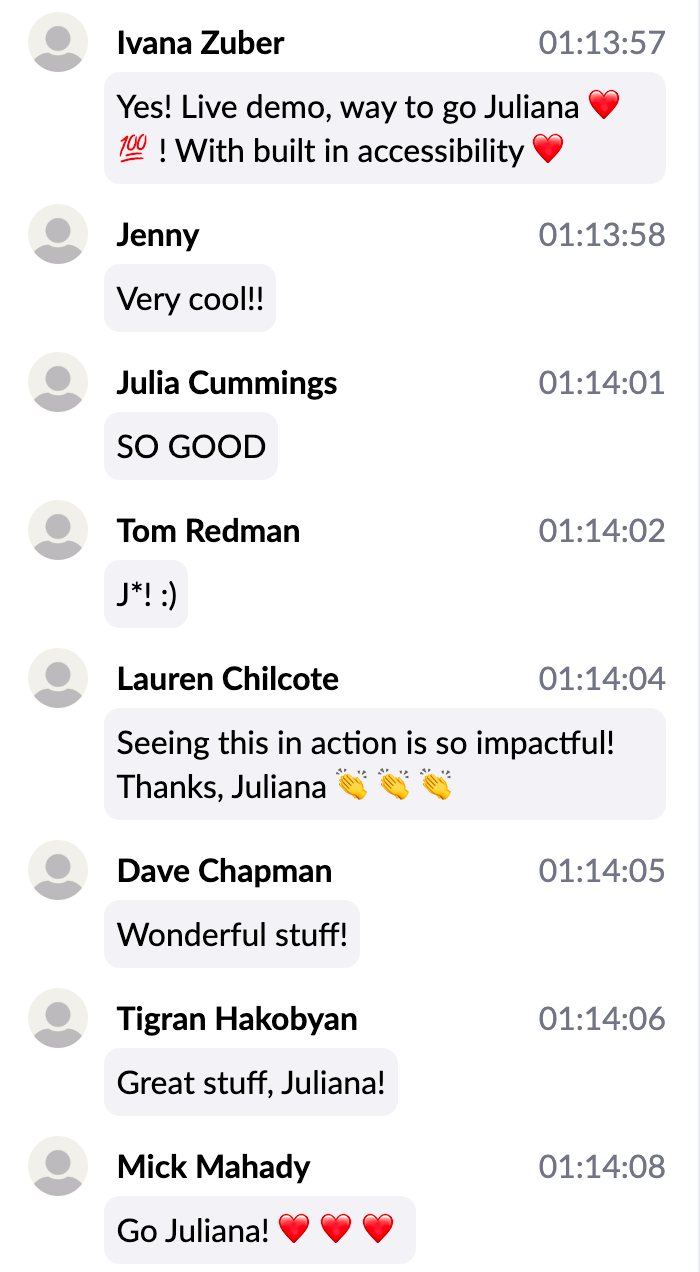
A bonus feature is that the chat is exported after the meeting and included when the meeting is recorded, so those watching later can still feel the live commentary.
Break out for smaller chat sessions
Since our team is spread across many cities and time zones, we sometimes slot in some time for small-group breakouts to help folks get and stay connected.
Sometimes the breakout groups will discuss topics relating to updates shared in the All Hands or on a related item happening in the world or company. Sometimes it’s a bit more free-form!
We find breakouts of 3-5 teammates to be ideal for both extroverts and introverts. We provide conversation-starter questions so each group has a few prompts if conversation doesn’t flow (but generally we find these to be energizing and engaging!)
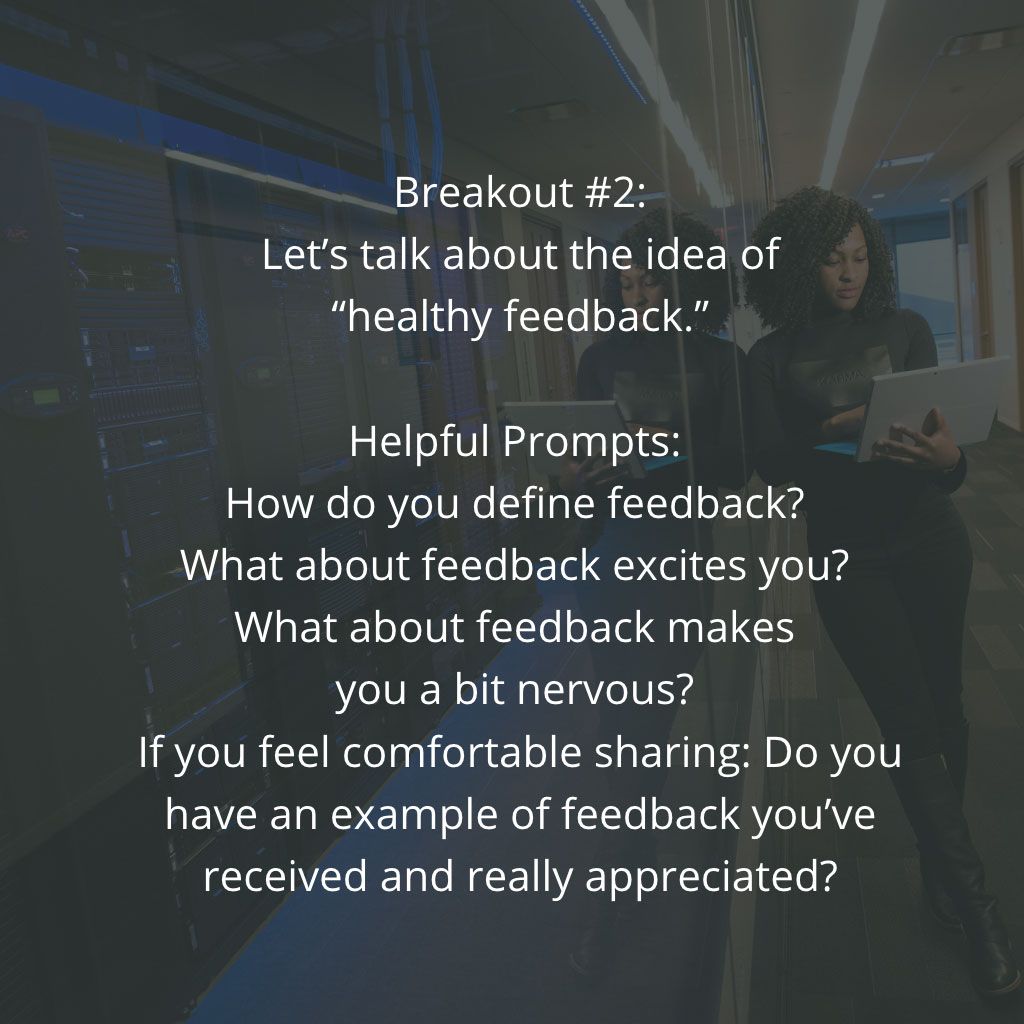
Using Zoom’s breakout rooms, we can control the number of people per room (which will show how many groups there are total.)
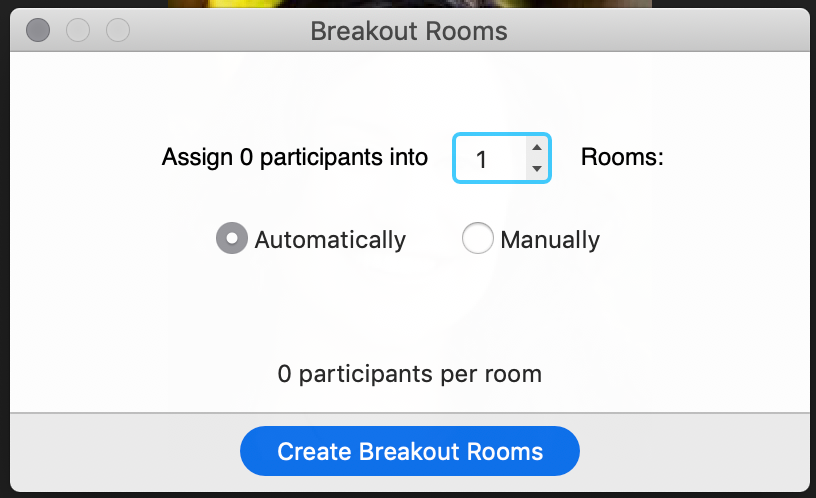
Poll the team
Another fun and interactive way to break up longer sections of speakers or presentations is to do some polls. Zoom makes this really easy, even allowing you to prep your questions ahead of time.
We’ve used polls to get useful feedback, for example on how we can improve our pair call process:
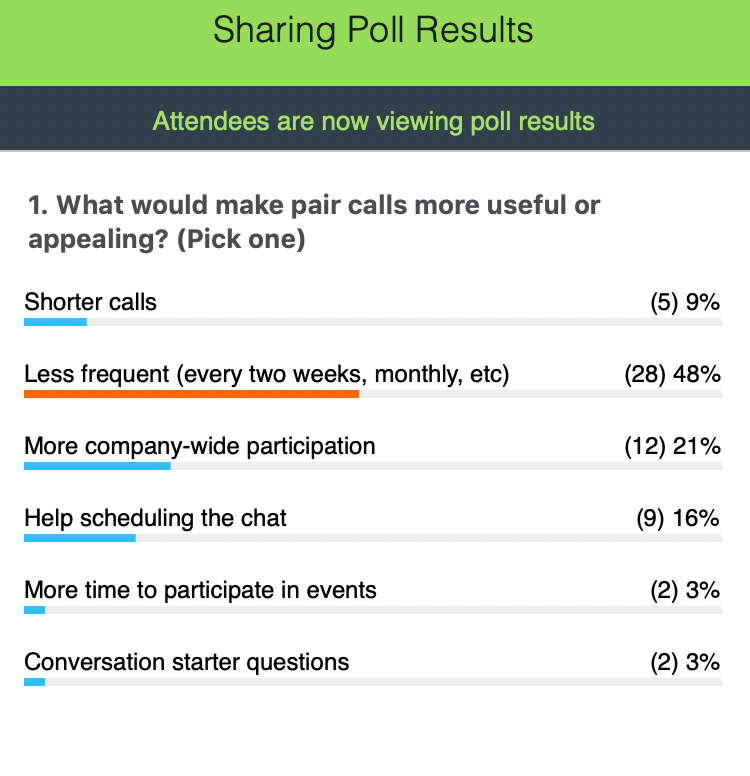
It can be just for fun, too. An activity we call “This or That?” asks teammates a series of questions where they choose between two options — “Apple or PC?” “Coffee or tea?” “Beach or mountains?”
We gave folks 15-20 seconds to answer each one, shared the results and went to the next question. It was enlightening to see that in most cases, our team was pretty evenly split.
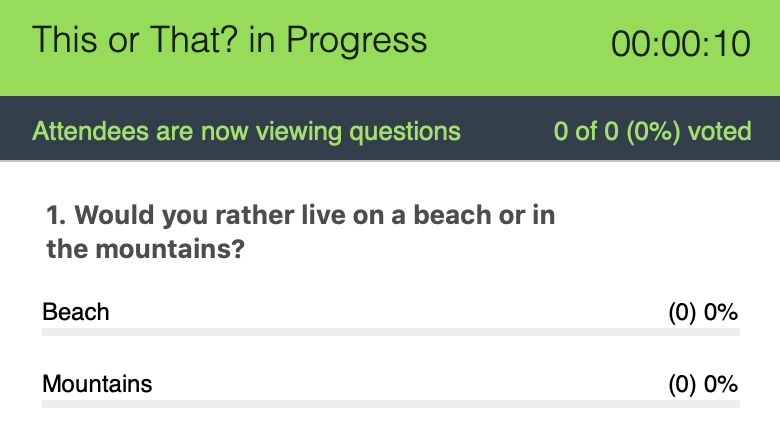
Over to You
Have you taken part in an All Hands meeting? Have you planned one before? What have you found that works or doesn’t work to create an engaging event? Share your suggestions in the comments; we’d love to try your ideas!
Try Buffer for free
180,000+ creators, small businesses, and marketers use Buffer to grow their audiences every month.
Related Articles

We've been hosting Retreats at Buffer for 12+ years. In this article, we've detailed everything we've learned from 14 Retreats.
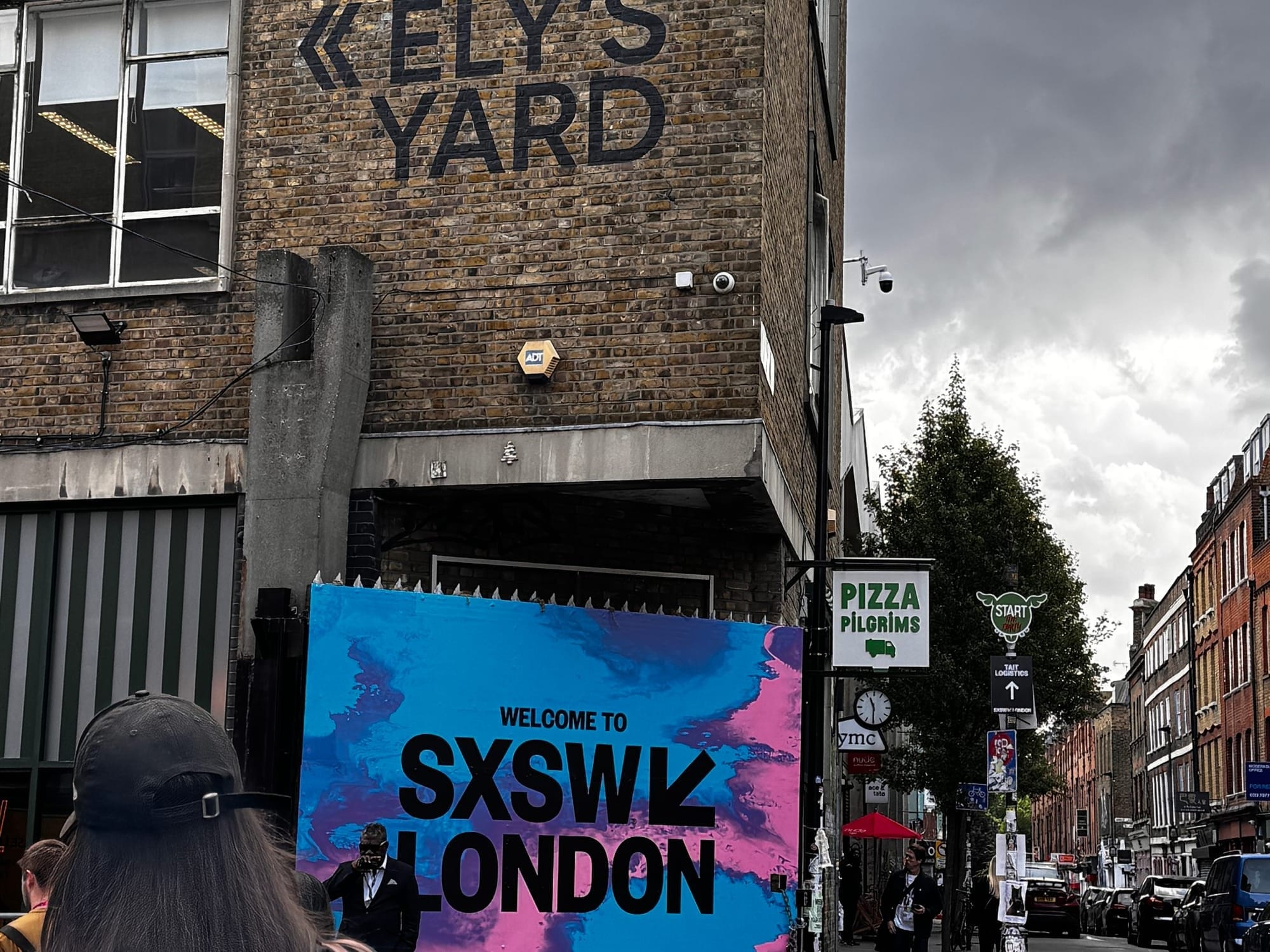
I recently attended my first in-person, international conference. Here's what I learned.

What it was like to join a fully remote team like Buffer, and how going on the company retreat so early on helped shape my journey in ways I hadn’t imagined.