LinkedIn Marketing
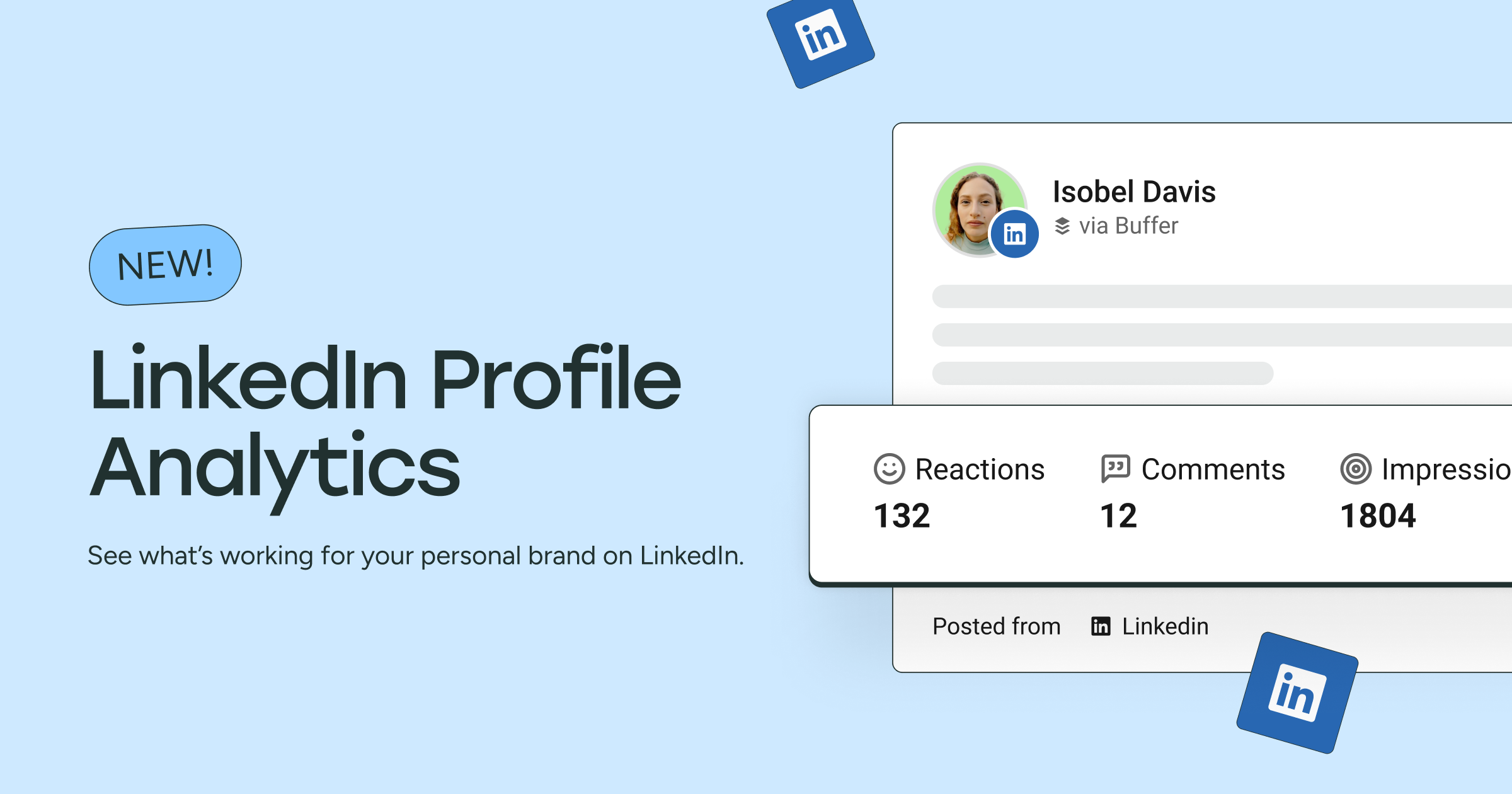
See how your LinkedIn posts perform with personal profile analytics. Track impressions, engagement, video views, and more right inside your Sent Posts tab. It’s never been easier to learn what’s working and keep growing.

An overview of how to use LinkedIn analytics to build brand awareness, grow your following, and shape your LinkedIn marketing strategy.
In this guide, I’ll share data-backed tips on how often you should post on the most popular social media platforms.

LinkedIn document carousels are among the best ways to capture your audience's attention. Follow this guide to create scroll-stopping carousels.
Whether you’re looking to level up your company’s LinkedIn marketing or use LinkedIn to build a personal brand we’ve got you covered with these LinkedIn best practices.

LinkedIn was once a network solely for professional updates and has since turned into a social network in its own right. There are over 850 million LinkedIn members worldwide and over 65 million business decision makers are on LinkedIn. In most cases, it makes sense for you to be an active participant on LinkedIn. For people who own and operate a business or are content creators, LinkedIn is increasingly becoming a top destination. As with most social networks, some of the best interactions and