
Staying Up to Date on Twitter: A Bufferchat Recap
David Larson has been operating @TweetSmarter for 8 years, and stopped by #bufferchat to share his awesome insights on the best practices for staying up to date on Twitter. We chatted about strategies for keeping tabs on great content, organizing lists and more!
Catch our weekly Twitter chat, #bufferchat, every week on Wednesdays, 9 am PT/Noon ET/4 pm GMT, for valuable industry insights and networking with nearly 400 other smart marketers and community managers.
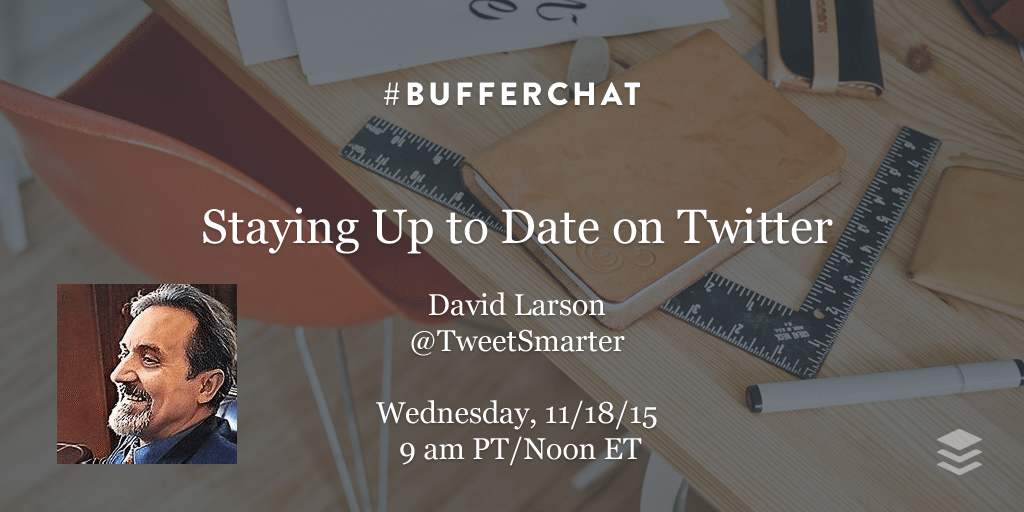
How do you fit Twitter maintenance/upkeep into your workflow?
From David:
- To fit Twitter maintenance/upkeep into workflow, I use mobile apps during “downtime” whenever I can.
- We mark (often by sharing to ourselves) people to reply to, and things to share, and do them “in bulk” at set times.
From the community:
- “For my personal accounts, it happens naturally. For work, there’s a spreadsheet and a dedicated time every day.” @hailleymari
- “I schedule in the morning & check out Twitter regularly during my
@PomodoroTech breaks.” @SageBolden - “I have a wave style plan, where once an hour for 10 – 15 minutes I check on all of our accounts.” @Berngaming
See all the great answers to question 1 here!
Is there a strategy that works really well for you to stay current with Twitter?
From David:
- Twitter’s Notifications > Activity from your network > Top Tweets and Stories is very useful.
- Also, following and checking favorite lists, such as https://twitter.com/PandianAMS/lists/50-must-follow-sm-champs …
- Definitely find and follow great lists from other people and see https://buffer.com/library/twitter-lists .
From the community:
- “Twitter Lists are awesome but I believe in customizing notifications & listening to hashtags!” @iSocialFanz
- “I think
#TwitterChats are generally underrated. Checking in on low key hashtags. I also dig the While You Were Away feature.” @emilyesteck - “The key is to engage consistently each day. Set a defined time and stick to it.” @ShellyKramer
See all the great answers to question 2 here!
What are some best practices for using Twitter lists?
From David:
#TwitterLists are crucial for events, resource lists for customers, competitors (keep that one private), etc.
From the community:
- “Also group by interest – Journalists, mom bloggers, people I’ve met at conferences – my inner circle of ppl I trust.” @CathyWebSavvyPR
- “If someone adds you to a list, be nice and thank them! It can be a start to a great & meaningful relationship :)” @sim_kusalova
- “1) You created lists to *thin down* your Twitter stream, so don’t go crazy. 2) If you love your lists, share them.” @jimmiebjr
See all the great answers to question 3 here!
How often should you “prune” your following list? Is this worth doing at all?
From David:
- Follow people via lists first to avoid too much pruning of your followers.
- And learn Twitter follow limits! (see this post.)
- Follow folks to make a PLN (tip #1) and you’ll need to unfollow less often (see this post).
- Don’t follow everyone back or you could be “sold.” (see this post.)
- Keep your followers happy and you’ll need to prune less, too. (see this post)
From the community:
- “Quality over quantity. Many people have tons of followers, few have meaningful relationships.” @izzydoesizzy
- “About once a month. Remove inactive accounts, accounts that aren’t engaging or relevant to what I originally thought.” @Megan_Marie_T
- “I unfollow accounts any time I notice I’m getting more noise than signal. I don’t want to encourage bad tweeting.” @Lauchlin
See all the great answers to question 4 here!
What strategies/tools do you use to make time to read content you come across on Twitter?
From David:
- Limit what you see on Twitter using http://twitter.com/settings/notifications … Activity from network > Top Tweets/Stories
- And also use > Updates from Twitter > Things I missed since I last logged into Twitter
- Also, check out the Pomodoro technique for finding time https://buffer.com/resources/?s=pomodoro
From the community:
- “To make time to read, I remember that learning is an important value and I read related saved items before diving into task.” @AnnDiab
- “Pocket, liking and checking back through likes, IFTT & Feedly… Theres a lot of great content on
#Twitter.” @KatyElleBlake - “@Pocket is my best friend. Can bookmark anything from anywhere & access. Without it I lose track of any interesting content.” @GuitaristDom
See all the great answers to question 5 here!
What blogs or individuals are a great source of inspiration on staying organized on Twitter?
From David:
- Of course, Buffer’s
@kevanlee and https://buffer.com/resources/category/social-media-tips … & http://blog.tweetsmarter.com/ (down right now) - See
@kikolani@markwschaefer@mike_stelzner@pammktgnut@AskAaronLee@alphabetsuccess@NealSchaffer@mayhemstudios@prsarahevans - A blog of inspiration for staying organized on Twitter is https://www.postplanner.com/blog
From the community:
- “Right off the bat,
@iSocialFanz@BadRedheadMedia@fondalo@ebarbaric@SproutSocial@socialfresh.” @CalgaryDreamer - “And Twitter Chats… non-stop Twitter Chats for days… ;)” @darcyschuller
- “I learn a lot from Buffer, MeetEdgar, Hootsuite, Hubspot and many others.” @MarisaH92
See all the great answers to question 6 here!
What is your best advice for not getting overwhelmed on Twitter?
From David:
- Start by getting your tools in order before setting the time! ?
- If you get overwhelmed on Twitter, you probably get overwhelmed elsewhere too. Seach Google for “life hacks” ?
From the community:
- “Think of Twitter as a chance to chat with a large group of people. Some share info, some chat w/ you. Some just listen :)” @KatLoughrey
- “Becoming a part of a community (ex: joining a Twitter chat) is a great way to get more comfortable w/ Twitter & learn & grow.” @itsmariyaa
- “Respect your agenda, don’t use twitter when you know you are busy, dedicate it the time you can, no more!” @pedrod89
See all the great answers to question 7 here!
Thank you so much to everyone who joined in on this great chat!
Catch #bufferchat each Wednesday at 9 am Pacific/noon Eastern. Join our brand-new Slack community to continue these awesome conversations all week long! Join 500+ people there!
Do you have any comments or answers to these questions? Leave your thoughts in the comments! We’d love to hear from you!
Image sources: UnSplash
Try Buffer for free
140,000+ small businesses like yours use Buffer to build their brand on social media every month
Get started nowRelated Articles
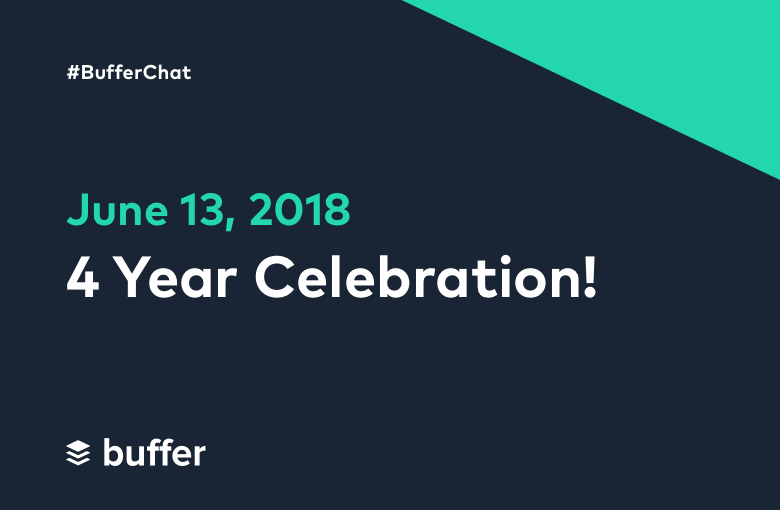
We’ve decided to retire #bufferchat after four years and had a celebration with our community, Read on to discover all of the memories and fun shared during the chat! This week’s stats: Bufferchat (9 am PT): 118 participants; reach of 1,655,682 Q1: What’s been your favorite #bufferchat topic? From the community: A1: There’s been so many great #bufferchat that resonated with me. Standouts include: ✅Email Marketing with @p
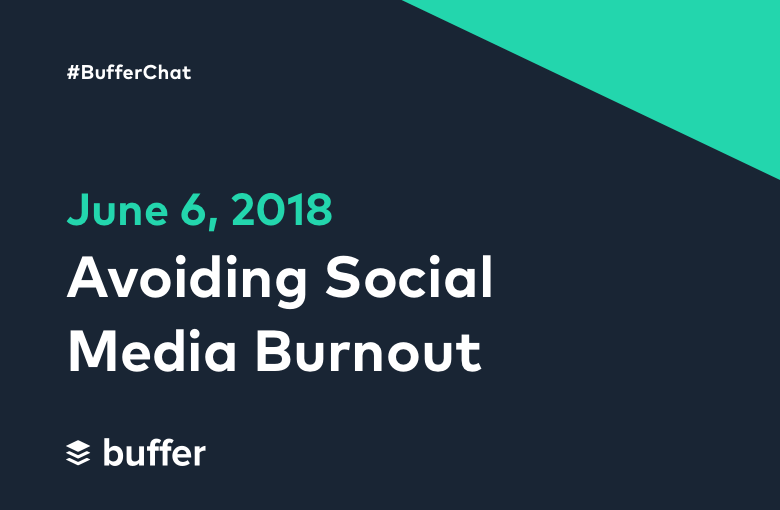
This week on #bufferchat our community shared all the best tips and tricks to avoid social media burnout. Read on to discover all of the awesome insights shared during the chat! Catch our weekly Twitter chat , #bufferchat, at TWO times every Wednesday for valuable industry insights and to meet hundreds of other smart marketers and social media enthusiasts. Same topic, same place, just at different times – feel free t

This week on #bufferchat our community discussed the ins and outs of marketing on Pinterest. Read on to discover all of the awesome insights shared during the chat! Catch our weekly Twitter chat , #bufferchat, at TWO times every Wednesday for valuable industry insights and to meet hundreds of other smart marketers and social media enthusiasts. Same topic, same place, just at different times – feel free to join