It’s 10:00 a.m. here in England. Alfred and I have just finished our weekly content sync. Alfred is a content crafter here at Buffer and does an amazing job producing most of the content we post on our Social blog and I’m an editor focusing on our content strategy. We catch up for an hour every Tuesday to discuss the various pieces of content and projects we’re working on for Buffer’s Social blog. Alfred is based in Singapore, where it’s 6:00 p.m. for him when it’s 10:00 a.m. for me. He’s about to head offline for the evening. And my day, well, it’s just getting started…
I’m always buzzing with excitement after my weekly catch up with Alfred. It’s really energizing to spend an hour planning and working through our content strategy and upcoming posts.
With the eight-hour time difference between the UK and Singapore, these early morning/evening calls take place in the few hours in which our work days overlap.
This could be seen as problematic, but after working at Buffer for around 18 months now (and remotely for about four years in total), I’ve learned to see time zones as opportunities and not challenges.
If Alfred and I were both working in the same office in the same country, we’d both finish up around the same time and come back to work in the morning with our current work and projects right where we left them.
As a remote team, though, our work continues to progress even when we’re offline.
I remember during my Bootcamp I was super lucky to have Kevan as my role buddy (he’s based in Idaho, USA, GMT–6), and when I’d share a piece of work with him at the end of my day, he could review it and leave feedback ready for me to pick up in the morning. This meant that while I was offline, my work was progressing and there was no time lost waiting for reviews/feedback.
This really blew my mind when I first started at Buffer.
And now we have our team working on content almost 24 hours a day, with Alfred in Singapore, Ash (me) in the UK, Hailley in Canada, and Kevan, Brian, and Spencer in the U.S. This feels like a huge win for productivity.
It’s not all smooth sailing, though. And getting started with a remote team can be a little difficult. Through experience and experimentation, we’ve discovered a few ways to leverage the value of a global team. I’d love to share these with you below.
5 Tips for Managing an Editorial Schedule Remotely
1. Schedule consistent, recurring meetings
Even with our team being on Slack and connected all day, serendipitous encounters are still a little limited in remote work. To counter this, we ensure we regularly sync with each other over video calls.
Every Tuesday morning Alfred and I sync on our upcoming pieces of content. I chat with Brian every Wednesday about social media promotion. On Thursdays, I have a higher-level 1:1 with Kevan. And Hailley and I aim to chat about our editorial plans every two weeks.
We’re also experimenting with “mini groups” to create more opportunities for us to interact at a deeper level with each other and to open up more potential collaborations and help each other grow. Every two weeks, we’re formed into a new mini group of two to three marketing teammates, and each duo or trio meets once or twice in that two-week span.
As a remote team, it’s important to schedule these types of meetings in the calendar to ensure you’re regularly catching up with your team and know what’s going on across the team. Without a set time in the calendar, these types of catchups can easily be missed.
2. Embrace tools
There’s no one perfect tool to manage an editorial strategy and remote team, so we use many of them for different purposes. For example:
- Trello to manage our editorial calendar
- Zoom for video calls
- Discourse for discussions and announcements
We use more than 60 tools in total across our marketing team. These tools help us to keep on track, stay connected, and do our best work.
We rely on these tools and use some several times a day to track the progress of our projects, to organize our blog editorial calendar, and more. Tools like Trello also enable us to have asynchronous discussions about specific projects or blog posts, helping to provide whoever is writing the post with the context and feedback they need.
Almost all of the tools we use encourage asynchronous discussion, too. For example, Alfred can leave a comment on Trello during his day and I can then pick it up at a time that fits with my schedule.
The great thing about asynchronous discussions for a remote team is that you don’t have to respond in-the-moment and conversation can flow without all participants being online at the same time.
3. Create a process
Process is a key part of our content marketing success. And each blog post we publish will go through a similar journey:
- Idea: New ideas are added to Trello cards
- Pipeline: When an idea is approved, it’s added to our pipeline ready to be picked up by a writer
- In Progress: Once a writer has picked up the post, it’s moved to the “in progress” column
- Editing: When the draft is complete, it’s passed over for editing
- Ready to ship: When an editor has finished the piece, we add it to our ‘Ready to Ship’ column
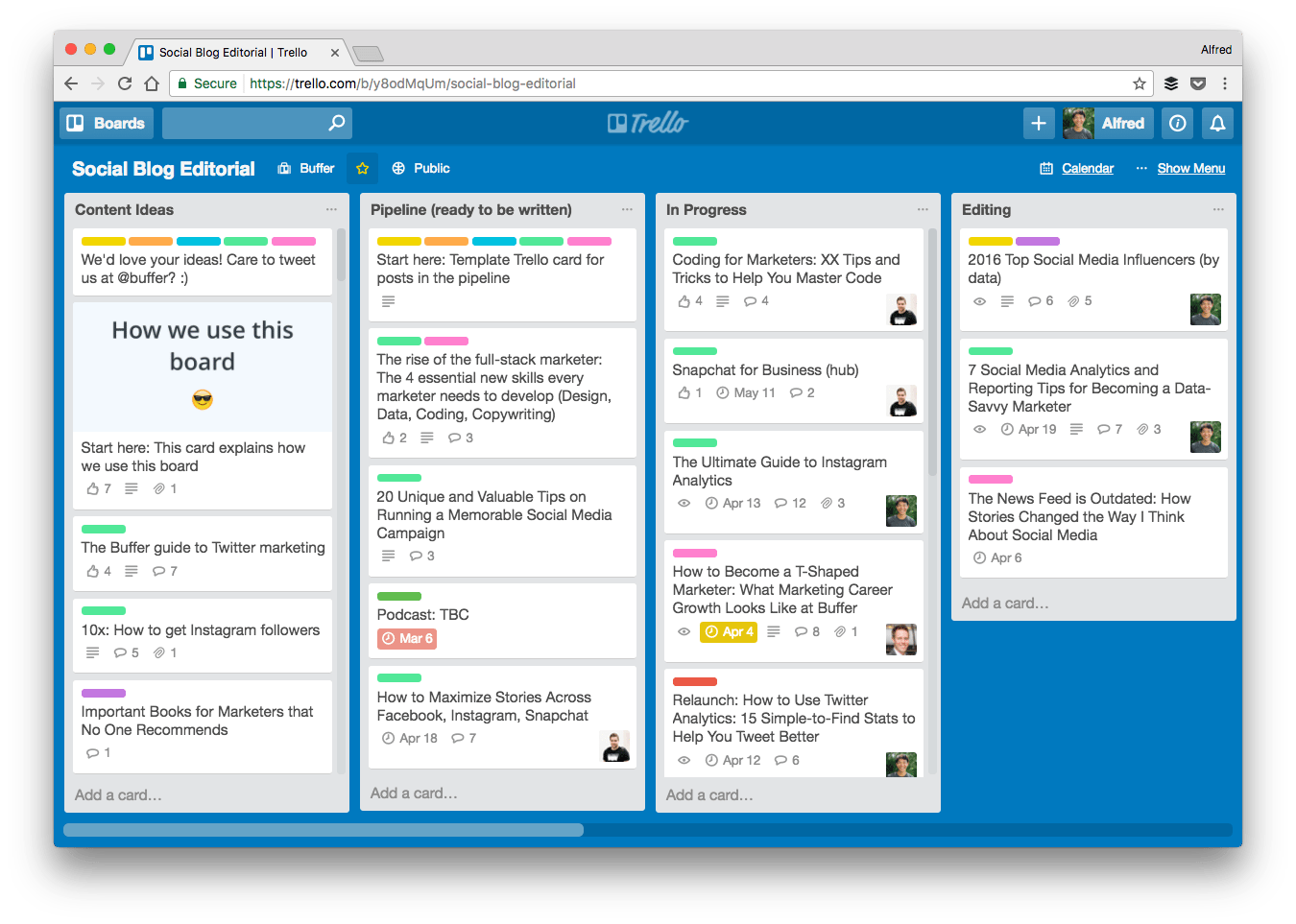
We tend to handle this whole process asynchronously (aside from our weekly calls). When a post is ready to be written, we try to add some additional context to the Trello card to help provide some direction. Here’s an example for our recent Facebook Ads Images Sizes and Specs post:
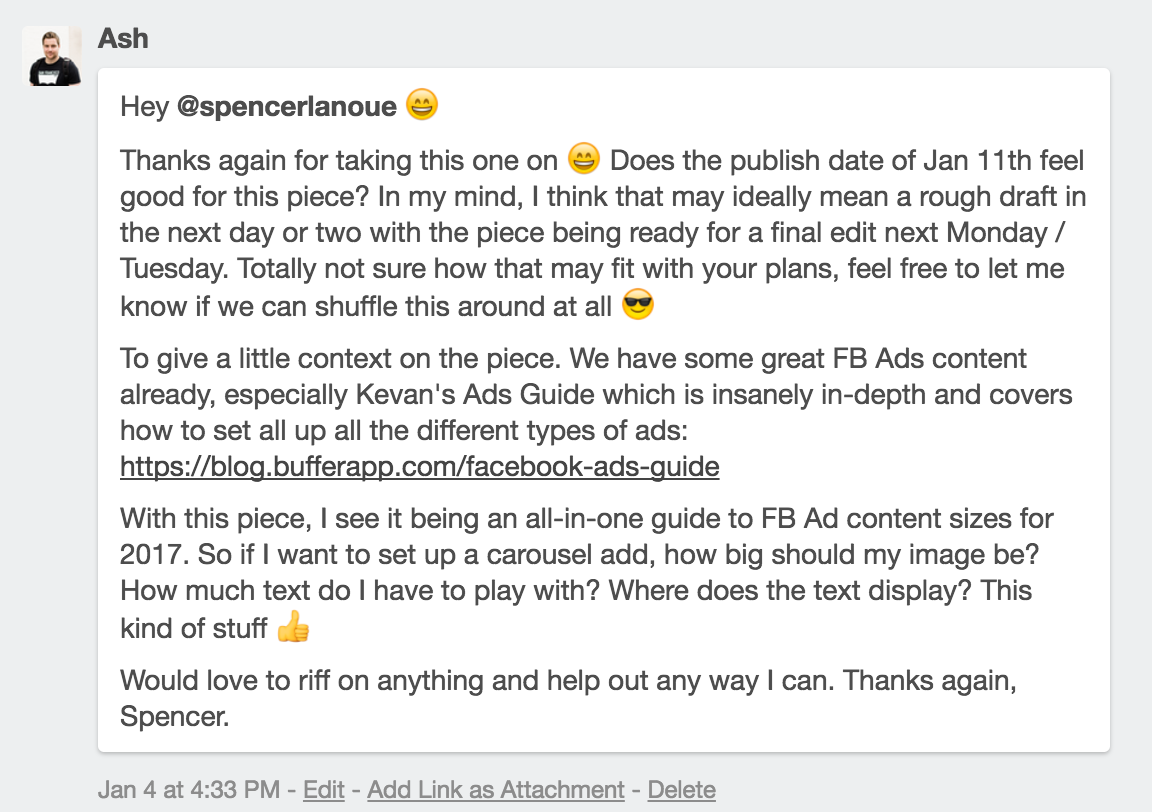
From here, we’ll manage the whole process within Trello: adding due dates, discussing feedback and edits, requesting images/assets — everything is handled within the card for each post. Occasionally, we’ll hop on a quick video chat using Zoom to chat through feedback, too.
As an editor, I’ll check in with progress twice (usually) while a post is being written:
- First, when the draft is ~30% complete
- Next when the post is ~90% complete
At 30 percent, we’re looking at the structure of the post, and it’s not so much about editing the words and grammar as it is about ensuring the post is addressing the key points we want it to. At 90 percent, we focus on details and copy editing.
4. Be flexible
As a remote team, you have to be flexible. Sometimes you’ll have to shuffle around calls, wifi will break, video chats will freeze. When things like this happen, you have to be able to adapt.
I tend to break my days down into times where my workday overlaps with others in the marketing team and times when it doesn’t.
Until ~10:00 a.m. each morning, my day overlaps nicely with Alfred’s in Singapore, and then from around 3:00 to 4:00 p.m., I have a good overlap with the team in the U.S. and Canada as they start their day. I use this time to be more available on Slack and respond to emails, Trello notifications, and other tasks that don’t require hours of focus. In this time, I can tackle tasks I maybe didn’t anticipate or if a call needs to be shuffled back by 30 minutes, I can account for that without losing any focused time.
When Alfred heads off for the evening and the team in North America aren’t quite fully online, this is where I try to tackle most of my focus work such as writing or editing posts.
As well as being flexible with our time, we also try to keep our editorial schedule pretty fluid, enabling us to switch posts around if needed. For example, if a new feature is released by a major social platform, we like to have the flexibility to write about it in-the-moment and publish the post as soon as it’s ready — this often means being prepared to drop all other work and focus fully on a new post until it’s published.
5. Leverage timezones
With the right planning, time zones can play to your advantage.
When working remotely it’s important to consider your whole team and their locations so you can optimize your day around the time’s everyone is online.
As I mentioned a little earlier, I break down my day into sections where I have overlap with the team and when I don’t. But to further leverage time zones, I know it’s important to tackle anything to assist any of the U.S./Canada based team in my morning so it’s there for them when their day starts and anything I need to get over to Alfred can be done in my afternoon ready for his morning in Singapore.
By planning your day and tasks around timezones you can boost productivity not just for yourself, but your whole team.
Over to you
We’re always looking to improve our editorial processes, and I’d love to hear if you have any thoughts/tips on managing an editorial team/calendar remotely!
- How do you manage your editorial calendar?
- Any tips for managing editorial remotely?
Try Buffer for free
190,000+ creators, small businesses, and marketers use Buffer to grow their audiences every month.



