Buffer is a remote company; we are a team of 80 people operating in 11 different time zones, and we don’t own any offices!
At Buffer, everyone gets to work from the place they feel the most comfortable in.
This lifestyle opens up a lot of possibilities:
Some team members decide to pack up and go traveling, while others embrace family life to the fullest from their home office.
This freedom also requires us to be more disciplined when it comes to working together — particularly when it comes to how we communicate with one another.
We want to offer teammates full freedom to organize themselves, and we view managers as coaches rather than directors.
We’ve shared before how we coach and mentor teammates through one-on-one coaching, but one thing we didn’t dive into is how we make coaching happen all around the globe.
In this post I’ll share some tips I’ve learned so far from managing our People Operations and Finance team ?
1) Setting up a virtual one-to-one
An easy way to organize our video meetings is through Calendly, which allows teammates to find time on your calendar that suits everyone’s availability — and time zones!
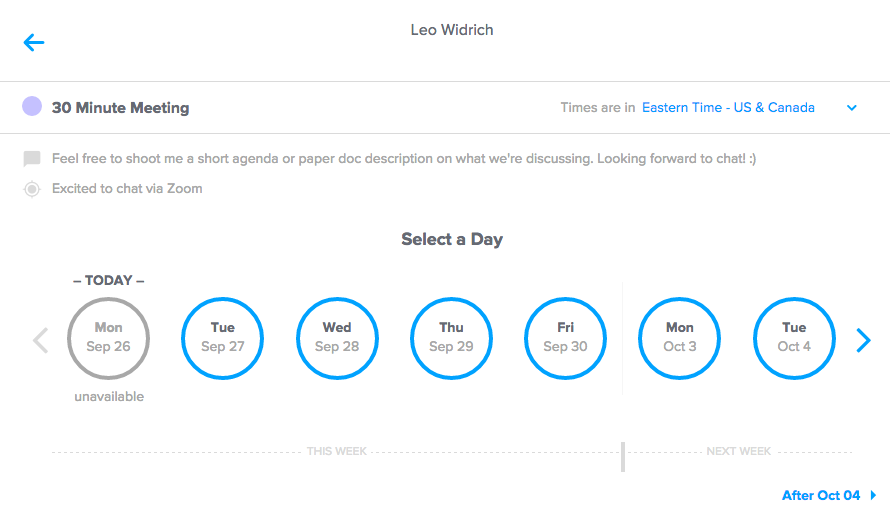
You can also check teammates’ time zones with Timezone.io orEveryTimeZone, then I’ll access their Google Calendar to check for conflicts.
If you use Slack, you can also select a teammate’s profile — it will show you their local time!

Finally, it’s always best to reflect on how long I may need. One thing that I picked up during my time working at Google is that we seldom need to meet for exactly a standard hour.
My personal favorite durations are 25 or 50 minutes, leaving me and the other meeting participants a few minutes at the end to collect our thoughts, breathe, and move on to the next task.
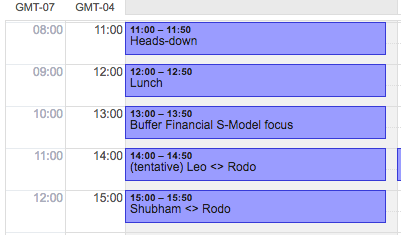
2) Preparing for and chatting in our one-on-one sessions
In advance of any meeting, I usually try to send a 5-minute reminder, so that the person I’m set to chat with gets a heads up and can wrap up their current task or call.
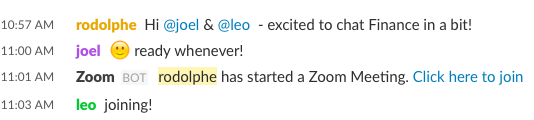
We use Zoom.us to connect and chat via video, we chat once a week for an hour on most weeks. Interestingly, Zoom can handle up to 100 (!) people chatting together in one single video call.
Similar to an in-office meeting, the first few minutes are most often devoted to catching up on how each other’s day or week has been.
Especially on a remote team, it’s so important to be intentional about learning more about each other, and to re-create a certain amount of online serendipity to get to know each other better.

I also find it very valuable to set up an asynchronous doc to keep in touch between meetings and act as an ongoing agenda during meetings.
This way I can come into a meeting with a pre-set agenda of items you may want to be ticking off throughout the conversation.
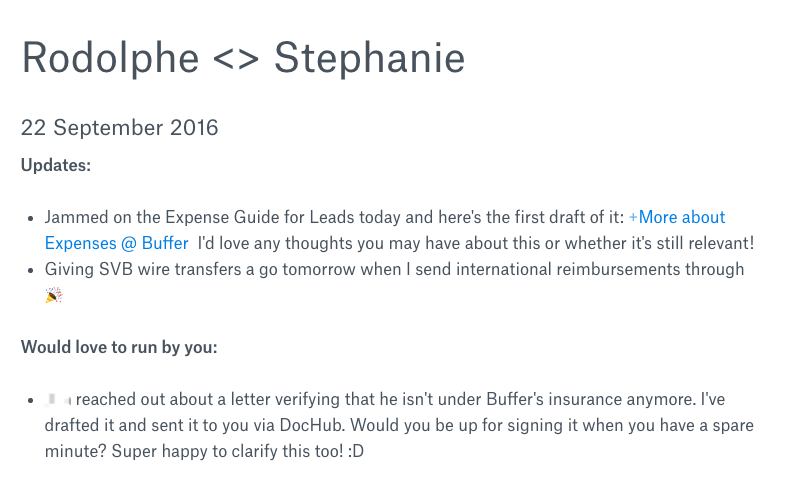
I’m lucky to be chatting on a regular basis with my team, and with several other people inside and outside of Buffer.
The best way I found to organize it all is to use Evernote to have one document per person I chat with.
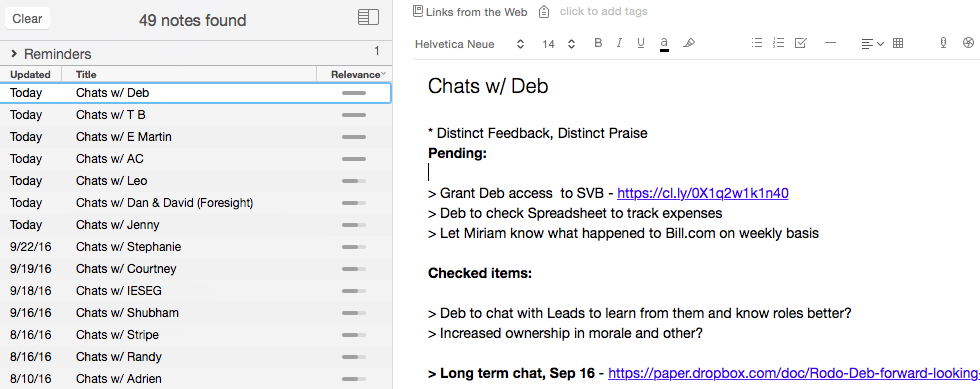
They all follow the same structure:
- Pending items: Anything I need to ask of a team member, I immediately add it here, together with any previously agreed upon commitment — from myself or from that person.
- Checked items: I never delete anything here, I simply keep writing newer items up top — creating a “trail” of everything previously discussed and decided.
- Long term chat: Every six weeks or so, I try to schedule a 50-minute chat on “higher level” topics. In those chats, we try to step away from operational, day-to-day items and focus on other topics such as career management and their overall experience within the company.
Before using this format, I used to feel overwhelmed at times with the amounts of “little things” I had to hold in my head, such as “following up on this email”, or “giving feedback about that phone call”…
These (Ever)notes now act as an extension of my memory, as well as help me give team mates a better experience, I don’t have to hold it all in my head anymore!
As a manager, it’s also a great way to keep track of the great things team mates are doing so that I can share praise when we meet, together with leads for improvement when needed.
Knowing where we left off, what commitments we had for each other and when we will chat next is super handy.
.@grobichaux I capture and organize all research for my books using @Evernote and Scrivener app. Amazing combo.
— Tim Ferriss (@tferriss) May 29, 2014
Tim loves Evernote as well!
Using the same structure helps me leverage Evernote as an “externalized memory”, alleviating all anxiety from my end that I might have forgotten to mention or do something along the way. Also, ticking items off those lists gives me a sense of making progress.
3) Wrapping up a virtual one-to-one
When we end meetings, we can often feel rushed to go to the next meeting, or simply run to the next thing. I try to keep a few minutes at the end of each call to ask the same questions, that is “Is there anything else I can do for you?” and then go silent.
I find it very valuable to step back and open up for discussion at the end of a call to ensure that we got most questions in — especially during meetings where we mostly chatted about operational items.
It also feels key to end a meeting with clear accountability, knowing what everyone has to do next.
Here is an example from Deb, who works in my team and summarized our one-to-one by email before she left to go on vacation:
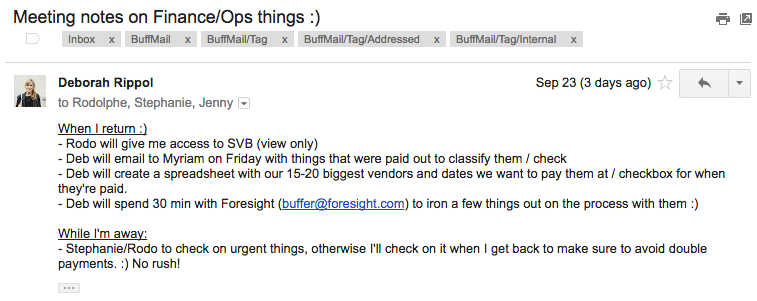
One more thing…
Remote teams allow us to live and work from the place they are the happiest in, and technology helps us connect every day to catch up.
Even though we chat on Slack, and talk through video conference, one of the most important aspects of building rapport and a team is to meet in person.
At Buffer, we aim at running one international retreat per year, where the entire team gets together to meet and engage in team building experiences. I also love meeting team members during my travels, and would hope to see team members I work with face to face two to three times a year to continue bonding together.

Over to you
I’m curious to hear what tips you may have about remote coaching sessions?
Try Buffer for free
190,000+ creators, small businesses, and marketers use Buffer to grow their audiences every month.


