Grow an engaged audience and find new fans with Buffer
Build a loyal following online with Buffer’s in-depth analytics and insights on how to grow.
Try Buffer for free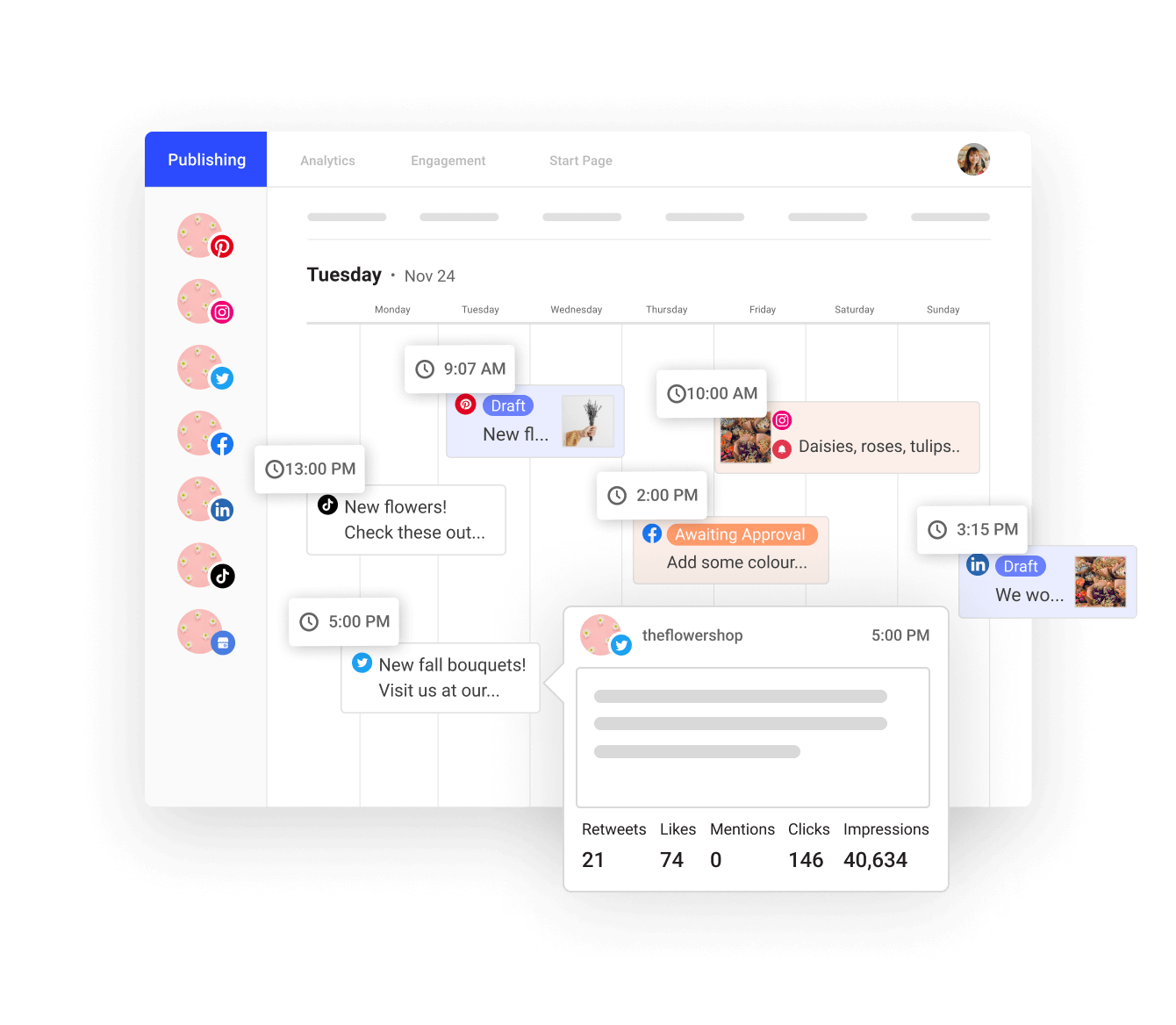
Key insights for growth
Buffer reveals the best time to post to increase your followers
Repurpose content
Save your post ideas to a pinboard and schedule them when they’re ready
Hashtags to help you grow
Easily attach trending hashtags to boost the reach of your posts
Discover new social channels
Reach audiences wherever they are across every popular social network
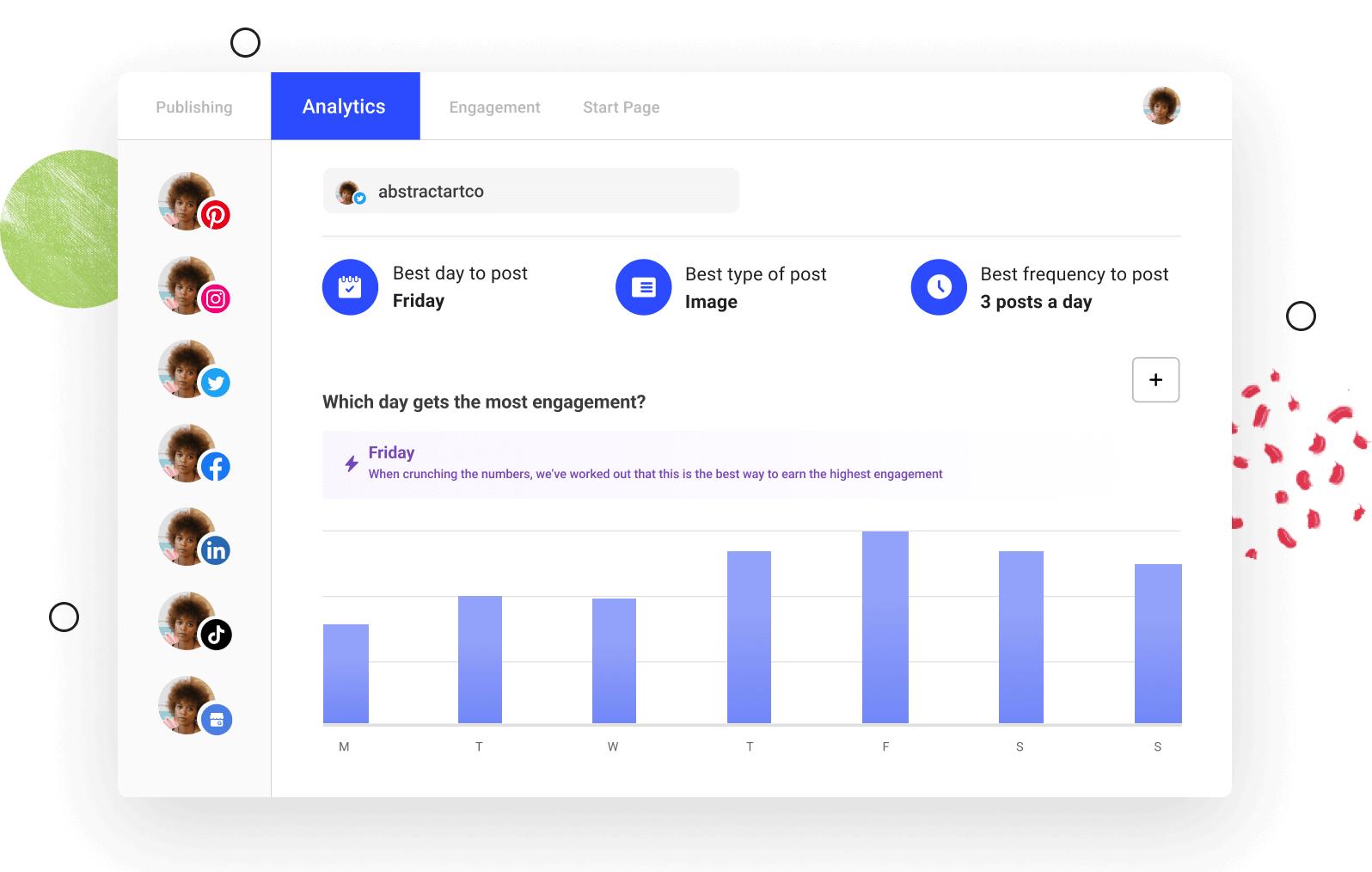
Increase your following
To build your audience you’ll need to know when your followers are online, what content they engage with and how to consistently reach them. Buffer’s powerful scheduling tool and smart analytics help you share your best content at the best times, automatically.
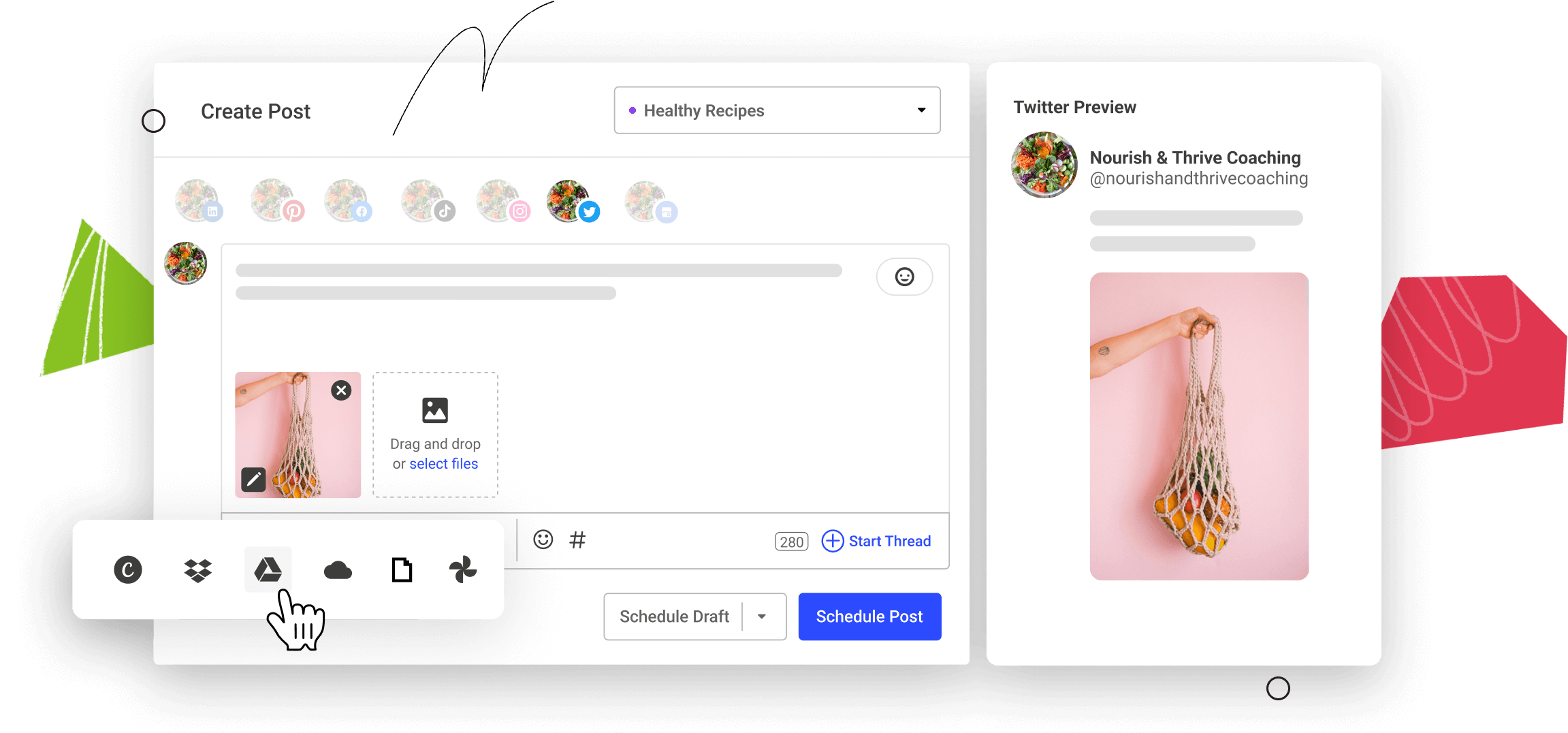
Drive organic engagement
Paid ads can be effective, but they’re not always cost-effective. With Buffer’s Canva, Giphy, OneDrive and Google integrations, you can create high-quality content to engage your audience—without breaking the bank.

Build brand awareness
To grow brand awareness, having a consistent strategy is vital. Buffer helps you get strategic with your social media calendar and makes content planning easy, so you can focus on growth instead of being bogged down in the details.

"We want to convert social media fans into an active audience. Fortunately, Buffer’s on hand to help us do just that."
Jess Sells Wertman,Social Media Editor at The Mighty
FAQ
1How does Buffer help grow my following?
How does Buffer help grow my following?
Buffer helps users to grow their social media following by making it easy to share content and engage with their audience. Customers can use Buffer to schedule and publish content, as well as to track the performance of your posts. While, Buffer’s Engage tool lets users quickly respond to comments, Buffer’s analyze tool provides users with data and insights about their social media following and engagement.
2Can I track my performance?
Can I track my performance?
Yes! This is exactly why Buffer built the Analyze dashboard. Many people find Buffer helpful in terms of the content they share, but they also want to be able to track the performance of that content. Our analytics tool reveals all of the key stats behind your channels and your posts.
3How can I build brand awareness with Buffer?
How can I build brand awareness with Buffer?
Buffer provides all the tools you need to write incredible content and engage your community, while measuring what’s working so you can double down on the right strategy. All this can help you build brand awareness.
4How can I increase my brands word of mouth with Buffer?
How can I increase my brands word of mouth with Buffer?
This could be done in a number of ways, but we think the most effective option is to repurpose content and make sure your most popular posts are seen by your audience. Buffer helps by showcasing which of your posts are shared the most and helping you schedule and re-share content across multiple channels.
5What social media channels are supported on Buffer’s Publish tool?
What social media channels are supported on Buffer’s Publish tool?
With Buffer’s Publish tool, you can plan, schedule, and publish your content for Instagram, TikTok, Facebook, Twitter, Pinterest, LinkedIn, Google Business Profile, and Start Page all from one simple dashboard.
6Can I use Buffer’s Publish tool for free?
Can I use Buffer’s Publish tool for free?
Yes, our free plan is perfect for individuals and businesses that are just getting started with social media. You can connect up to 3 social media channels and schedule up to 10 posts per channel at a time. There is no monthly, or yearly limit. Our free plan also includes a landing page builder, so you can create a beautiful landing page for your brand.
7How does Buffer’s Publish tool work?
How does Buffer’s Publish tool work?
With Buffer’s social media Publish tool, you can plan, collaborate, and publish content that drives meaningful engagement and growth for your brand. Features include customizable posting schedules, a composer that allows you to craft a different message for each social network, a drafting feature that allows you to save your post ideas and come back to them later, a browser extension to quickly share content from anywhere on the web, drafts and approvals and much more.
8How do I track and monitor my social media analytics?
How do I track and monitor my social media analytics?
The easiest way to track your social media analytics is through a tool that aggregates the most important metrics across all social media networks and gives your personalized recommendations on how to maximize your results. Buffer’s Analyze tool is a perfect example of that. If you don’t want to use a social media analytics tool, you can also check out each social media network’s built-in analytics dashboards that offer some great insights into your activity on the network. In this blog post, you can learn how to obtain the data and metrics offered by the social networks themselves.
9How does Buffer’s Engage tool work?
How does Buffer’s Engage tool work?
Replying to comments on social media can seem like an overwhelming task, but it doesn’t have to be. Buffer’s Engage tool allows you to engage with your followers quickly and easily across Facebook Pages and Instagram business accounts.With a few clicks, you can reply or react with an emoji and make sure every comment is answered. Plus, with our sentiment and label features, you won’t miss an opportunity to connect with your customers. You can quickly see negative comments, questions, or comments about your orders — right from your dashboard!