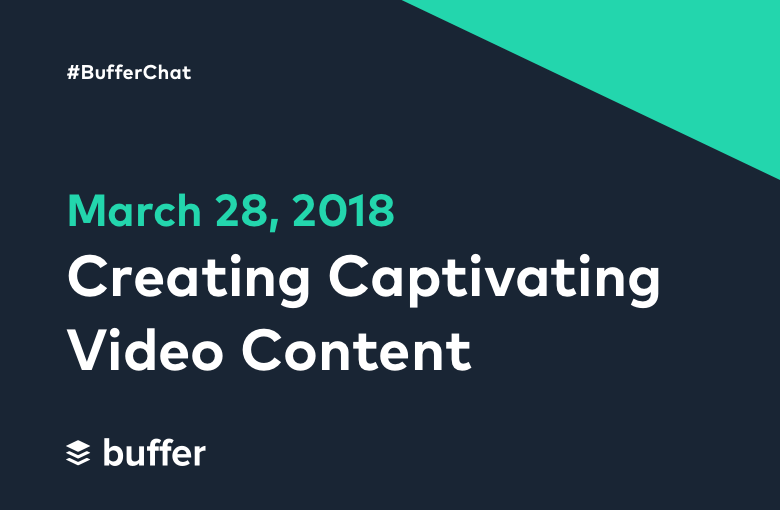
Creating Captivating Video Content: A #BufferChat Recap
This week on #bufferchat our community chatted all about how to create quality video content, from the technical aspects to the creative process. Read on to discover all of the awesome insights shared during the chat!
Catch our weekly Twitter chat, #bufferchat, at TWO times every Wednesday for valuable industry insights and to meet hundreds of other smart marketers and social media enthusiasts. Same topic, same place, just at different times – feel free to join whichever chat time works best for you!
4 pm AEDT (Sydney time)
9 am PT (San Francisco time)
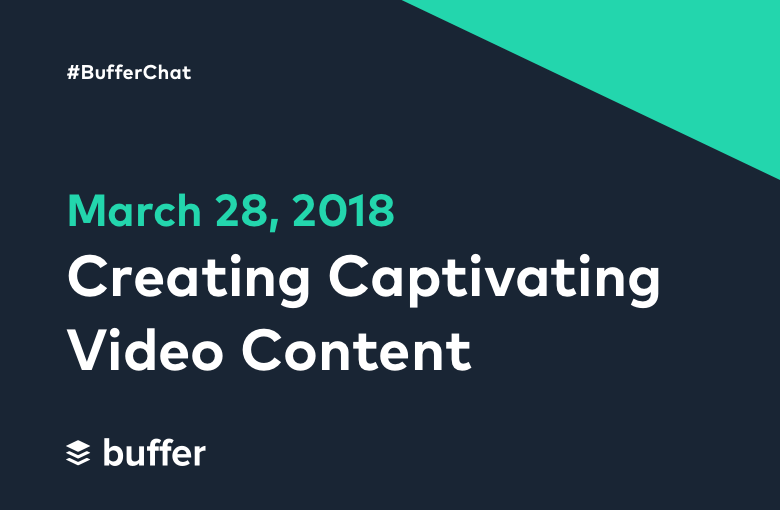
This week’s stats:
Bufferchat #1 (4 pm AEDT): 18 participants; reach of 980,225
Bufferchat #2 (9 am PT): 50 participants; reach of 1,059,404
Q1: How does social video fit into your brand’s marketing strategy?
From the community:
Replying to @buffer
A1: Social video is key !
Social media videos can deliver impressive Engagement and ROI, but they have to be optimized for different channels #Bufferchat
— Astrid Gubitsch (@astridgubitsch1) March 28, 2018
A1: in my experience with B2B brands social videos are successful education tools showing off the product/service features and giving quick 2 or 3 steps tutorials perform very well for us. #bufferchat
— Paige Peabody (@Paige_Peabody) March 28, 2018
#bufferchat Videos are an integral part of almost every brand I work with. Being consumed more, reaches more and says much more in one go then a static update of the brand. #A1
— Megha Shrimali (@WanderlustGirl_) March 28, 2018
A1. We’re more focused on driving our audience to the video content on our site through social vs creating video for social, but that doesn’t mean I don’t see opps. For me as a producer, the challenge is framing (16:9 for my final product, square for social excepts) #bufferchat
— allison ryder (@allisonryder) March 28, 2018
See all the great answers to question 1 here!
Q2: Do you have tips for shooting video on a mobile device? Any particular apps you use?
From the community:
A2: Remember,
– Good lighting is key☀
– Avoid zooming in
– Use a tripod or other mounts for your camera?
– Shoot in Landscape (For live video choose portrait mode)
– Use an external microphone?
– Keep in mind the ‘rule of thirds’ for composing #bufferchat
— Typito (@TypitoHQ) March 28, 2018
A2: Also, make sure:
– Have a budget for hardware and software
– Buy a decent phone for video
– Landscape shooting is where it is at
– Do the research
– Learn how to set up a shoot
– Research what photographers and videographer do
– check out @fstoppers#bufferchat
— DeOren Robinson (@DeOrenRobinson) March 28, 2018
A2 Always make sure that the lighting is good. I like to film in the daytime because that lighting is so much better. If I’m filming at night then I make sure that all light is balanced &the camera is in focus. Ring lights are good if I am doing a makeup tutorial #bufferchat
— SL Thomas (@BeautyBiche) March 28, 2018
A2: @FiLMiCPro. Filmic Pro will turn your Smartphone camera into a fully featured video camera. #bufferchat
— Navya Manoj (@tapedspectacles) March 28, 2018
See all the great answers to question 2 here!
Q3: If you’re new to making social video, what are some apps or tools that can help you edit videos? (adding captions, music, etc)
From the community:
A3: ?? #bufferchat
– @TypitoHQ for editing – captions / 1 click text animations (see GIF), square / vertical videos (see GIF)
– @PexelsVideos for stock footages
– Free music library (search “Audio Library – No Copyright Music” on @YouTube)
– @buffer for scheduling (obvious!?) pic.twitter.com/vnMHw3Uxyl
— Matthew John (@tmatthewj) March 28, 2018
A3. We use Final Cut, iMovie, Premiere Pro and and an app called StopMotion (Because stop motions are FUN! ?) #bufferchat
— Ben Hollom FCIM (@benhollom) March 28, 2018
A3. If you’re on a budget, Windows Movie Maker is free for PC and IMovie free for MAC. Another simple way of adding subtitles is to upload to YouTube, add your closed captions and then export it again. #BufferChat pic.twitter.com/DqnHAy4Crz
— Lisa Boyles ??? #SOCIALWOLFPACK ? (@lisaboylesmedia) March 28, 2018
A3: There are a number of tools you can use to get started for social #video such as:
Lightworks
VSDC Free Video Editor
DaVinci Resolve
Filmora
Freemake
iMovie
Camtasia
Clipchamp
Shotcut
HitFilm Express
Media 100 #BufferChat
— Ravi Shukle (@ravishukle) March 28, 2018
See all the great answers to question 3 here!
Q4: When going live on Facebook or Instagram, how can you ensure you have a high-quality video?
From the community:
A4: Ensure you have great
1 – Audio (with a mic or in a quiet area)
2 – Lighting (natural or added in)
3 – Video (make that camera steady)
4 – Content (know the key points you want to talk about)
5 – Interaction (say hi, add Q&A)
6 – Awareness (tell people beforehand) #bufferchat
— influencerTONY ? 90 Vids/90 Days (@InfluencerTony) March 28, 2018
A4.
Test it before!
It’s obvious, but so many people don’t think to do a dry run.
Never go live without understanding the platform, testing the sound quality, camera, and lighting.#bufferchat pic.twitter.com/K9YC3D1YNq
— Tori Dunlap | Victori Media (@victori_media) March 28, 2018
A4
Check your internet connection – be mindful when doing live from events that the network might be too “overloaded”
Check your light + sound + surroundings – make sure your audience can hear and see you.
Be sure to introduce yourself in the beginning & end #bufferchat https://t.co/BZdCkktVKw
— Zala Bricelj (@ZalkaB) March 28, 2018
See all the great answers to question 4 here!
Q5: What types of video content are you creating? Do you use a script or formula when planning your videos?
From the community:
A5: I think social video has two sides. The well polished, story-boarded, planned side and the off the cuff, quick vid. Both have their place and both can be put together using as much or as little equipment as is to hand in terms of lighting/sound/background #bufferchat
— Suze Cooper ✨ (@minicoopersmum) March 28, 2018
A5: Mostly focusing on short, quick videos. In terms of formula, I think the two main points are to having something very visually captivating at the beginning so they don’t scroll past. Average watch time can be as little as 4 sec. Also, have a call to action! #BufferChat
— Cameron Davis-Bean (@cdavisbean) March 28, 2018
#bufferchat A5: I often make shot-lists to help keep everything in order. Helps keep track of what I need and how to organize the video. Plus, nothing worse than setting up and shooting, only to realize you need to move to get a shot you missed!
— Ciara Archer (@CiaraArcher) March 28, 2018
A5: Doing a scripted video takes LOTS of practice not to look like you’re doing a scripted video. Better to use the bullet points when doing the recording #bufferchat https://t.co/AgNlwqNzdO
— Kathryn Lang (@Kathrynclang) March 28, 2018
See all the great answers to question 5 here!
Q6: Where do you look for video inspiration? Do you have a video that you’re proud of you’d like to share?
From the community:
A6: I hosted #contentwritingchat yesterday and did a promo for in which I danced – had a music video vibe to it. I did the whole thing myself and I’m super proud of it because it was creative and I let go of my inhibitions. Experiment and do what feels right for you #bufferchat
— Warwick Brown (@warwickabrown) March 28, 2018
A6: I’m actually pretty proud of this video. Mostly because I was just provided a bunch of clips and had to come up with what to do with them myself. The entire thing somehow came together! https://t.co/mLhdODPT8H #Bufferchat
— Venessa Baez (@venessabaez) March 28, 2018
A6: I get inspiration for videos (and content in general) from EVERYTHING! Even from going to a paint ‘n sip party (which tells you everything about what it’s like to work with a coach): https://t.co/c5m728rph1 #bufferchat
— Karie Price | Brand Messaging Coach (@KariePrice) March 28, 2018
A6: Here’s part of a series I made with Beats By Dre last year. Lived a dream by working on an NBA Playoffs campaign. #BufferChat https://t.co/HIoP5XzaSy
— Jack Appleby (@JuiceboxCA) March 28, 2018
See all the great answers to question 6 here!
Thank you so much to our awesome community for sharing such great insights in this chat!
Do you have any comments or answers to these questions? Leave your thoughts in the comments! We’d love to hear from you!
Try Buffer for free
140,000+ small businesses like yours use Buffer to build their brand on social media every month
Get started nowRelated Articles
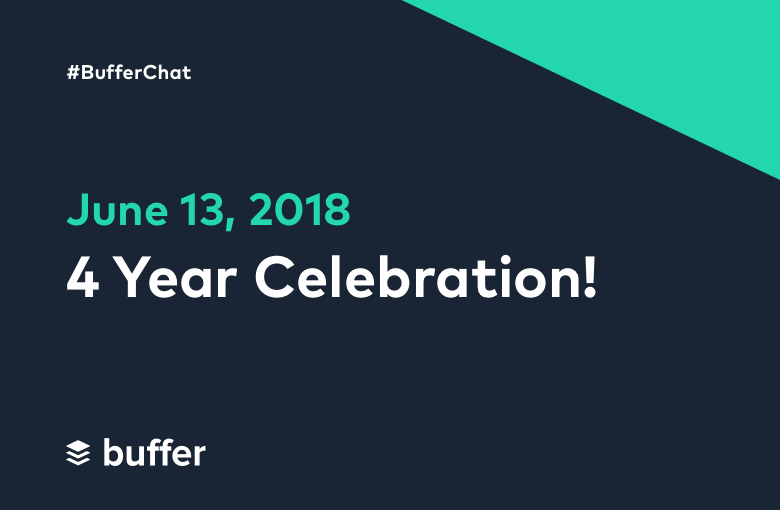
We’ve decided to retire #bufferchat after four years and had a celebration with our community, Read on to discover all of the memories and fun shared during the chat! This week’s stats: Bufferchat (9 am PT): 118 participants; reach of 1,655,682 Q1: What’s been your favorite #bufferchat topic? From the community: A1: There’s been so many great #bufferchat that resonated with me. Standouts include: ✅Email Marketing with @p
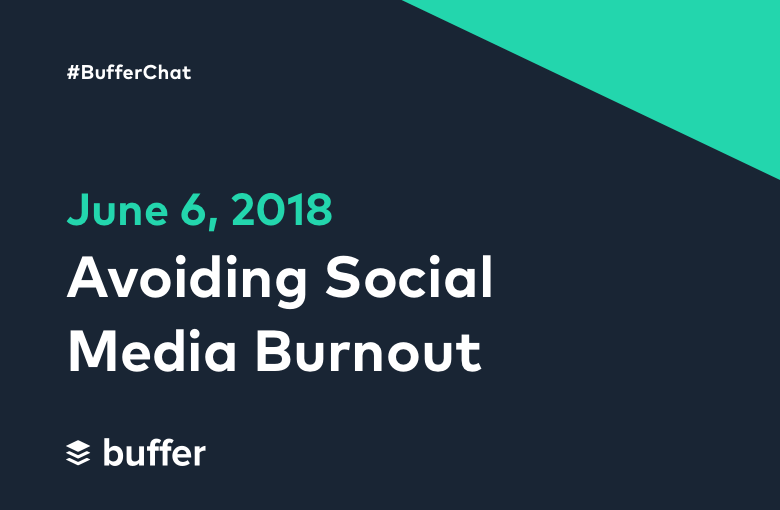
This week on #bufferchat our community shared all the best tips and tricks to avoid social media burnout. Read on to discover all of the awesome insights shared during the chat! Catch our weekly Twitter chat , #bufferchat, at TWO times every Wednesday for valuable industry insights and to meet hundreds of other smart marketers and social media enthusiasts. Same topic, same place, just at different times – feel free t

This week on #bufferchat our community discussed the ins and outs of marketing on Pinterest. Read on to discover all of the awesome insights shared during the chat! Catch our weekly Twitter chat , #bufferchat, at TWO times every Wednesday for valuable industry insights and to meet hundreds of other smart marketers and social media enthusiasts. Same topic, same place, just at different times – feel free to join