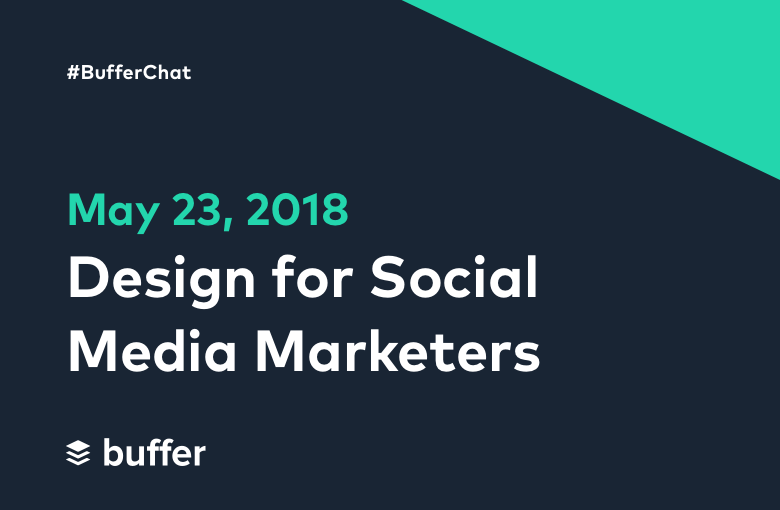
Design for Social Media Marketers: A #BufferChat Recap
This week on #bufferchat our community chatted all about design and how it can translate well to social media. Read on to discover all of the awesome insights shared during the chat!
Catch our weekly Twitter chat, #bufferchat, at TWO times every Wednesday for valuable industry insights and to meet hundreds of other smart marketers and social media enthusiasts. Same topic, same place, just at different times – feel free to join whichever chat time works best for you!
4 pm AEST (Sydney time)
9 am PT (San Francisco time)
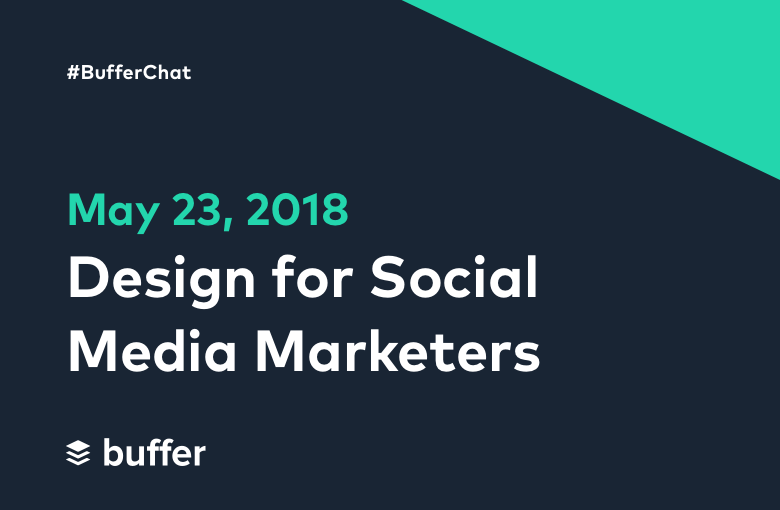
This week’s stats:
Bufferchat #1 (4 pm AEST): 20 participants; reach of 1,001,368
Bufferchat #2 (9 am PT): 62 participants; reach of 2,064,349
Q1: What are the key elements of great design, particularly for use on social media?
From the community:
A1.
Key
elements
of great social media design:
??clarity
??clear CTA
??concise
??consistent brand voice
??consistent visuals
??audience-focused
??relevant
??communicates value
??etc.
#BufferChat #marketing #branding #design pic.twitter.com/3r2G5zzQgg
— Gabriela Cardoza (@CardozaGab) May 23, 2018
A1. Key elements of great design leads back to the ‘WHY’ you are creating the design and what you are trying to communicate. Your design should be inspiring, actionable and relevant – you can achieve this through the use of font, colour, imagery, space and value. #Bufferchat
— Ben Hollom FCIM (@benhollom) May 23, 2018
A1:
Keep it:
– on brand
– simple yet striking
– legible
– memorable #BufferChat
— Nureen (@nureenv) May 23, 2018
See all the great answers to question 1 here!
Q2: What are some design mistakes that social media marketers might want to avoid?
From the community:
A2: Repurposing content identically across platforms. Forethought up front will help marketers better adapt content to consumer expectations. People are suspicious of brands that aren’t perceived as authentic, or appear predictably repetitive. #bufferchat
— Andrew Roberts (@ARoberts021) May 23, 2018
A2: Do the opposite of good design, i.e.: make it cluttered, over crowded, verbose, busy in an attempt to include “it all” on one piece.
Just because you can boomerang, add gifs/stickers/etc., doesn’t mean you should.
Don’t infantilize delivery for serious content.#bufferchat
— Simi Sinha (@SimTara) May 23, 2018
A2 Another mistake is not asking someone to at least look it over. Outside eyes helps you see something you might have missed. #bufferchat pic.twitter.com/iG3DOvafmO
— Annoyin’ Observer (@SirKingofGifs) May 23, 2018
See all the great answers to question 2 here!
Q3: Do you have any tips for those who are new to design?
From the community:
A3. Start small. Learn how to build vision boards to inspire you. @Pinterest is a great tool to help you do this. #bufferchat pic.twitter.com/LwxYwKjN8w
— Alexandra Sebben (@alexandrasebben) May 23, 2018
A3. 1. Use easy and user-friendly tools
2. Use text animations for captions and intros
3. Keep your TA in mind
4. Use text animations especially for intros and captions #bufferchat? pic.twitter.com/DfoQxzh9Nf
— Typito (@TypitoHQ) May 23, 2018
A3: Practice practice practice! Find webinars, online workshops or other tools to get immersed in the #design process. @canva is great for finding templates for those that are inexperienced! #BufferChat
— chelsey (@chelsey_puza) May 23, 2018
See all the great answers to question 3 here!
Q4: What are your favorite tools for creating social media content?
From the community:
A4: Here are a few I love:
– @canva – for popping visual design
– @LumenFive – for great short, text-based video
– @Adobe – for all things creative.
Honorable mentions for mobile creations: @googlesnapseed, @Aviary @patternatorapp @DesygnerApp #bufferchat
— Pippa ? (@PippaRogers82) May 23, 2018
A4: The process of creating content goes through 3 phases:
1) Concept: you don’t need a tool, maybe a whiteboard to help in brainstorming
2) Copy: @Grammarly is the best
3) Production: Nothing beats @Adobe CC (Photoshop, Illustrator, Premiere)#bufferchat https://t.co/loOTQEh6iB
— Gus Younis (@GusYounis) May 23, 2018
A4:
– For creating animated visuals I use @bannersnack
– For creating presentations I use Illustrator
– For creating visuals for my blog I use Photoshop#bufferchat
— Robert Katai (@katairobi) May 23, 2018
See all the great answers to question 4 here!
Q5: What are some good resources to learn more about design?
From the community:
A5: We love attending @creativemorning events in our areas! There are always a lot of local designers/artists to connect with! #bufferchat
— Sway Group (@SwayGroup) May 23, 2018
A5.
1. Facebook groups that talk about designs
2. Feedback threads on said groups
3. Some Instagram profiles rock design!
4. Pinterest, of course, for GREAT design tips.
Plus I really recommend anything and everything by @Louise_Myers She is a design queen! #Bufferchat
— Shailaja V ? (@shyvish) May 23, 2018
A5) I would vouch for forums anytime! LinkedIn groups, Twitter chats are key. Information is at ur fingertips within seconds and it’s live! #bufferchat
— Michelle Francis (ACIM) (@mich_fds) May 23, 2018
See all the great answers to question 5 here!
Q6: Who does a great job of designing social media content?
From the community:
A6: I love, love, love @Arbys‘ Twitter content. They marry pop culture with their food. I find the concept really clever. #bufferchat
— Jessica Leeburg (@spacencashmere) May 23, 2018
A6: I think that @doist does a great job designing content between it’s main twitter, @twistappteam, and @todoist. Also @StreamlabsHQ and @discordapp. #bufferchat
— Liz Tierney (@eliztierney13) May 23, 2018
A6 – Our favourites are @innocent, @moneybox and @monzo! #bufferchat pic.twitter.com/eyj7pmlQIm
— Airtime Rewards (@AirtimeRewards) May 23, 2018
See all the great answers to question 6 here!
Thank you so much to our awesome community for sharing such great insights in this chat!
Do you have any comments or answers to these questions? Leave your thoughts in the comments! We’d love to hear from you!
Try Buffer for free
140,000+ small businesses like yours use Buffer to build their brand on social media every month
Get started nowRelated Articles
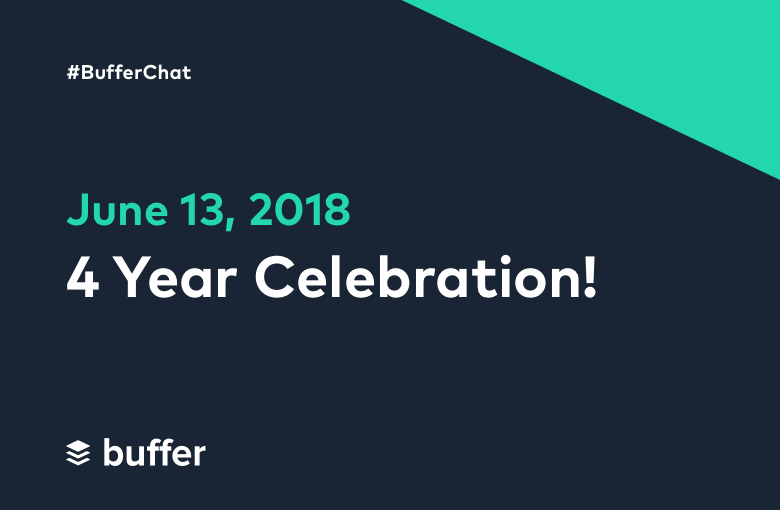
We’ve decided to retire #bufferchat after four years and had a celebration with our community, Read on to discover all of the memories and fun shared during the chat! This week’s stats: Bufferchat (9 am PT): 118 participants; reach of 1,655,682 Q1: What’s been your favorite #bufferchat topic? From the community: A1: There’s been so many great #bufferchat that resonated with me. Standouts include: ✅Email Marketing with @p
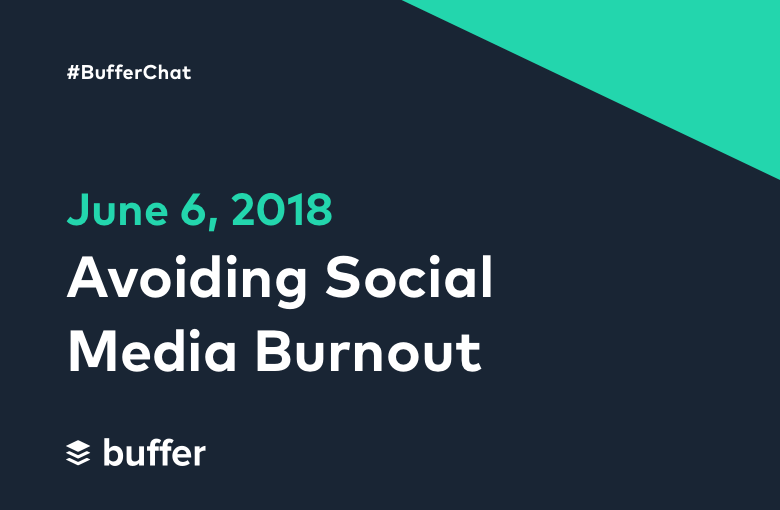
This week on #bufferchat our community shared all the best tips and tricks to avoid social media burnout. Read on to discover all of the awesome insights shared during the chat! Catch our weekly Twitter chat , #bufferchat, at TWO times every Wednesday for valuable industry insights and to meet hundreds of other smart marketers and social media enthusiasts. Same topic, same place, just at different times – feel free t

This week on #bufferchat our community discussed the ins and outs of marketing on Pinterest. Read on to discover all of the awesome insights shared during the chat! Catch our weekly Twitter chat , #bufferchat, at TWO times every Wednesday for valuable industry insights and to meet hundreds of other smart marketers and social media enthusiasts. Same topic, same place, just at different times – feel free to join