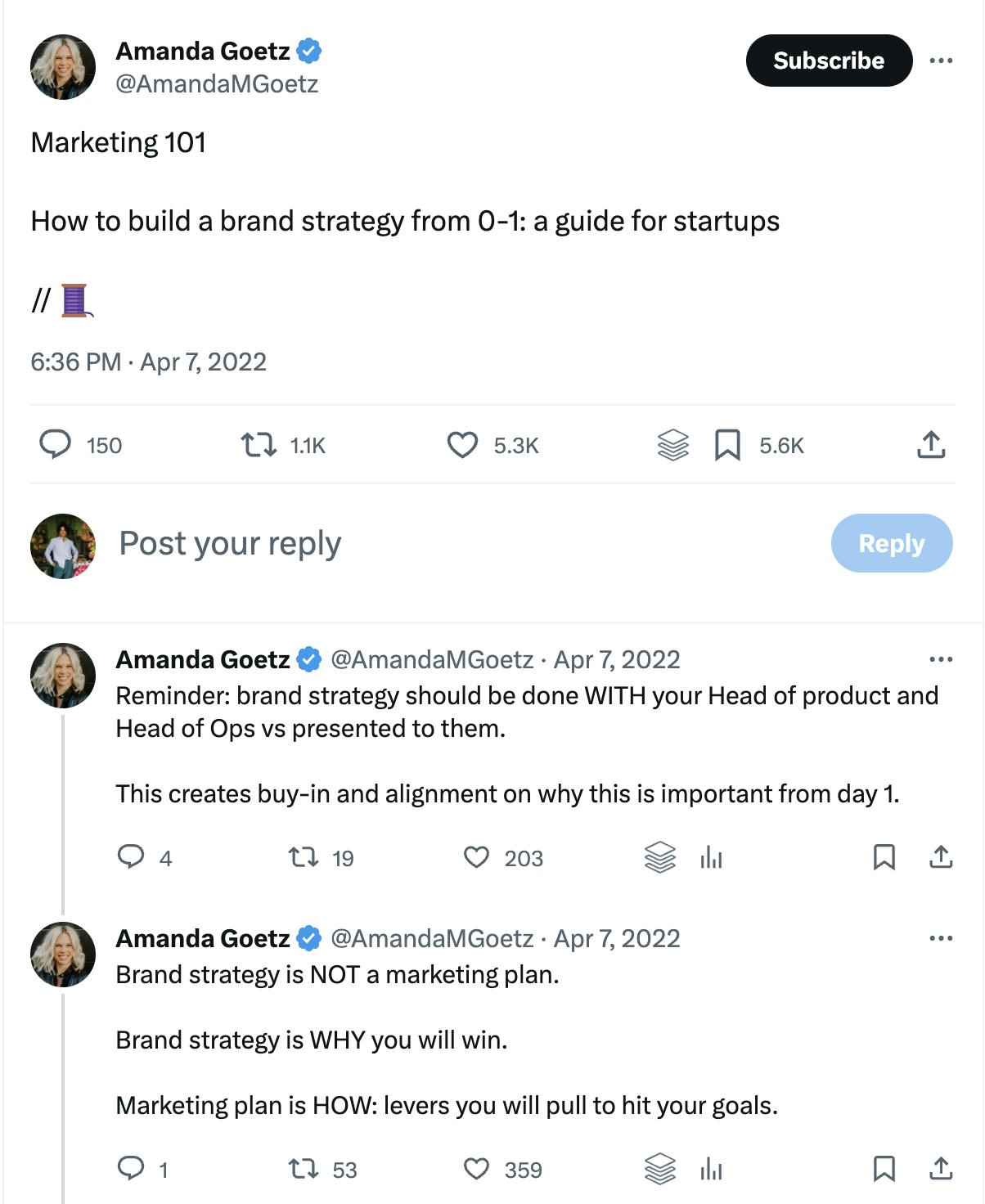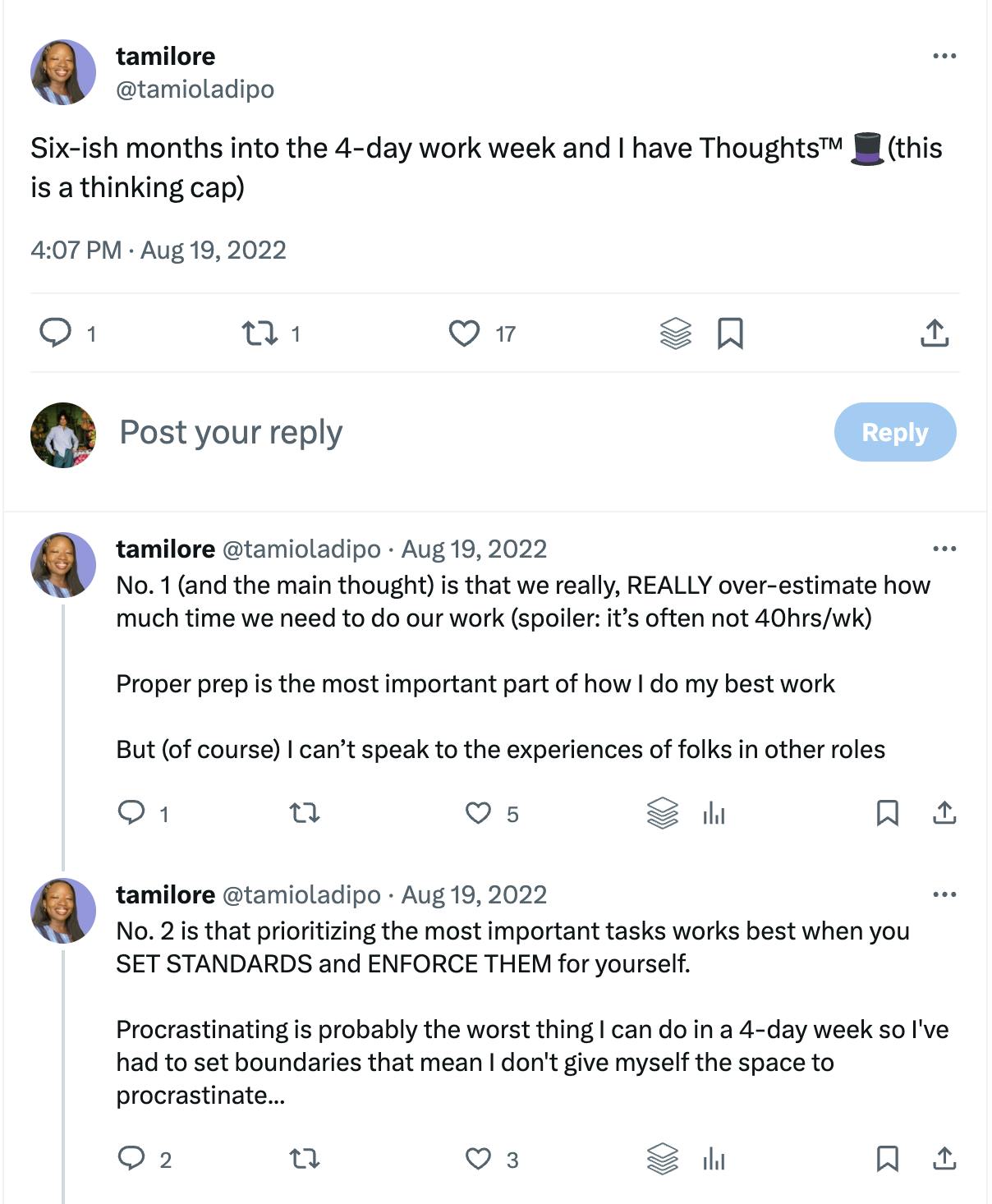What are Twitter threads?
Twitter threads are a series of connected tweets that make it easier for users to tell a longer story, share more information, or develop an argument over multiple points.
With a normal tweet only allowing 280 characters, many times, that’s not enough to get all of your thoughts across, making threads a great tool and alternative option. Each tweet in a thread is linked to the previous and next tweet, thus helping the user create a continuous, cohesive story.
Below are a few examples of Twitter threads 👇
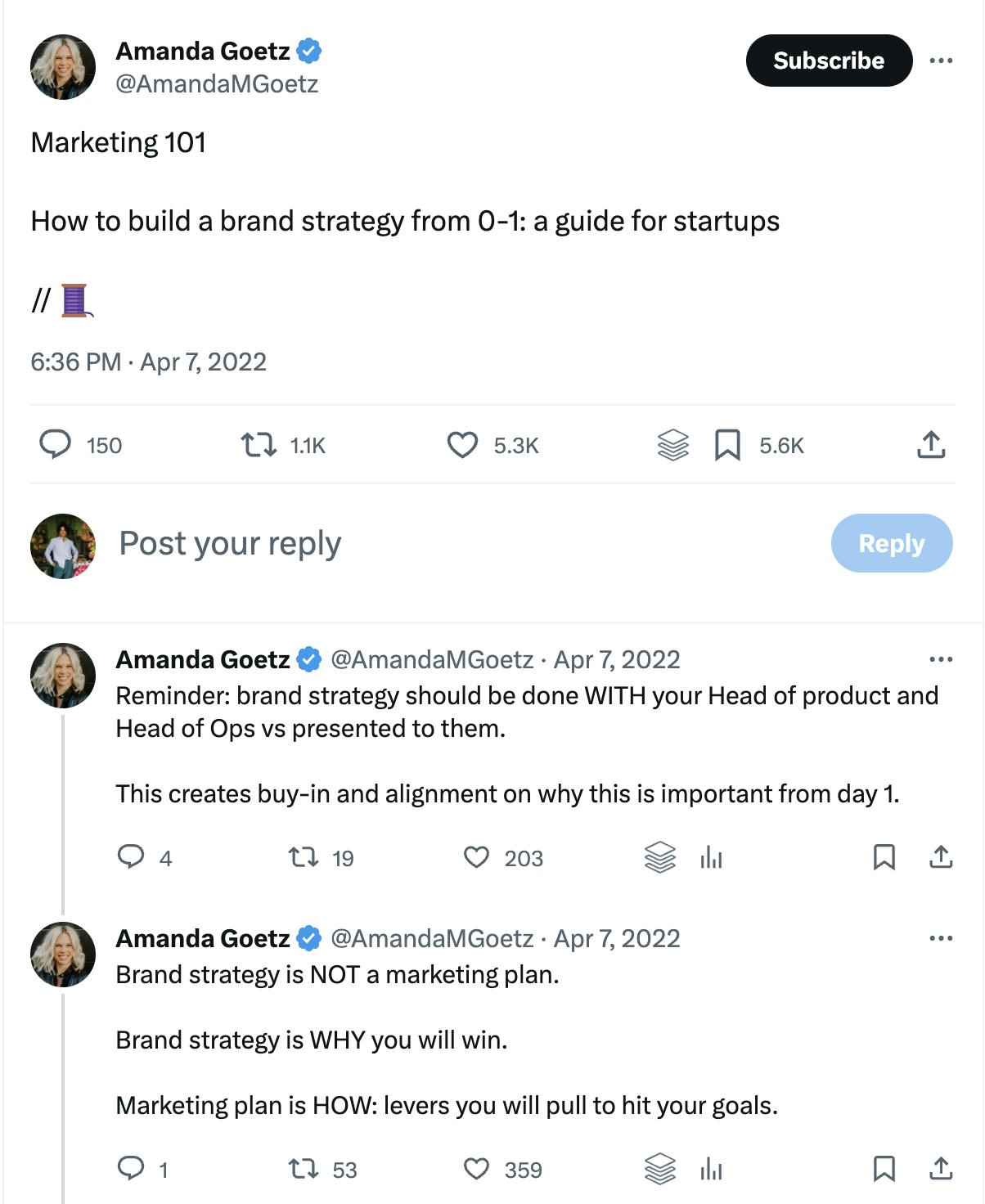
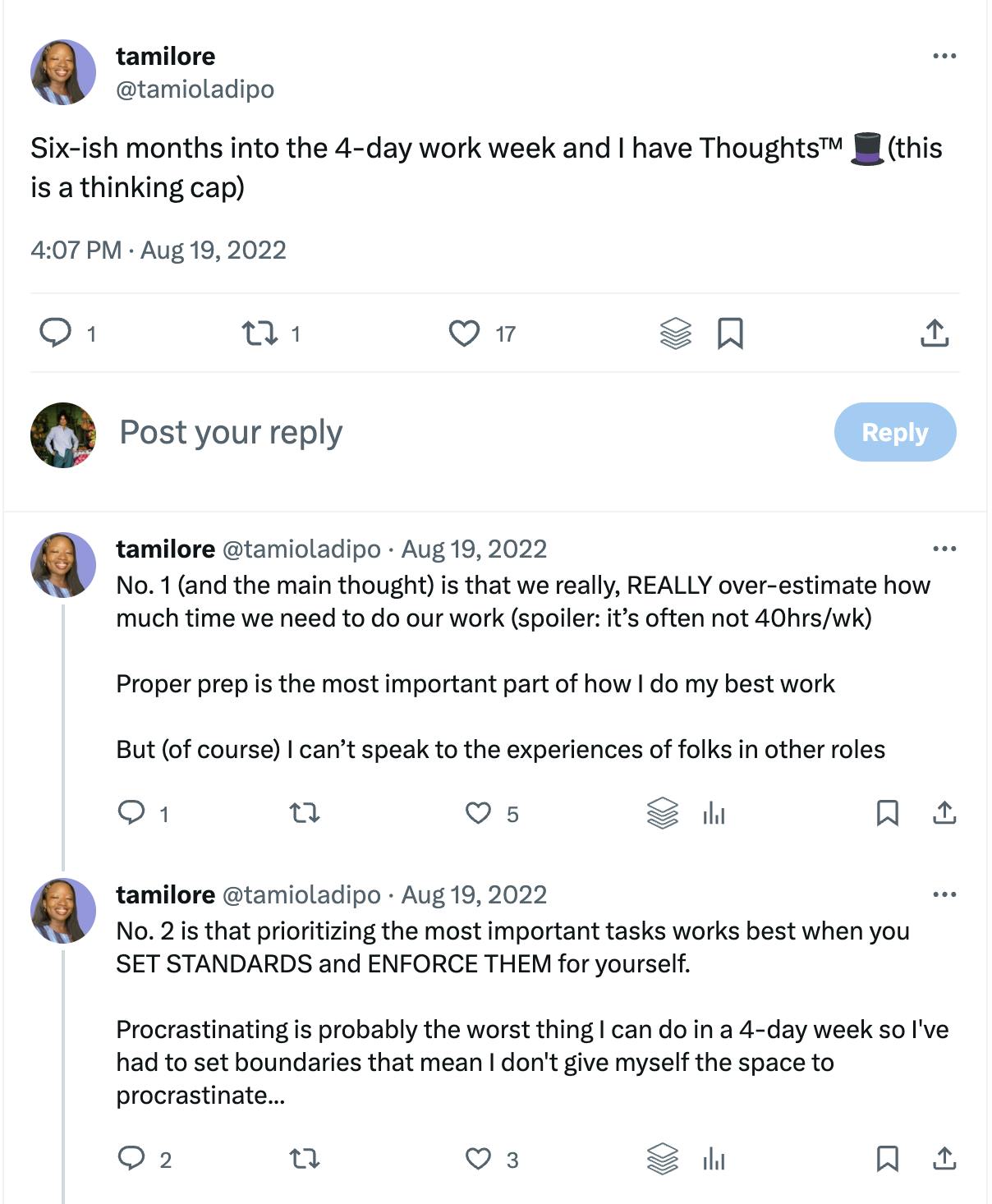
Why are Twitter threads so popular?
Twitter threads have become a popular format for marketers because their longer format makes it possible to break down content in an easy, digestible way. Plus, they tend to get way more engagement than regular posts.
How do I make a Twitter thread?
Creating your own Twitter thread is really simple. Here’s how:
- Start by composing a tweet by clicking the blue “post” button
- Once you’ve finished writing your first tweet, click the “+” icon located on the bottom right of the composer next to the “post” button.
- Doing so will create another tweet that is connected to your previous one. You can continue clicking the “+” each time you want to include another tweet.
- Once you’ve finished writing out your thread, hit the blue “post” button on the bottom right.
How do I schedule a Twitter thread?
You can use many social media management tools to schedule a Twitter thread, including Buffer. Scheduling a thread is super simple with Buffer. Follow these steps:
- Connect your Twitter account to Buffer
- Open up the Buffer composer and select your Twitter account
- Add some content and then select Start Thread
- Save your thread as a draft or schedule it for the time of your choice
- Watch the retweets and likes roll in!
And if you need more details, head to this link to see step-by-step how to schedule Twitter threads.
What's the ideal number of Tweets in a thread?
While you can add as many tweets to a thread as you’d like, we recommend keeping your thread concise. It should be long enough to convey your message, story, or argument but short enough to keep your followers engaged.
A misconception of Twitter threads may be that they must be long, detailed, or highly informative to be valuable. But threads can come in all shapes and sizes.
What is the limit for a Twitter thread?
There is no limit to how many tweets you can add to a thread. As long as your followers are engaging and reacting to your content, you can continue to add as many tweets to your thread as you see fit.