
This week on #bufferchat, we discussed tips for getting to inbox zero with our guest, Scott Greenstone! Our community talked about what “inbox zero” meant to them, shared advice for email productivity, and much more. Read on to find out all of the great tips and tricks that were shared during the chat!
Catch our weekly Twitter chat, #bufferchat, at TWO times every Wednesday for valuable industry insights and networking with nearly 400 other smart marketers and community managers. Same topic, same place, just at different times – feel free to join in to whichever chat time works best for you!
For our community in Asia and Australia (or anyone in other timezones that like this time the best!): 4 pm AEST (Sydney time, UTC+10)
For our community in North/South America, Europe and Africa (or others!): 9 am PT (California time)
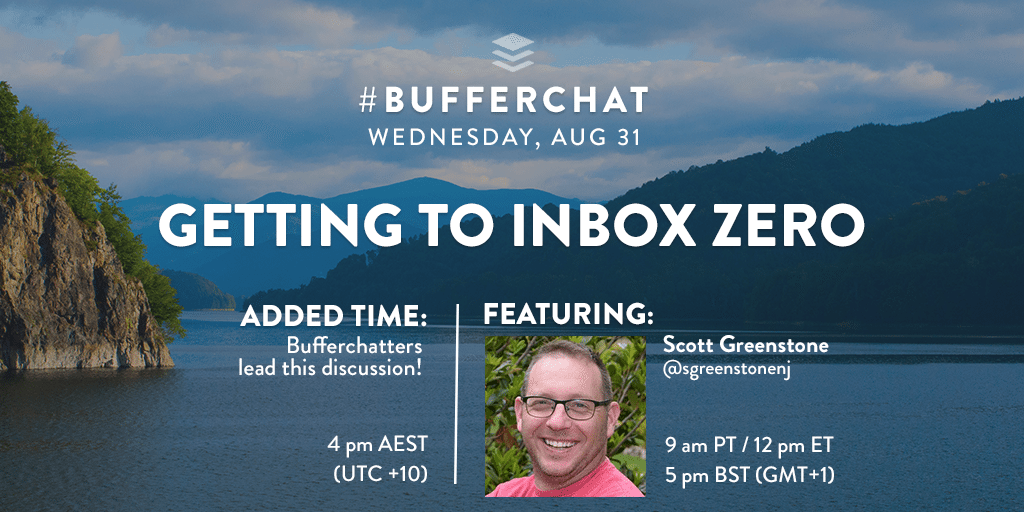
This week’s stats:
1st Bufferchat: 117 participants; 571 tweets; reach of 1,072,334
2nd Bufferchat: 199 participants;1,269 tweets; reach of 1,310,761
Q1: What does reaching “inbox zero” mean to you, and what does it look like?
From Scott:
#InboxZero is an empty Inbox; I use@InboxbyGmail and it looks like this.- It’s definitely something you need to work at to get to first, then it’s easy to maintain with a proper workflow.
From the community:
- “Once you get down the method, it transforms into a mentality to accomplish what’s essential and cut out what’s not.” @theready
- “I try to keep only emails that I need to complete a task or respond to in my inbox. So inbox zero means doing my to-do list.” @SearcySledge
- “Reaching “Inbox Zero” is all about reducing the cognitive overload on brain by organizing and managing your inbox.” @bharatpc
- “Emails actioned, tagged and filed to make them easily findable. Stress level zero.” @suellewellyn
- “A zen place where the # of emails don’t threaten to drown you, when you’re able to respond promptly & efficiently.” @TheWanderLyz
See all the great answers to question 1 here!
Q2: How often do you reach inbox zero? Do you want that to be different in any way?
From Scott:
- By using my steps in my book Snooze Pin Done, I reach
#InboxZero multiple times per day.
From the community:
- “I set aside an admin morning on a Monday to start the week from inbox zero then try to keep it low each evening.” @GoldStarMedia
- “I haven’t hit a true 0 in YEARS ? Not too concerned to get to absolute zero, but reducing the clutter would be good.” @SimTara
- “In my personal email, I subscribe to brands with great email marketing that keeps me inspired. That tab is almost never @ 0.” @Brandfolder
- “I aim for zero once a week, but I am happy if it is under 5 in general.” @_nicolemich
- “I try to reach inbox zero by the end of the work week (typically Thursday) so I can plan ahead for the coming week!” @danielleirogers
See all the great answers to question 2 here!
Q3: What’s your strategy for dealing with a new email?
From Scott:
- I rely on the idea of touch every email once then
#Snooze to get things out/bring them back. - Snooze till you need it, mark as done if you dont have to act. Respond if needed right away.
- If [getting to the email] later never comes after three times of snoozing, then I just mark it done and move on.
From the community:
- “If it’s actionable, I like to make it into a task in
@Asana, then file the email away.” @bentleyhqcom - “It lives in my inbox, until I’ve dealt with it. If it’s been dealt with, it gets filed. Unanswered emails live in the inbox.” @stephfowler_
- “Is this on fire or pertain to the task at hand? Y/N? If yes, I address, if no, I put on hold.” @JessOB1kenobi
- “Reply right away if I can, even if just to establish expectations. Mark as unread if I can’t address it yet.” @milestech
- “Read, act, consider, file or delete. Repeat.” @jeremypmurphy
See all the great answers to question 3 here!
Q4: Do you label/categorize your emails? If so, how does your labeling system work?
From Scott:
- I rarely use labels and rely more on the powerful search capabilities in
@InboxbyGmail. - Once I filter something twice, I then create an auto filter for it.
From the community:
- “For my ‘work work’ email I have separate folders for each of my clients, fellow associates, etc. Easy to stay organized!” @FatherFoodFun
- “Once dealt with, all emails will go into ‘Processed’ folder. If email needs reviewing, I create appointment.” @LindaAlpin
- “Color coding for life. Different colors for various broad categories.” @_lblake
- “Label/categorize, no. Folders, auto rules and flags, absolutely. If I have time to label, I have time to reply.” @rmacklinrecruit
- “Love, love, LOVE
@gmail‘s smart filters. Really helps with categorizing e-mails on a per client/project basis.” @kookypixel
See all the great answers to question 4 here!
Q5: What’s your biggest challenge when it comes to staying organized with emails?
From Scott:
- My biggest challenge is prioritizing.
#Snooze feature in@InboxbyGmail really helps me deal.
From the community:
- “Making sure I do the things I postpone to do later rather than postponing them again.” @Russ4Google
- “Prioritizing what emails need to be dealt with ASAP, and which ones can wait!” @EspyServicesInc
- “NEVER look at an email and think ‘I’ll remember to do that’ – Always my biggest mistake.” @TheSarahMoore
- “Subscriptions, some of them send me emails everyday. For this reason I’ve started to use UnRoll.Me.” @alberMoire
- “Purging! I get so many requests and offers via email. I’m excited about
@EasilyDo new option.” @ShereesePubHlth
See all the great answers to question 5 here!
Q6: Do you use any tools, apps or processes to improve your email productivity?
From Scott:
- I use
@InboxbyGmail which has many tools and features to help reach#InboxZero.
From the community:
- “A good to-do app! I love
@todoist because you can hotlink a to-do to the exact email.” @hirenoah - “Sidekick by
@HubSpot is great. Also, use the@boomerang and@Grammarly extensions.” @graphic_cash - “I absolutely can’t live without
@OmniFocus and it’s a great task-management app for anyone interested.” @PodcastFiend - “I use
@PolymailApp and@Unrollme to keep me at inbox zero consistently ? both sitting on gmail/Google apps.” @jgchurchcomms - “
@IFTTT. Lots of recipes there to clean the clutter. Specially the recipes where@evernote is involved.” @GMRWebTeam
See all the great answers to question 6 here!
Q7: What is your favorite email feature that helps you use email more efficiently?
From Scott:
- I could never reach
#InboxZero without the help of#Snooze in@InboxbyGmail
From the community:
- “Third party add-on RightInbox’s for Gmail. Love the ability to send later if I’m working late.” @SoleCreativeMkt
- “Linking to a to-do list for longer term management.” @JessChild15
- “I LOVE undo, which helps with efficiency when I screw up (no attachments, missed info, etc).” @SimTara
- “Boomerang for Gmail. Automatic reminders + send later features = happiness.” @BoldnZestyBlog
See all the great answers to question 7 here!
Thank you so much to Scott for sharing all of his awesome insights, and to everyone who participated in this chat!
Catch #bufferchat each Wednesday at 9 am PST, 12 pm EST, 5 pm BST (GMT+1) OR at 4 pm AEST (Sydney time, UTC+10). Join our Slack community with over 2,000 members to continue these awesome conversations all week long!
Do you have any comments or answers to these questions? Leave your thoughts in the comments! We’d love to hear from you!
Image sources: UnSplash
Try Buffer for free
140,000+ small businesses like yours use Buffer to build their brand on social media every month
Get started nowRelated Articles
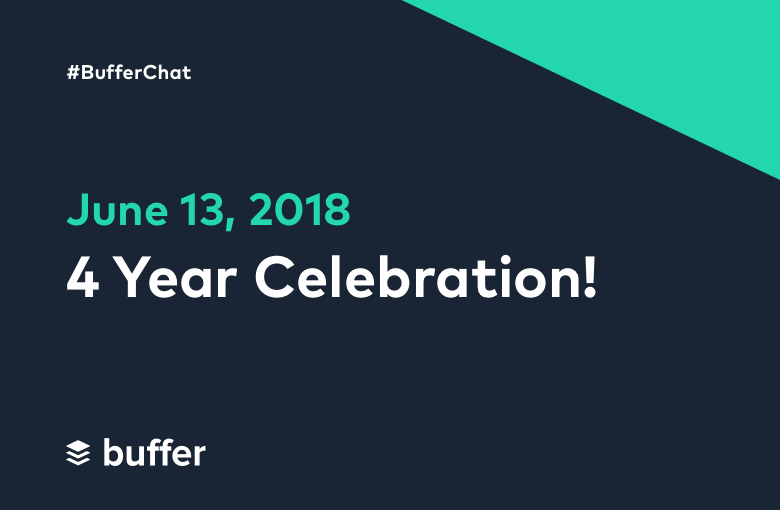
We’ve decided to retire #bufferchat after four years and had a celebration with our community, Read on to discover all of the memories and fun shared during the chat! This week’s stats: Bufferchat (9 am PT): 118 participants; reach of 1,655,682 Q1: What’s been your favorite #bufferchat topic? From the community: A1: There’s been so many great #bufferchat that resonated with me. Standouts include: ✅Email Marketing with @p
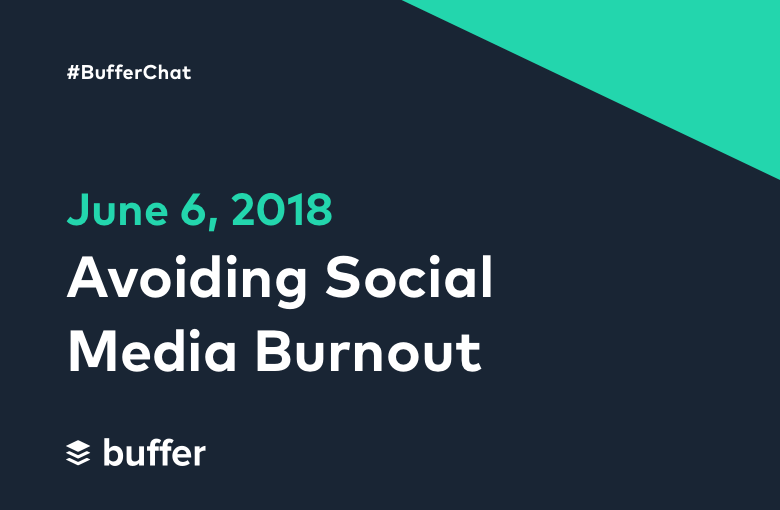
This week on #bufferchat our community shared all the best tips and tricks to avoid social media burnout. Read on to discover all of the awesome insights shared during the chat! Catch our weekly Twitter chat , #bufferchat, at TWO times every Wednesday for valuable industry insights and to meet hundreds of other smart marketers and social media enthusiasts. Same topic, same place, just at different times – feel free t

This week on #bufferchat our community discussed the ins and outs of marketing on Pinterest. Read on to discover all of the awesome insights shared during the chat! Catch our weekly Twitter chat , #bufferchat, at TWO times every Wednesday for valuable industry insights and to meet hundreds of other smart marketers and social media enthusiasts. Same topic, same place, just at different times – feel free to join